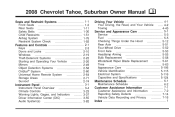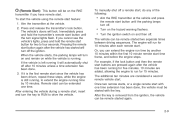2008 Chevrolet Suburban Problems and Repair Information
Get Help and Support for Chevrolet

View All Support Options Below
Free 2008 Chevrolet Suburban manuals!
Problems with 2008 Chevrolet Suburban?
Ask a Question
Other Models
Free 2008 Chevrolet Suburban manuals!
Problems with 2008 Chevrolet Suburban?
Ask a Question
Other Models
Most Recent 2008 Chevrolet Suburban Questions
What's A High Transmition Temp In Suburban
(Posted by Zydevs 9 years ago)
Replacing Speakers
where can I get the best deal to replace speakers in 2008 Z71 Suburbn?
where can I get the best deal to replace speakers in 2008 Z71 Suburbn?
(Posted by RAKINJ1 9 years ago)
Audio: Speaker Sizes And Info?
what are the speaker sizes and locations in 2008 Z71 Suburban, for replacing or upgrading?
what are the speaker sizes and locations in 2008 Z71 Suburban, for replacing or upgrading?
(Posted by RAKINJ1 9 years ago)
How To Change A 2008 Gmc Suburban Ltz Fog Lights
(Posted by chermaur 10 years ago)
What Is The Symbol That Is Lit Up On The Control Panel?
(Posted by Anonymous-120343 10 years ago)
2008 Chevrolet Suburban Videos
Popular 2008 Chevrolet Suburban Manual Pages
2008 Chevrolet Suburban Reviews
We have not received any reviews for the 2008 Chevrolet Suburban yet.