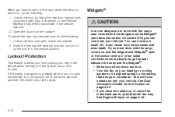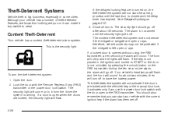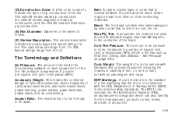2008 Chevrolet Avalanche Problems and Repair Information
Get Help and Support for Chevrolet

View All Support Options Below
Free 2008 Chevrolet Avalanche manuals!
Problems with 2008 Chevrolet Avalanche?
Ask a Question
Other Models
Free 2008 Chevrolet Avalanche manuals!
Problems with 2008 Chevrolet Avalanche?
Ask a Question
Other Models
Most Recent 2008 Chevrolet Avalanche Questions
Alternator Is Whining
(Posted by dmc4285 7 years ago)
My Husba Removed The Ems 1 Fuse, Then Put It Back In Because The Car (aveo) Hadp
After replacing the EMS 1 fuse the car had no power. What do we need to do next
After replacing the EMS 1 fuse the car had no power. What do we need to do next
(Posted by 4evr4god 9 years ago)
What Does The Service Stabilitrak Light Mean On 08 Avalanche
(Posted by Fobmurp 9 years ago)
What Does It Mean When Dashboard Lights Go Out On Avalanche Truck
(Posted by dsicb 9 years ago)
Where Is The Power Drivers Seat Fuse Located For 2003 Chevrolet Avalanche
(Posted by YuCodyal 9 years ago)
2008 Chevrolet Avalanche Videos
Popular 2008 Chevrolet Avalanche Manual Pages
2008 Chevrolet Avalanche Reviews
We have not received any reviews for the 2008 Chevrolet Avalanche yet.