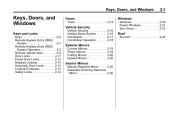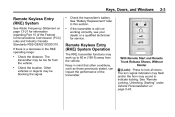2013 Cadillac ATS Problems and Repair Information
Get Help and Support for Cadillac

View All Support Options Below
Free 2013 Cadillac ATS manuals!
Problems with 2013 Cadillac ATS?
Ask a Question
Other Models
Free 2013 Cadillac ATS manuals!
Problems with 2013 Cadillac ATS?
Ask a Question
Other Models
Most Recent 2013 Cadillac ATS Questions
Trouble Shooting
Where is the hood release for my 2013 Cadillac ATS
Where is the hood release for my 2013 Cadillac ATS
(Posted by janmcpeters69 2 years ago)
I Cannot Find The Hood Release Lever On My Cadillac Ats
(Posted by winajpatey 5 years ago)
Cadillac Ats 2013 Hood Release Button
I can't find the hood release button inside the car! HELP It is NOT to the left of the control panel...
I can't find the hood release button inside the car! HELP It is NOT to the left of the control panel...
(Posted by cherylcroner 8 years ago)
How To Set Warning Speed On2013 Ats ?
(Posted by Anonymous-142093 9 years ago)
How To Answer Phone In A Cadillac Ats
(Posted by KIMIra 9 years ago)
2013 Cadillac ATS Videos
Popular 2013 Cadillac ATS Manual Pages
2013 Cadillac ATS Reviews
We have not received any reviews for the 2013 Cadillac ATS yet.