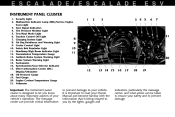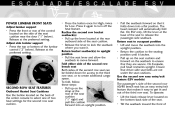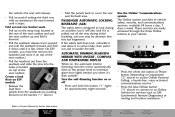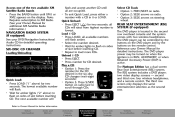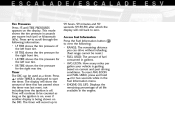2005 Cadillac Escalade EXT Problems and Repair Information
Get Help and Support for Cadillac

View All Support Options Below
Free 2005 Cadillac Escalade EXT manuals!
Problems with 2005 Cadillac Escalade EXT?
Ask a Question
Other Models
Free 2005 Cadillac Escalade EXT manuals!
Problems with 2005 Cadillac Escalade EXT?
Ask a Question
Other Models
Most Recent 2005 Cadillac Escalade EXT Questions
Location Of Speed Sensor
(Posted by milescurtiss84 10 years ago)
Escalade Making Noises In The Front Diff What Can It Be?
(Posted by lucius189 12 years ago)
2005 Cadillac Escalade EXT Videos
Popular 2005 Cadillac Escalade EXT Manual Pages
2005 Cadillac Escalade EXT Reviews
We have not received any reviews for the 2005 Cadillac Escalade EXT yet.