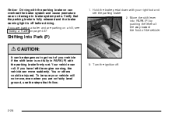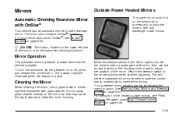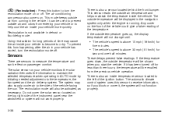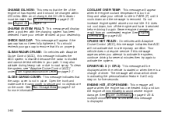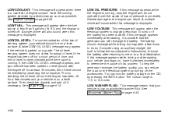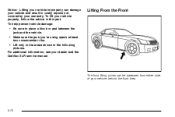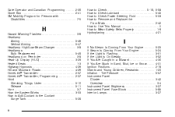2004 Cadillac XLR Problems and Repair Information
Get Help and Support for Cadillac

View All Support Options Below
Free 2004 Cadillac XLR manuals!
Problems with 2004 Cadillac XLR?
Ask a Question
Other Models
Free 2004 Cadillac XLR manuals!
Problems with 2004 Cadillac XLR?
Ask a Question
Other Models
Most Recent 2004 Cadillac XLR Questions
2004 Xlr, Need Help
2004, XLR 81000 miles. Had car 2 months when it died in line for a car wash. When I finally got it s...
2004, XLR 81000 miles. Had car 2 months when it died in line for a car wash. When I finally got it s...
(Posted by johnpwiersgalla 7 years ago)
Navigation Cadillac Xlr 2004
Asks for navigation disk and stops repeat repeat
Asks for navigation disk and stops repeat repeat
(Posted by ipadeddy 9 years ago)
Driving Along Gauges Shut Down. Engine Lights And Traction On Car Wont Restart
(Posted by tafeest 9 years ago)
How Do You Disengage The Parking Brake On A 2004 Cadillac Xlr
(Posted by Billhfree 9 years ago)
How To Open Hood 2004 Cadillac Xlr
(Posted by memarc 9 years ago)
2004 Cadillac XLR Videos
Popular 2004 Cadillac XLR Manual Pages
2004 Cadillac XLR Reviews
We have not received any reviews for the 2004 Cadillac XLR yet.