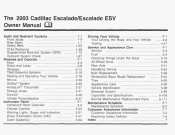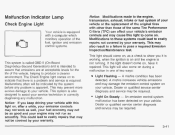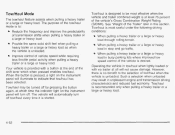2003 Cadillac Escalade EXT Problems and Repair Information
Get Help and Support for Cadillac

View All Support Options Below
Free 2003 Cadillac Escalade EXT manuals!
Problems with 2003 Cadillac Escalade EXT?
Ask a Question
Other Models
Free 2003 Cadillac Escalade EXT manuals!
Problems with 2003 Cadillac Escalade EXT?
Ask a Question
Other Models
Most Recent 2003 Cadillac Escalade EXT Questions
2003 Cadillac Escalade Headlight Wont
(Posted by sam20melva 9 years ago)
How To Do Repair On A 2003 Escalade Ext
(Posted by evemabaha 9 years ago)
Www.low Beam Headlights On A2003 Cadillac Escalade Ext Wont Work Help
(Posted by kidrojohill 9 years ago)
Help My Head Lights On 2002 Escalade Wont Work
(Posted by coTARA 9 years ago)
04 Cadillac Escalade, Low Beam Head Lights Will Not Work
(Posted by hallakins 9 years ago)
2003 Cadillac Escalade EXT Videos
Popular 2003 Cadillac Escalade EXT Manual Pages
2003 Cadillac Escalade EXT Reviews
We have not received any reviews for the 2003 Cadillac Escalade EXT yet.