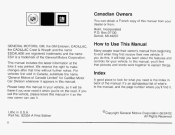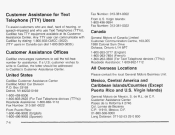2003 Cadillac Escalade ESV Problems and Repair Information
Get Help and Support for Cadillac

View All Support Options Below
Free 2003 Cadillac Escalade ESV manuals!
Problems with 2003 Cadillac Escalade ESV?
Ask a Question
Other Models
Free 2003 Cadillac Escalade ESV manuals!
Problems with 2003 Cadillac Escalade ESV?
Ask a Question
Other Models
Most Recent 2003 Cadillac Escalade ESV Questions
Manually Locking Of The Cargo Doors On A 2003 Cadillac Escalade
how do I manually lock the cargo doors on a 2003 Cadillac Escalade
how do I manually lock the cargo doors on a 2003 Cadillac Escalade
(Posted by daveseif1967 1 year ago)
What Do Sserviice Ride Control Mean In A Cadillac Esscalade 2003
(Posted by attilPanch 9 years ago)
Why Did Dash Cluster Go Out In 2003 Cadillac Escalade
(Posted by nsCyb 9 years ago)
What Service Disability Mean On 2003 Escalade
(Posted by DRcham 9 years ago)
What Does Sevice Ride Control Mean On 2003 Cadillac Escalade Mean
(Posted by Carjb999 9 years ago)
2003 Cadillac Escalade ESV Videos
Popular 2003 Cadillac Escalade ESV Manual Pages
2003 Cadillac Escalade ESV Reviews
We have not received any reviews for the 2003 Cadillac Escalade ESV yet.