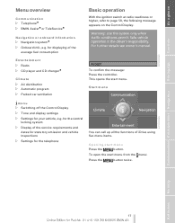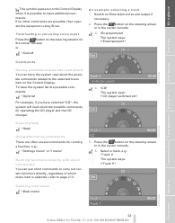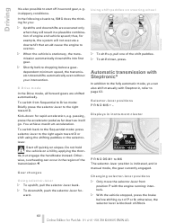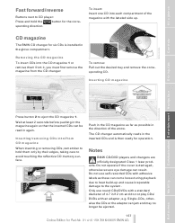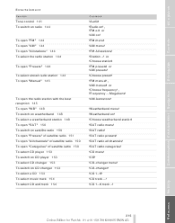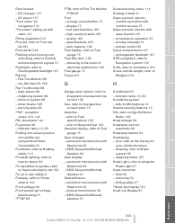2006 BMW 6 Series Problems and Repair Information
Get Help and Support for BMW

View All Support Options Below
Free 2006 BMW 6 Series manuals!
Problems with 2006 BMW 6 Series?
Ask a Question
Other Models
Free 2006 BMW 6 Series manuals!
Problems with 2006 BMW 6 Series?
Ask a Question
Other Models
Most Recent 2006 BMW 6 Series Questions
Blown Engine
I own a 2006 650i BMW. The car has been the best running and looking car I ever owned .I take excell...
I own a 2006 650i BMW. The car has been the best running and looking car I ever owned .I take excell...
(Posted by jerrycampagne 2 years ago)
2006 Bmw 650i Glove Compartment Fuse How To Open
(Posted by slipkWAN 9 years ago)
2006 BMW 6 Series Videos
Popular 2006 BMW 6 Series Manual Pages
2006 BMW 6 Series Reviews
We have not received any reviews for the 2006 BMW 6 Series yet.