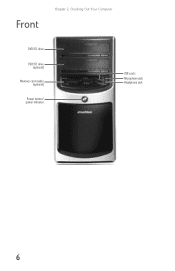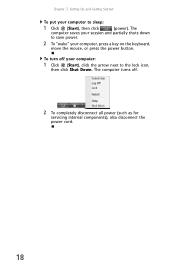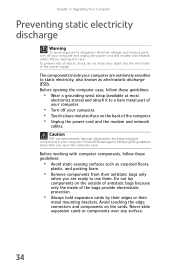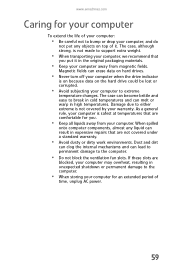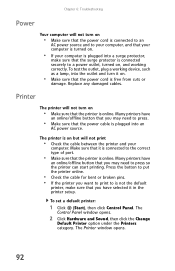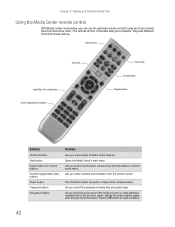eMachines W3653 Support Question
Find answers below for this question about eMachines W3653.Need a eMachines W3653 manual? We have 3 online manuals for this item!
Question posted by shunda7705 on May 23rd, 2013
Why My Power Button Is Not Working
The person who posted this question about this eMachines product did not include a detailed explanation. Please use the "Request More Information" button to the right if more details would help you to answer this question.
Current Answers
Related eMachines W3653 Manual Pages
Similar Questions
No Boot Or Sound When Power Button Is Pressed.
When the power button is pressed, the internal fan comes on. nothing else happens. no light, no outp...
When the power button is pressed, the internal fan comes on. nothing else happens. no light, no outp...
(Posted by rfull4 3 years ago)
How To Replace Power Button Switch On T3302?
I can not power up my Emachines T3302 desktop? It appears to be a defective power button switch.How ...
I can not power up my Emachines T3302 desktop? It appears to be a defective power button switch.How ...
(Posted by mv1989 8 years ago)
I Have A Emachine W3653a Computer That Powers On But Want Show A Display Window
My monitor says no display and there is no power getting to my keyboard. Can you tell me how to fix ...
My monitor says no display and there is no power getting to my keyboard. Can you tell me how to fix ...
(Posted by kpunausuia 12 years ago)