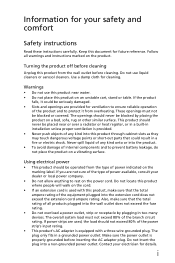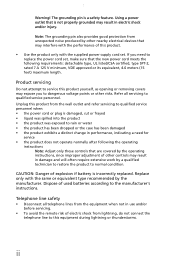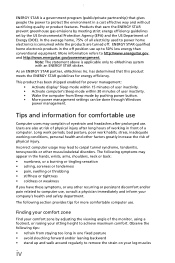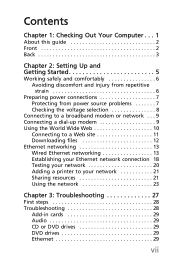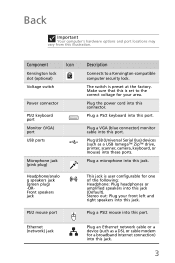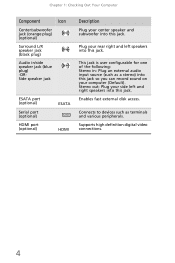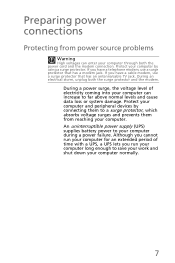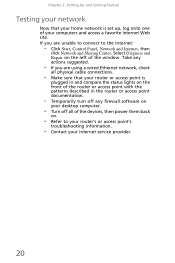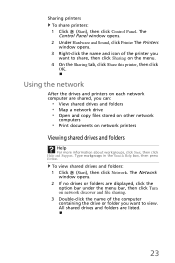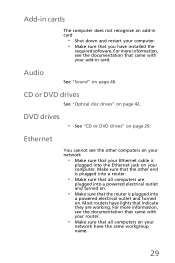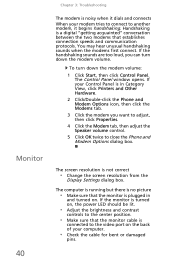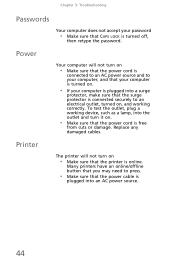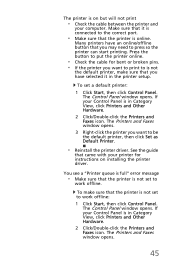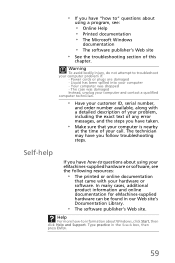eMachines EL1300G Support Question
Find answers below for this question about eMachines EL1300G.Need a eMachines EL1300G manual? We have 2 online manuals for this item!
Question posted by rfull4 on September 28th, 2020
No Boot Or Sound When Power Button Is Pressed.
When the power button is pressed, the internal fan comes on. nothing else happens. no light, no output to screen, no beep.
Current Answers
Answer #1: Posted by techyagent on September 29th, 2020 2:03 AM
I only got one solution for this connect the plug to another one at your home to see if the connector is getting power if that didnt work open your desktop and unplug everything wait 60 seconds and plug everything back on to see if your getting any power double check to see if there is no plug missing or damage if that doesnt work you can open your power supply and see if you can find any capacitators damage or other components (WARNING) do not open it if you are inexperience.
Thanks
Techygirl
Related eMachines EL1300G Manual Pages
Similar Questions
El1300g-when Power Button Pressed, Fan Comes On, And Hard Drive Runs. No Output
power supply is good, hard drive is good, no light in power switch. No display . tried using new win...
power supply is good, hard drive is good, no light in power switch. No display . tried using new win...
(Posted by rfull4 3 years ago)
No Sound Or Boot When Power Switch Pressed.
Unfortunately the suggestions made by techygirl did not work. I have verified the power cord, all co...
Unfortunately the suggestions made by techygirl did not work. I have verified the power cord, all co...
(Posted by rfull4 3 years ago)
How To Replace Power Button Switch On T3302?
I can not power up my Emachines T3302 desktop? It appears to be a defective power button switch.How ...
I can not power up my Emachines T3302 desktop? It appears to be a defective power button switch.How ...
(Posted by mv1989 8 years ago)
How To Replace The Power Button On Emachines El1300g-02w
(Posted by dauLesSou 10 years ago)
Emachine D7534 Laptop Sometimes Not Boot But Power Ligth Is On
(Posted by nhelnarito 10 years ago)