eMachines W3653 Support Question
Find answers below for this question about eMachines W3653.Need a eMachines W3653 manual? We have 3 online manuals for this item!
Question posted by Adleaykvb on September 23rd, 2014
How To Restore Windows Vista On Emachines W3653
The person who posted this question about this eMachines product did not include a detailed explanation. Please use the "Request More Information" button to the right if more details would help you to answer this question.
Current Answers
There are currently no answers that have been posted for this question.
Be the first to post an answer! Remember that you can earn up to 1,100 points for every answer you submit. The better the quality of your answer, the better chance it has to be accepted.
Be the first to post an answer! Remember that you can earn up to 1,100 points for every answer you submit. The better the quality of your answer, the better chance it has to be accepted.
Related eMachines W3653 Manual Pages
8512161 - eMachines Desktop Hardware Reference Guide - Page 6


Contents
Recovering pre-installed software and drivers 95 Using Microsoft System Restore 99 Recovering your system to its factory condition . . . . 102 Recovering your system using the Windows DVD . . . 103 Telephone support 104 Before calling Customer Care 104 eMachines contact information 105 Self-help 106
Appendix A: Legal Notices 107 Index 117
iv
8512161 - eMachines Desktop Hardware Reference Guide - Page 23


... and modem cable when your computer, press and hold the power button for files. www.emachines.com
5 To open your computer after it .
Turning off your computer
Warning
When you turn...your desktop layout so the next time you restore power, the programs are laid out just as you can run programs and search for about changing the power button mode, see "Using Windows" and "Customizing Windows"...
8512161 - eMachines Desktop Hardware Reference Guide - Page 55


...emachines.com
8 Line up the tabs on the right side of the cage with your computer.
To replace the heat sink and processor:
1 Remove the side panel by following the instructions in
"Removing the side panel" on page 35.
2 For more information on restoring...If you are replacing a drive,
use your primary
drive, install Windows using the operating system DVD that came with the
slots on the ...
8512161 - eMachines Desktop Hardware Reference Guide - Page 76


..., install those programs on -screen instructions to the new computer.
2 Click (Start), All Programs, Accessories, System
Tools, then click Windows Easy Transfer. Important
If your old computer does not use Windows XP or Windows Vista, you will not be able to your new one using a writeable disc, flash drive, or external hard drive.
Chapter...
8512161 - eMachines Desktop Hardware Reference Guide - Page 77


www.emachines.com
Finding your documents
Many programs save your personal data files in the documents folder:
1 In Windows Vista, click (Start), then click
Documents. To find ... media or to
another computer on the desktop.
Go to the next step.
2 Double-click the C:\ drive icon. 3 Double-click the Documents or My Documents folder.
OR - In Windows XP, click Start, then click My ...
8512161 - eMachines Desktop Hardware Reference Guide - Page 78


... in...
.MPEG, .MPG, .AVI, .GIF, .MOV .WAV, .CDA, .MP3, .MID, .MIDI, .WMA
To find files using Find or Search:
1 In Windows Vista, click (Start), then click Search. In Windows 98, Windows Me, or Windows 2000, click Start, Find or Search, then click For Files or Folders. OR - The search results are displayed.
3 To learn about...
8512161 - eMachines Desktop Hardware Reference Guide - Page 89
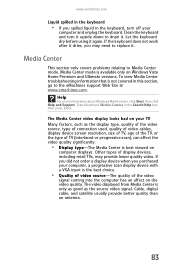
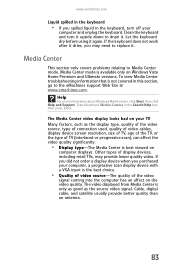
... types of display devices, including retail TVs, may need to the eMachines support Web Site at www.emachines.com. If you did not order a display device when you spilled liquid in...:
• Display type-The Media Center is best viewed on Windows Vista Home Premium and Ultimate versions.
Help
For more information about Windows Media Center, click Start, then click Help and Support. Cable,...
8512161 - eMachines Desktop Hardware Reference Guide - Page 100


... options, you should create a set of the computer's software (also called recovering or restoring your speaker
connections.
• Make sure that the volume controls are turned up. For... under most computer problems by following the information in "Troubleshooting" on page 31. eMachines provides everything you are using external speakers: • Make sure that the speakers are...
8512161 - eMachines Desktop Hardware Reference Guide - Page 108


.... To delete everything on your hard drive and re-install all factory software:
1 If you cannot run Windows: a Click (Start), All Programs, eMachines
Recovery Center, then click eMachines Recovery Center. The System Recovery Options menu opens.
6 Click Restore Application. Chapter 6: Troubleshooting
Recovering your system to its factory condition. If you may need to recover...
8512161 - eMachines Desktop Hardware Reference Guide - Page 109


...was not pre-installed on your hard drive. You still need to c:\backup.
- www.emachines.com
8 To perform a recovery with data backup
(recommended), click Recovery with the full factory....
2 Insert the Windows DVD into one of software and driver recovery discs (if you have backed up files in its original factory condition. Recovering your system using the Windows Vista operating system DVD....
8512780 - eMachines Desktop PC User Guide - Page 14


....
Search box
Title bar Menu bar
Close Maximize Minimize
8 You may want to add to the desktop. 3 Click Send To, then click Desktop (create shortcut). Chapter 2: Using Windows
Adding icons to the desktop
Help
For more information about the desktop icons, click Start, then click Help and Support.
A shortcut icon for a drive, folder, file, or...
8512780 - eMachines Desktop PC User Guide - Page 18
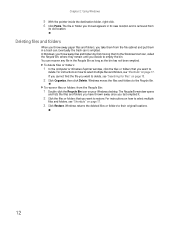
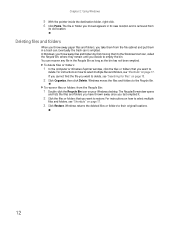
....
2 Click Organize, then click Delete. Windows moves the files and folders to delete, see "Searching for files" on page 17.
3 Click Restore. To recover files or folders from the ...folders that you take them to the Windows trash can is removed from
its new location and is emptied. For instructions on your Windows desktop. Chapter 2: Using Windows
5 With the pointer inside the ...
8512780 - eMachines Desktop PC User Guide - Page 19


...restored.
1 Double-click the Recycle Bin icon on your hard drive, you typed.
3 Open a file, folder, or program by file or folder name, type in all or part of the file
or folder name in the Search box in the top right of the window... Search Results window opens. 2 If you want to search on the desktop. Help
For...list all files in the results window.
www.emachines.com
To empty the Recycle Bin...
8512780 - eMachines Desktop PC User Guide - Page 29


www.emachines.com
5 Type the subject of the window.
23 Tip
Most e-mail programs let you want to your computer. Type e-mail in fax modem, check the hardware information that came with Windows Vista Business, Enterprise, or Ultimate Editions. Your default e-mail program opens. 3 Click Send/Receive. 4 Double-click the message you attach files, such...
8512780 - eMachines Desktop PC User Guide - Page 41


.... Caution
During the download process, WMA and MP3 files may become corrupt.
You can add music tracks to your desktop to edit, then click Advanced Tag Editor.
www.emachines.com
Building a music library
Use Windows Media Player to a music file. Editing track information
After you add a WMA or MP3 file to your music...
8512780 - eMachines Desktop PC User Guide - Page 43


... a blank, writeable DVD into your computer has Windows Vista Home Premium or Windows Vista Ultimate Edition, you may be violating copyright law and be subject to payment of damages and other tasks while creating CDs or DVDs. www.emachines.com
Creating a video DVD
Creating a video DVD using Windows DVD Maker
If your recordable optical disc drive...
8512780 - eMachines Desktop PC User Guide - Page 46


... Welcome screen opens.
2 For the easiest setup, click Express setup, then click OK.
Chapter 4: Playing and Creating Media Files
Using Windows Media Center
If your computer has Windows Vista Home Premium or Windows Vista Ultimate Edition, you can use Windows Media Center to watch TV, videos, and movies, listen to navigate the Media Center menus. The...
8512780 - eMachines Desktop PC User Guide - Page 56
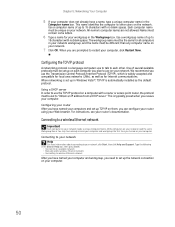
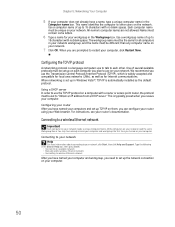
... a DHCP server In order to use the TCP/IP protocol on your network workgroup, and the name must be the same for all computers in Windows Vista™, TCP/IP is automatically installed as for Internet communications. Connecting to a wireless Ethernet network
Important
Each computer on your network need to set up...
8512780 - eMachines Desktop PC User Guide - Page 85
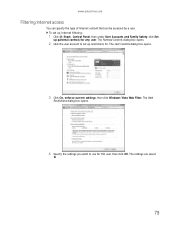
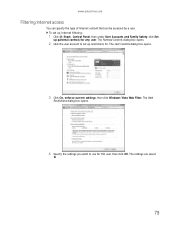
... dialog box opens.
3 Click On, enforce current settings, then click Windows Vista Web Filter. The settings are saved.
79 To set up parental controls for any user. The Parental Controls dialog box opens.
2 Click the user account to use for . www.emachines.com
Filtering Internet access
You can specify the type of Internet...
8512780 - eMachines Desktop PC User Guide - Page 93


www.emachines.com
starting 60 updating 60
O...folders 12
remote control Windows Media Center 42
removing files and folders 6, 12, 13, 17
renaming files and folders 17
resolution changing screen 66
restoring files and folders 12
... 73
sharing drives 53 folders 53 printer 54
shortcuts adding to desktop 8 closing programs 17 closing windows 17 copying 17 deleting files and folders 17 keyboard 17 pasting ...
Similar Questions
How To Restore A N Emachine W3653 It Only Says F8 And F10 At Boot Screen
(Posted by ldknoah18 9 years ago)
Windows Vista Wont Install After Factory Restore On Emachine
(Posted by akmnetran 9 years ago)
How To Do A Factory Restore On Vista Emachine T3642
(Posted by caTERRYK 9 years ago)
Where Can I Burn A Free Restore Cd For Emachines W3653
(Posted by sumasoso1 10 years ago)

