eMachines W3653 Support Question
Find answers below for this question about eMachines W3653.Need a eMachines W3653 manual? We have 3 online manuals for this item!
Question posted by DaveDa on October 12th, 2013
I Need The Wiring Connections On The Mother Board And The Case
I need the Emachine W3653a computer wiring connections on the motherbaord and case. The website shows the manuals for the computer but will download.
Current Answers
There are currently no answers that have been posted for this question.
Be the first to post an answer! Remember that you can earn up to 1,100 points for every answer you submit. The better the quality of your answer, the better chance it has to be accepted.
Be the first to post an answer! Remember that you can earn up to 1,100 points for every answer you submit. The better the quality of your answer, the better chance it has to be accepted.
Related eMachines W3653 Manual Pages
8512161 - eMachines Desktop Hardware Reference Guide - Page 4


...Computer 33
Preventing static electricity discharge 34 Opening the case 35
Removing the side panel 35 Removing the front bezel 36 Closing the case 37 Replacing the front bezel 37 Replacing the ... Adding or replacing an expansion card 52 Replacing the system battery 53 Replacing the system board 54
Chapter 5: Maintaining Your Computer 57
Setting up a maintenance schedule 58 Caring for ...
8512161 - eMachines Desktop Hardware Reference Guide - Page 15
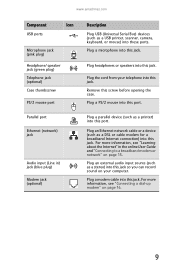
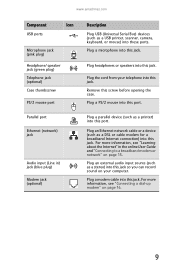
For more information, see "Connecting a dial-up modem" on page 15. www.emachines.com
Component
Icon
USB ports
Microphone jack (pink plug)
Headphone/ speaker jack (green plug) Telephone jack (optional) Case thumbscrew
PS/2 mouse port
Parallel port
Ethernet (network) jack
Audio input (Line in the online User Guide and "Connecting to a broadband modem or network...
8512161 - eMachines Desktop Hardware Reference Guide - Page 21


...If your computer is typically set at 50 Hz.
To connect to a broadband modem or to the system board, add-in cards, and peripheral devices. The switch ...wired or wireless Ethernet network, see your computer to a cable or DSL modem or to a broadband modem or network
Important
Your computer may be damaged.
www.emachines.com
Checking the voltage selection
Caution
If you can connect...
8512161 - eMachines Desktop Hardware Reference Guide - Page 22


... it switches to normal speed.
3 If you need to attach a peripheral device to ensure correct system cooling. Chapter 3: Setting Up and Getting Started
Connecting a dial-up modem
Warning
To reduce the risk... and a decrease in , variable-speed fan.
Starting your computer
To start your computer:
1 Connect the power, network, mouse, and keyboard
cables to the Internet or fax documents. Both the ...
8512161 - eMachines Desktop Hardware Reference Guide - Page 51
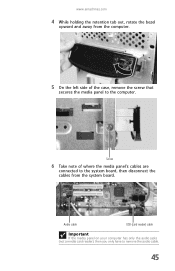
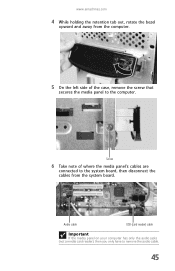
www.emachines.com
4 While holding the retention tab out, rotate the bezel
upward and away from the computer.
5 On the left side of where the media panel's cables are
connected to the system board, then disconnect the cables from the system board.
Audio cable
USB (card reader) cable
Important
If the media panel on your...
8512161 - eMachines Desktop Hardware Reference Guide - Page 55


...plug the hard drive
cage fan cable back into the case.
www.emachines.com
8 Line up the tabs on the right side ...that came with the
slots on inside of the case, then slide the cage into the system board.
10 Connect the drive cables. To
avoid scratching the case, place it on its side.
For more ...the heat sink and processor
Tools
You need a Phillips screwdriver to replace the heat sink.
8512161 - eMachines Desktop Hardware Reference Guide - Page 61


....
6 Remove the eight system board screws. www.emachines.com
3 Remove all the power and data cables from the
system board, noting their locations and orientation. (You will reconnect the cables after you install the new board.)
Tip
You can label each cable with tape to make it easier to re-connect them later.
5 Remove the...
8512161 - eMachines Desktop Hardware Reference Guide - Page 94
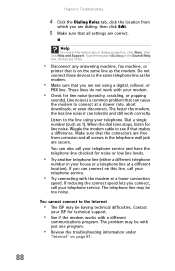
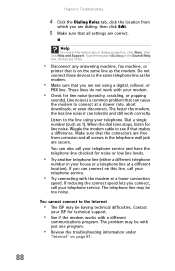
....
These lines do not work correctly. Do not connect these devices to connect at a slower rate, abort downloads, or even disconnect. You cannot connect to the Internet
• The ISP may be ...information under
"Internet" on the same line as the modem. If reducing the connect speed lets you can connect on this line, call your telephone service and have the telephone line checked for...
8512161 - eMachines Desktop Hardware Reference Guide - Page 114


... use
Warning
Do not use eMachines products in use an extension cord with a three-wire power cord to the correct ...listed or CSA-certified telecommunication line cord for your dialup modem connection.
108 Appendix A: Legal Notices
Important safety information
Warning
Always... instructions marked on the product and in the computer case are provided for ventilation when you use .
However,...
8512161 - eMachines Desktop Hardware Reference Guide - Page 117


... All eMachines systems ...some cases, the inside wiring associated ...connected to make sure, for their own protection, that the equipment meets certain telecommunications network protective, operation, and safety requirements. Should the unit ever need...manual may consist of any combination of the local telecommunications company.
The customer should make electrical ground connections...
8512780 - eMachines Desktop PC User Guide - Page 3


...eMachines Web site 2 Using Help and Support 2 Contacting eMachines 3 Getting help for Windows Media Center 3 Using online help 3
Chapter 2: Using Windows 5
Using the Windows desktop 6 Using the Start menu 7 Adding icons to the desktop... your Internet account 21 Using the World Wide Web 21
Connecting to a Web site 21 Downloading files 22 Using e-mail 22 Sending e-mail 22 Checking your...
8512780 - eMachines Desktop PC User Guide - Page 26
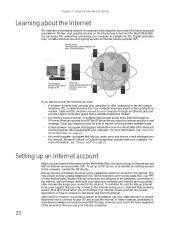
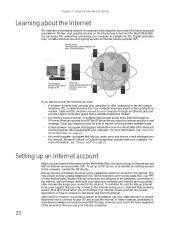
... (with an Internet service provider (ISP). If you want to access the Internet you need to the Internet.
This may have a built-in some cases ADSL over
the Internet. Internet Servers store information so other technologies. When you connect to the Internet through an ISP. For more information, see "Using the World Wide...
8512780 - eMachines Desktop PC User Guide - Page 51


...need :
• Two or more computers with Ethernet jacks • One router • One broadband Internet connection (optional) • Ethernet cables connecting... wired Ethernet network you need for ...needs, including:
• Internet security features, such as a firewall, to protect your network from the task list on your computer:
1 Click (Start), then click Control Panel. www.emachines...
8512780 - eMachines Desktop PC User Guide - Page 52


... settings differ from any required drivers. straight-through cable, the wires on both ends of cable is working , contact your current setup. Before you need to right). Installing Ethernet cards and drivers After you have determined the type of cable. To test the connection, log onto the Internet using for your network, you...
8512780 - eMachines Desktop PC User Guide - Page 55


...download... Use the documentation that you need to ISP.
Make sure that your broadband connection is working , contact your personal...System Properties dialog box opens.
4 Click Change.
49 www.emachines.com
Determining if a wireless Ethernet device is already installed ...your router (wired network) or access point (wireless network). If you do not have a broadband connection already installed, ...
8512780 - eMachines Desktop PC User Guide - Page 56
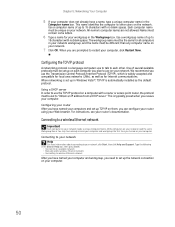
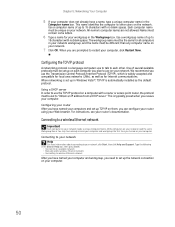
...;, TCP/IP is widely accepted and compatible for your workgroup in the Search Help box, then press ENTER.
• Connect to an available network • Manually add a wireless Ethernet network • Connecting to your network needs a unique Computer Name.
All the computers on your network, click Start, then click Help and Support.
This name...
8512780 - eMachines Desktop PC User Guide - Page 58


... page 52.
• Connect your printer to install the printer drivers on
the front of the window. Select Diagnose and Repair on your network is using a wired Ethernet network, check all of... with your Internet service provider. Take any firewall software on your desktop computer. • Turn off all physical cable connections. • Make sure that your home network is plugged in ...
8512780 - eMachines Desktop PC User Guide - Page 77


... install the driver from the disc supplied by the manufacturer or download the driver from the manufacturer's Web site.
5 After the driver...demonstrative purposes only and may need to deselect the check box for Extend my Windows desktop onto this section are for ...your Windows desktop. For
the location of the primary monitor (both
monitors have two video ports), you can connect an additional ...
8512780 - eMachines Desktop PC User Guide - Page 91


...21
connections monitor (VGA) 71 projector 71 VGA 71
copying files across network 55 files and folders 11, 17 text and graphics 17
creating data disc 39 desktop icon 8 desktop shortcut...20
display using screen saver 68
documentation eMachines Web site 2 help 2 Help and Support 2 online help 3
documents creating 15 opening 16 printing 16 saving 15
downloading files 22
drivers updating 2
drives mapping...
8512780 - eMachines Desktop PC User Guide - Page 94


...WAN 44
WAV file playing 30
Web browser 20, 21 Web page 21 Web site 21
connecting to 21 downloading files 22 eMachines 2
wide area network (WAN) 44 window 8
changing colors 67 close button 9 closing 9,... Update 62
wired Ethernet network 44 equipment needed 45 example 44 installing cards 46 installing drivers 46 setting up 46
wireless Ethernet network 47 connecting to 50 equipment needed 48 installing...
Similar Questions
Where Do The Power Led And Power Sw Wires Go? Please Attach Image
(Posted by joshbryant24 8 years ago)
My Recovery Hard Drive Is Full On My Emachine Model W3653 Xp What Do I Need To
do
do
(Posted by arasfiref 9 years ago)
Mother Board For Emachines Et1641-02w
if the main mother board goes out can you use i different one that's not the same thing if not what ...
if the main mother board goes out can you use i different one that's not the same thing if not what ...
(Posted by amandahwoodring 11 years ago)
Mother Boards
what mother boards comes standard with the HP emachine 1831-05 and which mother boards are interchan...
what mother boards comes standard with the HP emachine 1831-05 and which mother boards are interchan...
(Posted by tatrentre1 11 years ago)

