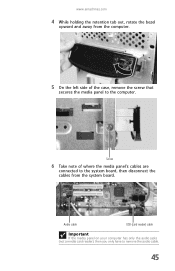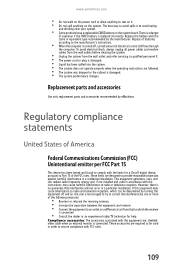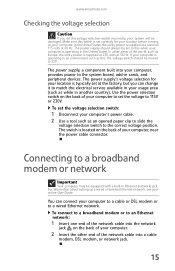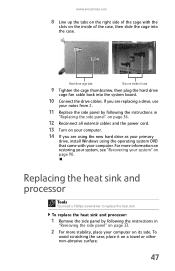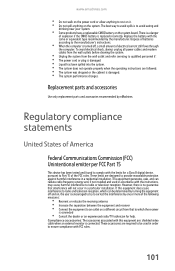eMachines ET1641 Support Question
Find answers below for this question about eMachines ET1641.Need a eMachines ET1641 manual? We have 5 online manuals for this item!
Question posted by amandahwoodring on March 14th, 2013
Mother Board For Emachines Et1641-02w
if the main mother board goes out can you use i different one that's not the same thing if not what all mother boards would work in this computer
Current Answers
Answer #1: Posted by tintinb on March 14th, 2013 11:30 PM
The type of motherboard that would fit to your eMachines ET1641 computer varies depending on the types and capacities of some other hardware components. Some of the hardware components that you need to consider are the following.
- CPU / Processor - Check the socket if compatible with the motherboard.
- RAM Card - Check the RAM slot if DDR2 or DDR 3 type.
- Hard Disk - Check the hard disk's cable if ATA or SATA cable
- Power Supply - Check the pins of the power supply
If you have more questions, please don't hesitate to ask here at HelpOwl. Experts here are always willing to answer your questions to the best of our knowledge and expertise.
Regards,
Tintin
Related eMachines ET1641 Manual Pages
Similar Questions
Emachine Et1641 Desktop Model Number Does Not Match Support Specs
(Posted by Joanashas 9 years ago)
Emachine Et1641-02w. I Need To Know Is The Motherboard Atx, Atx Mini Or Custom?
I am starting a rebuild on an emachine et1641-02w that I bought years ago. I need to know can the ch...
I am starting a rebuild on an emachine et1641-02w that I bought years ago. I need to know can the ch...
(Posted by rgodenjr 10 years ago)
Emachine Mother Board
dear sir. where can i fine a mother board for my emachine desk top model el1300g-02w i have look eve...
dear sir. where can i fine a mother board for my emachine desk top model el1300g-02w i have look eve...
(Posted by lccurry10 12 years ago)