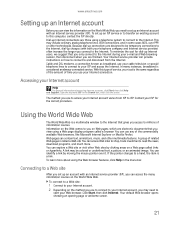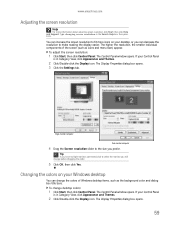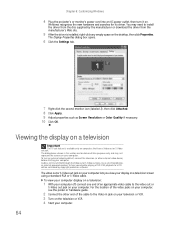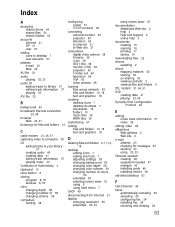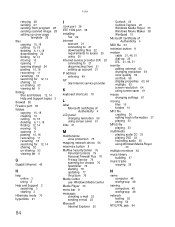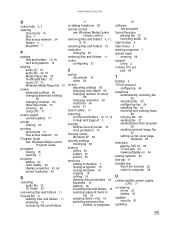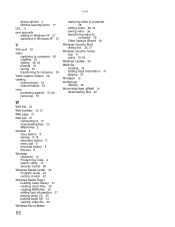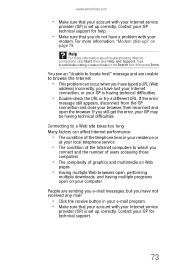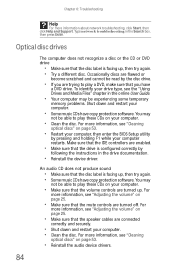eMachines W3650 Support Question
Find answers below for this question about eMachines W3650.Need a eMachines W3650 manual? We have 3 online manuals for this item!
Question posted by djstillbill55 on November 26th, 2011
Dvd Cam Download
I wnat to connect a mini dvd camcorder to my emachine 3650 for downloading movies and photos
Current Answers
Answer #1: Posted by kcmjr on November 27th, 2011 2:20 AM
The camcorder "should" have come with a sync cable, typically a USB cable, to connect to a PC. That cable and what ever sync software came with it should allow you to connect to any PC. Not knowing what make/model of camcorder you have I can give no additional advice.
Licenses & Certifications: Microsoft, Cisco, VMware, Novell, FCC RF & Amateur Radio licensed.
Related eMachines W3650 Manual Pages
Similar Questions
How To Connect An El1200 Desktop To A Wireless Connection
(Posted by tfsssuperc 9 years ago)
How Install Power Supply Emachine Desktop Model W3650
(Posted by jagxevri 9 years ago)
Emachine Desktop W3107 Printing Connection
Why does the emachine desktop w3107 have problems connecting to the printer?
Why does the emachine desktop w3107 have problems connecting to the printer?
(Posted by kedwards 12 years ago)