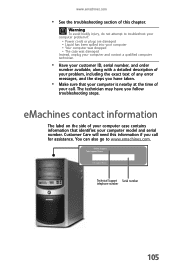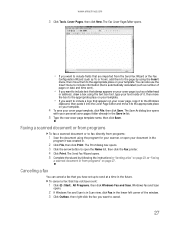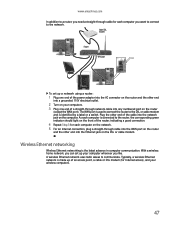eMachines W3644 Support Question
Find answers below for this question about eMachines W3644.Need a eMachines W3644 manual? We have 3 online manuals for this item!
Question posted by garrymiller2002 on December 21st, 2011
How Do You Fine Series Number For Emachines W3644 S/n Xc67c 400 05000
The person who posted this question about this eMachines product did not include a detailed explanation. Please use the "Request More Information" button to the right if more details would help you to answer this question.
Current Answers
Related eMachines W3644 Manual Pages
Similar Questions
What Is My Series Number Model T5224
my serial number fell off of my computer i need to no it
my serial number fell off of my computer i need to no it
(Posted by msprayer23 12 years ago)
What Is My Series Number Model W3644 S.:xc67c40005000
(Posted by garrymiller2002 12 years ago)
Serial Number For Emachines El1358g-51w
Were is the serial number located on an eMachines EL1358G-51W desktop PC?
Were is the serial number located on an eMachines EL1358G-51W desktop PC?
(Posted by perfectsplit 12 years ago)
How Do I Turn On My Wireless Connection?
Model ET1831 My modem and router are working fine with my laptop but I cannot get the desktop to co...
Model ET1831 My modem and router are working fine with my laptop but I cannot get the desktop to co...
(Posted by eflmcollet 13 years ago)