eMachines W3644 Support Question
Find answers below for this question about eMachines W3644.Need a eMachines W3644 manual? We have 3 online manuals for this item!
Question posted by garrymiller2002 on December 21st, 2011
How Do You Fine The Series Number
The person who posted this question about this eMachines product did not include a detailed explanation. Please use the "Request More Information" button to the right if more details would help you to answer this question.
Current Answers
There are currently no answers that have been posted for this question.
Be the first to post an answer! Remember that you can earn up to 1,100 points for every answer you submit. The better the quality of your answer, the better chance it has to be accepted.
Be the first to post an answer! Remember that you can earn up to 1,100 points for every answer you submit. The better the quality of your answer, the better chance it has to be accepted.
Related eMachines W3644 Manual Pages
8512161 - eMachines Desktop Hardware Reference Guide - Page 9


....com
eMachines contact information
The label on the back or side of your computer contains information that identifies your computer model and serial number.
Technical Support Serial number telephone number
Microsoft Certificate of Authenticity
The Microsoft Certificate of Authenticity label found on the top of your operating system. If you ever reinstall Windows...
8512161 - eMachines Desktop Hardware Reference Guide - Page 27


... buttons
Function keys
Internet buttons Audio playback buttons Navigation keys
Indicators Windows keys
Application key Directional keys Numeric keypad
Description
Press these buttons to type numbers when the numeric keypad (NUM LOCK) is activated.
8512161 - eMachines Desktop Hardware Reference Guide - Page 53


... the side panel by following the instructions in your computer may vary from that shown.
www.emachines.com
Adding or replacing a hard drive
Important
The number and type of hard drives in
"Removing the side panel" on page 35.
2 Disconnect and label all hard drive cables, noting their
locations and orientation...
8512161 - eMachines Desktop Hardware Reference Guide - Page 60


... that the positive (+) side of the BIOS Setup utility opens.
14 In the BIOS Setup utility, restore any settings that the battery type and model number are etched into), then press the battery into the socket until it snaps into place.
10 Replace the side panel by following the directions
in...
8512161 - eMachines Desktop Hardware Reference Guide - Page 84


... your computer. • Make sure that you have lights that came with your network. For home networks, IP addresses should be 192.168.N.N where N is a number you are using one) is plugged into a powered electrical outlet and turned on. For more information, see the documentation that came with your router.
•...
8512161 - eMachines Desktop Hardware Reference Guide - Page 88


... the telephone lines in your residence
or at your local telephone service
• The condition of the Internet computers to which you
connect and the number of users accessing those computers
• The complexity of air with
a narrow, straw-like extension to remove dust and lint trapped under the keys.
•...
8512161 - eMachines Desktop Hardware Reference Guide - Page 94
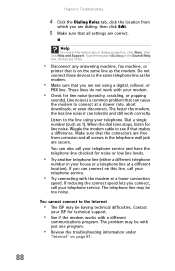
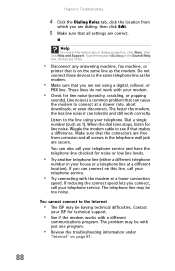
... or low line levels.
• Try another telephone line (either a different telephone
number in the telephone wall jack are secure. The telephone line may be having technical difficulties...at a different location). Do not connect these devices to the same telephone line as 1). Dial a single number (such as the modem.
• Make sure that the connectors are free from
which you are not ...
8512161 - eMachines Desktop Hardware Reference Guide - Page 102


... to use them later for a complete system recovery. (Your computer must have a recordable disc drive to need recovery discs, we recommend that tells you the number of blank discs you should create a set of recovery discs while you prepare for recovering your pre-installed software and device drivers, in the upper...
8512161 - eMachines Desktop Hardware Reference Guide - Page 111
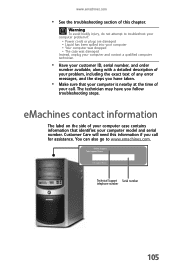
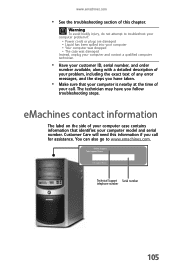
... and contact a qualified computer technician.
• Have your customer ID, serial number, and order
number available, along with a detailed description of your problem, including the exact text ...• Make sure that identifies your computer model and serial number. Technical Support Serial number telephone number
105
Customer Care will need this chapter. eMachines contact information
The...
8512161 - eMachines Desktop Hardware Reference Guide - Page 116


...the business, other entity, or other individual sending the message, and the telephone number of 1991 makes it unlawful for you to make necessary modifications to maintain uninterrupted service... fax communication software documentation for information. When programming or making test calls to emergency numbers:
• Remain on the line and briefly explain to the dispatcher the reason for...
8512161 - eMachines Desktop Hardware Reference Guide - Page 117


... an interface may consist of any combination of a CD or DVD drive.
The equipment must also be aware that the sum of the Ringer Equivalence Numbers of Health and Human Services (DHHS) Radiation Performance Standard. The customer should make electrical ground connections by the user to open the enclosure of devices...
8512161 - eMachines Desktop Hardware Reference Guide - Page 120


... of life" product may be "traded in" for inaccurate information which may improve and/or change products described in this publication at the Customer Care number listed in your product's user guide and we can reduce the amount of natural resources needed to make improvements in this manual, even if advised...
8512161 - eMachines Desktop Hardware Reference Guide - Page 125


... adding 42 identifying 25 replacing 42 See also optical drive troubleshooting 75, 77
E
editing buttons 21
electrostatic discharge (ESD) 34
eMachines contact information 3 model number 3 serial number 3 Support 2
eMachines contact information 105
eMachines Recovery Center re-installing drivers 97 re-installing programs 97 re-installing software 97
ergonomics 12
Error-checking 66...
8512161 - eMachines Desktop Hardware Reference Guide - Page 126
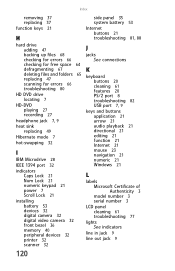
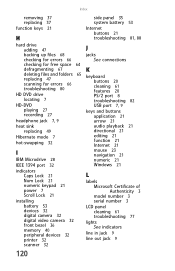
... audio playback 21 directional 21 editing 21 function 21 Internet 21 mouse 23 navigation 21 numeric 21 Windows 21
L
labels Microsoft Certificate of Authenticity 3 model number 3 serial number 3
LCD panel cleaning 61 troubleshooting 77
lights See indicators
line in jack 9
line out jack 9
120
8512780 - eMachines Desktop PC User Guide - Page 33
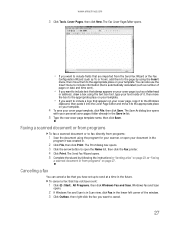
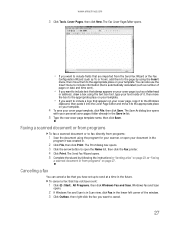
... for your cover page template, click File, then click Save.
Windows Fax and Scan
opens.
2 If Windows Fax and Scan is automatically calculated (such as number of the window. 3 Click Outbox, then right-click the fax you want to include a logo that always appears on your text inside of it to...
8512780 - eMachines Desktop PC User Guide - Page 48
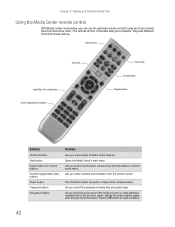
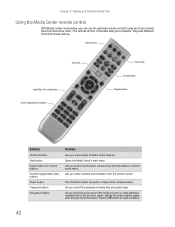
... your media files from across the room. (The remote control, if included with your computer, may look different from the remote control. Lets you enter numbers and characters from that shown below.)
Shortcut buttons
Start button
Audio/Video (A/V) control buttons Numeric keypad/data entry buttons
Power button Transport buttons Navigation buttons...
8512780 - eMachines Desktop PC User Guide - Page 50


...in offices around the world and can be the same on all computers on the network. This number will be used for the network. This connection type is to set up a router, see...assign an IP address to obtain a permit and hire a licensed installer. Subnet mask-Subnet mask is a number that has a built-in your computers, and cables connecting each computer or network device. WAN-A wide ...
8512780 - eMachines Desktop PC User Guide - Page 77


... "mirror" (duplicate) of your computer. The Display Settings dialog box opens. A large number appears on your computer. www.emachines.com
Setting up multiple monitors
Important
The dialog boxes shown ...Display Settings dialog box, click Identify Monitors. Use the additional desktop space to your Windows desktop.
You can connect an additional monitor or projector to accommodate ...
8512780 - eMachines Desktop PC User Guide - Page 93


... 58 user accounts 58 virus protection 59 Windows Security Center 61 Windows Update 62 wireless Ethernet 52
serial number 3
Shared Documents folder 73
sharing drives 53 folders 53 printer 54
shortcuts adding to desktop 8 closing programs 17 closing windows 17 copying 17 deleting files and folders 17 keyboard 17 pasting 17 renaming...
8512795 - eMachines Starter Guide - Page 9


... click BigFix. Click Help, then click Tutorial to people who know if it .
9 Find contact information and your computer's serial number on this label
Check your online user guide for easy-to-understand information on a variety of topics
• BigFix-Pre-installed for... for problems and conflicts and lets you know computers for help and advice you on your desktop or notebook computer.
Similar Questions
How To Wire Power Switch On Emachine W3644 Desktop To Win Fast Motherboard
(Posted by ffmiked2 9 years ago)
What Is My Series Number Model T5224
my serial number fell off of my computer i need to no it
my serial number fell off of my computer i need to no it
(Posted by msprayer23 12 years ago)
What Is My Series Number Model W3644 S.:xc67c40005000
(Posted by garrymiller2002 12 years ago)
How Do You Fine Series Number For Emachines W3644 S/n Xc67c 400 05000
(Posted by garrymiller2002 12 years ago)
Serial Number For Emachines El1358g-51w
Were is the serial number located on an eMachines EL1358G-51W desktop PC?
Were is the serial number located on an eMachines EL1358G-51W desktop PC?
(Posted by perfectsplit 12 years ago)

