eMachines T5246 Support Question
Find answers below for this question about eMachines T5246 - 2 GB RAM.Need a eMachines T5246 manual? We have 3 online manuals for this item!
Question posted by Mhrivnak on May 8th, 2011
Memory Install For Emaching T5246 And Is There Room For Additional
The person who posted this question about this eMachines product did not include a detailed explanation. Please use the "Request More Information" button to the right if more details would help you to answer this question.
Current Answers
There are currently no answers that have been posted for this question.
Be the first to post an answer! Remember that you can earn up to 1,100 points for every answer you submit. The better the quality of your answer, the better chance it has to be accepted.
Be the first to post an answer! Remember that you can earn up to 1,100 points for every answer you submit. The better the quality of your answer, the better chance it has to be accepted.
Related eMachines T5246 Manual Pages
8512161 - eMachines Desktop Hardware Reference Guide - Page 4


... types 28 Using a memory card 28 Adjusting the volume 29 Configuring the audio jacks 31 Installing a printer, scanner, or other device 32
Chapter 4: Upgrading Your Computer... the case 37 Replacing the front bezel 37 Replacing the side panel 38 Replacing the color panel 38 Installing memory 40 Adding or replacing an optical disc drive 42 Replacing the media panel 44 Adding or replacing a...
8512161 - eMachines Desktop Hardware Reference Guide - Page 13


... mode or Hibernate mode. Insert a memory card from a digital camera, MP3 player, PDA,...information about your drive, see "Using a memory card" on page 24. This jack is ...printer, scanner, camera, keyboard, or mouse) into the memory card reader. This drive may be a CD, recordable ...www.emachines.com
Component
Icon
Optical disc drive
Memory card reader
Power button/power indicator
USB ports...
8512161 - eMachines Desktop Hardware Reference Guide - Page 17


... • Turning off your computer • Restarting (rebooting) your
computer • Using the keyboard • Using the mouse • Using optical drives • Using the memory card reader • Adjusting the volume • Configuring the audio jacks • Installing a printer, scanner, or other
device
11
8512161 - eMachines Desktop Hardware Reference Guide - Page 19


...Do not use
your computer in your work area. Every 10 or 15 minutes, look around the room, and try to distribute your weight evenly on the chair and relieve pressure on the back of your...of the
seat, or use a footrest to focus on windows, and by installing a glare screen filter.
• Use soft, indirect lighting in a dark room.
• Set paper holders at or slightly
below the level of your...
8512161 - eMachines Desktop Hardware Reference Guide - Page 39
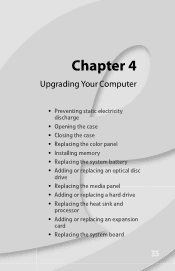
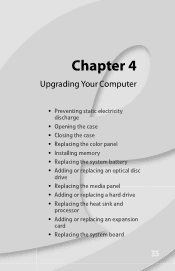
Chapter 4
Upgrading Your Computer
• Preventing static electricity discharge
• Opening the case • Closing the case • Replacing the color panel • Installing memory • Replacing the system battery • Adding or replacing an optical disc
drive • Replacing the media panel • Adding or replacing a hard drive • ...
8512161 - eMachines Desktop Hardware Reference Guide - Page 46
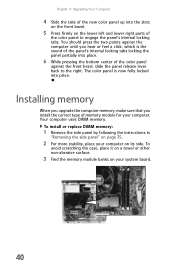
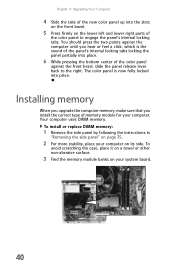
... the slots
on the front bezel.
5 Press firmly on your system board.
40 Installing memory
When you upgrade the computer memory, make sure that you hear or feel a click, which is now fully locked ..., slide the panel release lever back to engage the panel's internal locking tabs. To install or replace DIMM memory:
1 Remove the side panel by following the instructions in
"Removing the side panel" ...
8512161 - eMachines Desktop Hardware Reference Guide - Page 61


... computer.
6 Remove the eight system board screws. www.emachines.com
3 Remove all memory modules by following the directions
in "Installing memory" on page 40.
4 Disconnect all the power and data cables from the old ...the
system board, noting their locations and orientation. (You will reconnect the cables after you install the new board.)
Tip
You can label each cable with tape to make it easier to ...
8512161 - eMachines Desktop Hardware Reference Guide - Page 92


..., click Start, then click Help and Support.
The non-Media Center computer must be re-installed.
86
Click Restart now and check for the memory card slots do not appear in the Computer window
• The memory card reader was temporarily uninstalled
using the Remove Hardware icon in the Search Help box, then...
8512161 - eMachines Desktop Hardware Reference Guide - Page 99


...error message
• Make sure that came with
your printer for adding additional memory. Help
For more information about printer troubleshooting, click Start, then click Help..., make sure that you
may want to add additional memory to the printer. See the printer documentation for instructions for instructions on installing the printer driver.
Type the phrase printer troubleshooter ...
8512161 - eMachines Desktop Hardware Reference Guide - Page 100


...external speakers: • Make sure that the speakers are turned off. For more information, see "Preparing for additional system recovery options, you should create a set of the computer's software (also called recovering or restoring your ... jacks are turned up. Problem solving may also involve re-installing some or all of software and driver recovery discs as soon as possible.
8512161 - eMachines Desktop Hardware Reference Guide - Page 103


... disc Recovery13 for disc 1 of x, and so on.
For instructions, see "Recovering pre-installed software and drivers using eMachines Recovery Center
To recover specific drivers and software:
1 Click (Start...of a 3-disc set, Recovery23 for . www.emachines.com
5 If you are required, insert the additional blank
disks when prompted.
7 When the process is created, your final disc, then label all of...
8512161 - eMachines Desktop Hardware Reference Guide - Page 105


... Support. You can return to one of these restore points to -resolve software problems, you install software or device drivers. Type windows system restore in the Search Help box, then press ENTER.
Windows automatically creates an additional restore point each day, and also each time you can also create a restore point manually...
8512161 - eMachines Desktop Hardware Reference Guide - Page 123
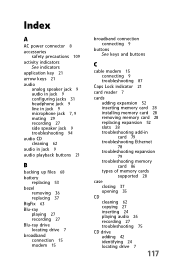
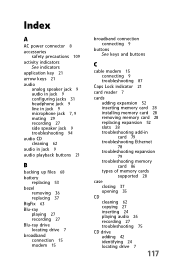
...
broadband connection connecting 9
buttons See keys and buttons
C
cable modem 15 connecting 9 troubleshooting 87
Caps Lock indicator 21
card reader 7
cards adding expansion 52 inserting memory card 28 installing memory card 28 removing memory card 28 replacing expansion 52 slots 28 troubleshooting add-in card 79 troubleshooting Ethernet 78 troubleshooting expansion 79 troubleshooting...
8512161 - eMachines Desktop Hardware Reference Guide - Page 125


...memory
directional keys 21
Disk Cleanup 65
Disk Defragmenter 67
display cleaning 61 troubleshooting 77
documentation User Guide 2
double-clicking 23
dragging 23
drivers recovery discs 96, 98 re-installing... Support 2
eMachines contact information 105
eMachines Recovery Center re-installing drivers 97 re-installing programs 97 re-installing software 97
ergonomics 12
Error-checking 66
Ethernet jack 9
...
8512161 - eMachines Desktop Hardware Reference Guide - Page 126
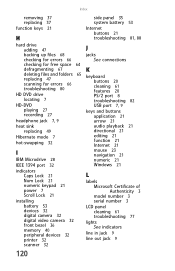
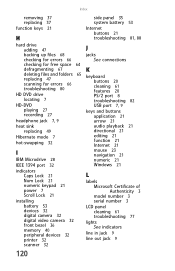
...
IEEE 1394 port 32
indicators Caps Lock 21 Num Lock 21 numeric keypad 21 power 7 Scroll Lock 21
installing battery 53 devices 32 digital camera 32 digital video camera 32 front bezel 36 memory 40 peripheral devices 32 printer 32 scanner 32
side panel 35 system battery 53
Internet buttons 21 troubleshooting...
8512161 - eMachines Desktop Hardware Reference Guide - Page 127


... reader See memory card reader
memory adding 40 installing 40 replacing 40 troubleshooting 86
memory card reader 7 inserting card 28 locating 6 memory card types supported 28 removing card 29 replacing 44 using 28
Memory Stick 28
...70 pointer 22, 23 screen objects 23 settings from old computer 70
MP3 player memory cards 28
multimedia adjusting volume 29 playing Blu-ray 27 playing DVD 26 playing ...
8512161 - eMachines Desktop Hardware Reference Guide - Page 128


... 7 using 24
P
Pad Lock indicator 21
parallel port 9, 32
password troubleshooting 91
PDA memory cards 28
peripheral devices 32
playing audio CD 26 Blu-ray Disc 27 DVD 26 HD... 7, 9
programs closing unresponsive 19 opening 23 recovery discs 96, 98 re-installing 95
PS/2 port keyboard 8 mouse 9
R
RAM See memory
rebooting computer 19
recordable drive 7
recording audio files 27 optical discs 27
recovering...
8512780 - eMachines Desktop PC User Guide - Page 51


...computers or Ethernet-ready devices.
Cable/DSL modem
Router
Equipment you need for additional network hardware • DHCP server/dynamic IP address assignment to automatically configure network and ... all of the slowest rated component. Also connected to the router is not listed, you must install one.
45 The Control Panel window opens. 2 Click System and Maintenance, then click System....
8512780 - eMachines Desktop PC User Guide - Page 65


Some viruses go undetected for viruses before installing them. • Disabling macros on a computer, then spreads from one computer to another. To learn more about these features, including how to schedule system scans and security updates, click Learn More on a certain date. For additional help and technical support, click Help & Support in the...
8512780 - eMachines Desktop PC User Guide - Page 69


.... www.emachines.com
4 Click: • Install Updates to download and install updates on the Internet. BigFix
5 Make your computer and install them automatically.
It automatically gathers information about Windows...by flashing the blue taskbar icon. These updates
include security updates.
• Install Extras to the schedule settings, then click OK.
The Change Settings dialog box...
Similar Questions
Can Xp Home Be Installed On T5246 Emachine With Vista
(Posted by isdo 9 years ago)
Instructions On How To Install A Video Card In A Emachine W5243 Desktop
(Posted by apiDANC 10 years ago)
My Emachines T5246 Only Stays On For 5 Seconds
My emachines t5246 only stays on for 5 seconds
My emachines t5246 only stays on for 5 seconds
(Posted by Clfloss1 10 years ago)
How Can I Get My Emach T3642 To Recognize The New Ram That Has Been Installed?
(Posted by TANSMOM 11 years ago)
My Emachine T5246 Is Shutting Down By Itself.
(Posted by brujassq 13 years ago)

