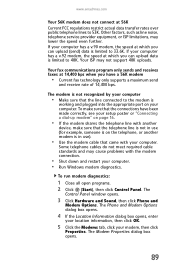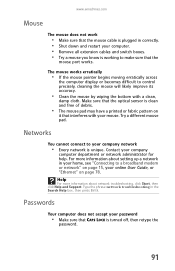eMachines T5246 Support Question
Find answers below for this question about eMachines T5246 - 2 GB RAM.Need a eMachines T5246 manual? We have 3 online manuals for this item!
Question posted by brujassq on June 25th, 2010
My Emachine T5246 Is Shutting Down By Itself.
The person who posted this question about this eMachines product did not include a detailed explanation. Please use the "Request More Information" button to the right if more details would help you to answer this question.
Current Answers
Related eMachines T5246 Manual Pages
Similar Questions
Can Processor In My Emachine T5246 Be Upgraded
(Posted by pjzJJ 10 years ago)
My Emachines T5246 Only Stays On For 5 Seconds
My emachines t5246 only stays on for 5 seconds
My emachines t5246 only stays on for 5 seconds
(Posted by Clfloss1 10 years ago)
Emachine T5246 Stuck In Boot Mode
Stuck in boot mode. says boot failed when using e-machine restore cd. tried to repair with os cd but...
Stuck in boot mode. says boot failed when using e-machine restore cd. tried to repair with os cd but...
(Posted by den0712 10 years ago)
Emachines D4362 Shuts Down
I have an emachines D4362 P4 with GB of ram. It is fast and has run very well for 7 years, once har...
I have an emachines D4362 P4 with GB of ram. It is fast and has run very well for 7 years, once har...
(Posted by nickeastwood01 12 years ago)