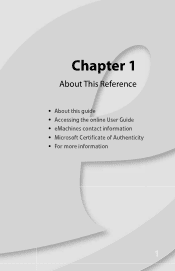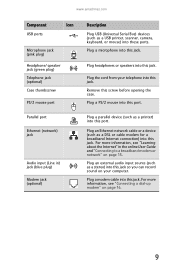eMachines T5246 Support Question
Find answers below for this question about eMachines T5246 - 2 GB RAM.Need a eMachines T5246 manual? We have 3 online manuals for this item!
Question posted by Clfloss1 on October 17th, 2013
My Emachines T5246 Only Stays On For 5 Seconds
My emachines t5246 only stays on for 5 seconds
Current Answers
Related eMachines T5246 Manual Pages
Similar Questions
Ram Board For Desk Top Computers
I have a emachines w3609 computer with vista on it I need to know what kind of 1gb ram board I need ...
I have a emachines w3609 computer with vista on it I need to know what kind of 1gb ram board I need ...
(Posted by xwave18 10 years ago)
What Is Teh Max Resolution On The Video Card For T5246?
(Posted by dyoo 11 years ago)
Ram
can Iexpand my memory and fit a 2 gb ram to my laptop modele525-901iG16M kawfo S/N LXN740200600...
can Iexpand my memory and fit a 2 gb ram to my laptop modele525-901iG16M kawfo S/N LXN740200600...
(Posted by macfarch 12 years ago)
Memory Install For Emaching T5246 And Is There Room For Additional
(Posted by Mhrivnak 13 years ago)
My Emachine T5246 Is Shutting Down By Itself.
(Posted by brujassq 13 years ago)