eMachines T5246 Support Question
Find answers below for this question about eMachines T5246 - 2 GB RAM.Need a eMachines T5246 manual? We have 3 online manuals for this item!
Question posted by popsunt on July 24th, 2014
How To Take The Cover Off A Emachine T5246
The person who posted this question about this eMachines product did not include a detailed explanation. Please use the "Request More Information" button to the right if more details would help you to answer this question.
Current Answers
There are currently no answers that have been posted for this question.
Be the first to post an answer! Remember that you can earn up to 1,100 points for every answer you submit. The better the quality of your answer, the better chance it has to be accepted.
Be the first to post an answer! Remember that you can earn up to 1,100 points for every answer you submit. The better the quality of your answer, the better chance it has to be accepted.
Related eMachines T5246 Manual Pages
8512161 - eMachines Desktop Hardware Reference Guide - Page 23


...for files.
We recommend disconnecting the power cord and modem cable when your computer will not be used your desktop layout so the next time you restore power, the programs are laid out just as you cannot use the ..., press and hold the power button for some reason you left them. www.emachines.com
5 To open your computer, unplug the power cord and modem cable from the wall outlets.
8512161 - eMachines Desktop Hardware Reference Guide - Page 31


...Note: To use the double layer capability of blank media will result in less capacity.
RECORDER
DVD-RAM/-RW
Installing programs, playing audio CDs, playing DVDs, accessing data, and recording video and data ..., and recording video and data to CDs and DVD-RAM, DVD-R, or DVD-RW discs.
25
is...
this logo... www.emachines.com
If your optical drive has Your drive type Use your drive...
8512161 - eMachines Desktop Hardware Reference Guide - Page 33


... create video files from music CDs. www.emachines.com
Playing a Blu-ray Disc
Blu-ray Disc is a high-capacity optical disc format that can hold 30 GB of files, about 14 hours of standard-definition...equipped computer.
For more information, see your online User Guide.
27
HD-DVDs can hold 50 GB of files, about 23 hours of standard-definition video, or about playing Blu-ray Discs, see ...
8512161 - eMachines Desktop Hardware Reference Guide - Page 47


Windows starts and the
Windows desktop appears.
10 Click (Start), right-click Computer, then click
Properties. When the module is displayed.
41 The...Align the notches on the new DIMM with the notches
on the memory module bank and press the module firmly into the bank. www.emachines.com
4 If you are adding a DIMM to its upright position. 8 Reconnect the cables and the power cord. 9 Turn on...
8512161 - eMachines Desktop Hardware Reference Guide - Page 57


... it completely
up, then lift the processor retention bracket.
6 Remove the processor from the system board. 7 Install the new processor onto the system board. www.emachines.com
5 Push the processor release lever down, lift it to the system board.
10 Connect the heat sink fan cable to the system board. 11...
8512161 - eMachines Desktop Hardware Reference Guide - Page 65
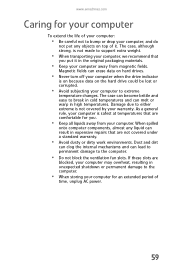
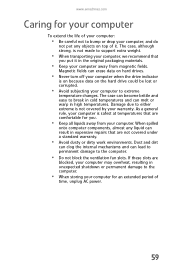
... and do
not put it . As a general rule, your computer is not covered by your warranty. www.emachines.com
Caring for your computer
To extend the life of your computer:
• Be... Keep all liquids away from magnetic fields. Magnetic fields can result in expensive repairs that are not covered under a standard warranty.
• Avoid dusty or dirty work environments. Damage due to either extreme...
8512161 - eMachines Desktop Hardware Reference Guide - Page 77


... saved personal data files.
4 Copy your personal data files to removable media or to
another computer on the desktop. For example, a document file might have a .DOC extension and a spreadsheet file might have an .XLS...displays many of the file name following the last period).
www.emachines.com
Finding your documents
Many programs save your network. In Windows XP, click Start, then click My...
8512161 - eMachines Desktop Hardware Reference Guide - Page 89
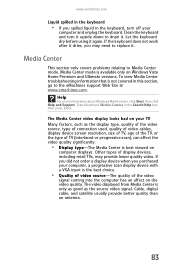
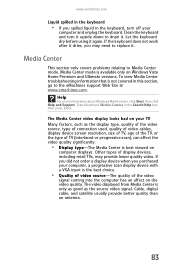
...better quality than an antenna.
83 Media Center
This section only covers problems relating to the eMachines support Web Site at www.emachines.com.
The Media Center video display looks bad on
computer ... the computer has an affect on Windows Vista Home Premium and Ultimate versions. www.emachines.com
Liquid spilled in the keyboard
• If you spilled liquid in the keyboard...
8512161 - eMachines Desktop Hardware Reference Guide - Page 114


...for your area. Setting up your system is a safety feature. Do not block or cover these instructions to help guard against voltage surges and buildup of information technology equipment. If ...
Always follow all safety and operating instructions for future use.
• Do not use . Your eMachines system is properly grounded when in the documentation before you set at least 6 inches (15 cm...
8512161 - eMachines Desktop Hardware Reference Guide - Page 128


... port 9 setting default 92 troubleshooting 92 USB port 7, 9
programs closing unresponsive 19 opening 23 recovery discs 96, 98 re-installing 95
PS/2 port keyboard 8 mouse 9
R
RAM See memory
rebooting computer 19
recordable drive 7
recording audio files 27 optical discs 27
recovering defaults 102 drivers 95 programs 95 software 95 system 94...
8512780 - eMachines Desktop PC User Guide - Page 3


...eMachines Web site 2 Using Help and Support 2 Contacting eMachines 3 Getting help for Windows Media Center 3 Using online help 3
Chapter 2: Using Windows 5
Using the Windows desktop 6 Using the Start menu 7 Adding icons to the desktop... 23 Using Windows Fax and Scan 23 Sending a fax 23 Setting up your cover page template 26 Faxing a scanned document or from programs 27 Canceling a fax ...
8512780 - eMachines Desktop PC User Guide - Page 13


Type Windows Start menu in the Start menu. If you the first level of the Windows desktop. The Start menu opens, showing
you click an
item with a folder icon, the programs, files, and subfolders appear.
3 ... and folders, and more information about the Windows Start menu, click Start, then click Help and Support.
www.emachines.com
Using the Start menu
Help
For more using the Start menu.
8512780 - eMachines Desktop PC User Guide - Page 19


www.emachines.com
To empty the Recycle Bin: Caution
Emptying the Recycle Bin permanently erases any files or folders in the Search ...have characteristics in common, but you do not remember where they are stored on your hard drive, you want to search on the desktop.
The Recycle Bin window opens. 2 Click Empty the Recycle Bin. Using the Windows Search
To find files and folders using this ...
8512780 - eMachines Desktop PC User Guide - Page 29


...Internet to send the first fax from this computer. You can send and receive faxes. Your fax cover page, on a network. For more information, see the online help for attaching it to read.
... computer. To send a fax:
1 Click (Start), All Programs, then click Windows Fax and Scan. www.emachines.com
5 Type the subject of the window.
23 Type e-mail in the Subject box. 6 Type the e-...
8512780 - eMachines Desktop PC User Guide - Page 31


....
8 Type your location information, then click OK. The Location Information dialog box opens.
10 Type your information in the spaces provided, then click OK. www.emachines.com
7 Create your fax, then open the Cover Page menu by clicking the arrow and selecting...
8512780 - eMachines Desktop PC User Guide - Page 33
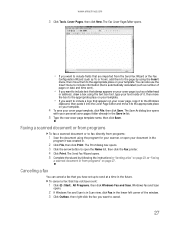
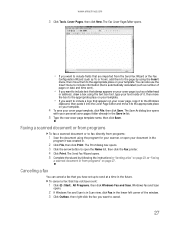
...using the Insert menu, then move them to the appropriate place on your template.
4 To save your personal cover pages folder already in the Save in .
2 Click File, then click Print. To cancel a fax that... to the page by following the instructions in "Sending a fax" on your template. www.emachines.com
3 Click Tools, Cover Pages, then click New. You can cancel a fax that you have set up to send...
8512780 - eMachines Desktop PC User Guide - Page 41


.... Windows Media Player
opens.
2 Click the Library tab. 3 Right-click the track or album you download are automatically added to your desktop to edit, then click Advanced Tag Editor.
www.emachines.com
Building a music library
Use Windows Media Player to a music file. You can add music tracks to your music library by...
8512780 - eMachines Desktop PC User Guide - Page 61


...the file to communicate with your printer or from the manufacturer's Web site. www.emachines.com
Copying files across the network
To copy files across the network, you must ...Sound. 3 Click Bluetooth Devices. 4 Click Add, then follow the on the computer you are using a desktop computer or if your Bluetooth radio and the Bluetooth device. 2 Click (Start), Control Panel, then click Network...
8512780 - eMachines Desktop PC User Guide - Page 73


....
2 Click the Picture Location list, then click the location where you want to use for background
images. www.emachines.com
Changing the appearance of windows and backgrounds
You can change the appearance of Windows desktop items, such as color schemes, shading effects, and screen
fonts, click (Start), Control Panel, then under Appearance...
8512780 - eMachines Desktop PC User Guide - Page 94


...fax 27 sending fax from program 27 sending scanned image fax
27 setting up fax cover page
template 27 testing network 52 text to speech 78
title bar 9 transferring
files...
WAN 44
WAV file playing 30
Web browser 20, 21 Web page 21 Web site 21
connecting to 21 downloading files 22 eMachines 2
wide area network (WAN) 44 window 8
changing colors 67 close button 9 closing 9, 17 maximize button 9 menu bar...
Similar Questions
Can Processor In My Emachine T5246 Be Upgraded
(Posted by pjzJJ 10 years ago)
My Emachines T5246 Only Stays On For 5 Seconds
My emachines t5246 only stays on for 5 seconds
My emachines t5246 only stays on for 5 seconds
(Posted by Clfloss1 10 years ago)
Emachine T5246 Stuck In Boot Mode
Stuck in boot mode. says boot failed when using e-machine restore cd. tried to repair with os cd but...
Stuck in boot mode. says boot failed when using e-machine restore cd. tried to repair with os cd but...
(Posted by den0712 10 years ago)
My Emachine T5246 Is Shutting Down By Itself.
(Posted by brujassq 13 years ago)

