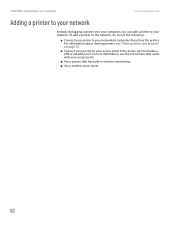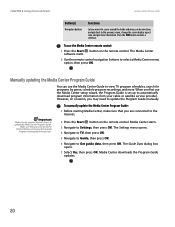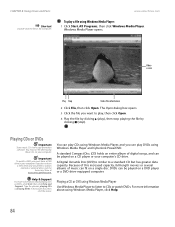eMachines T3104 Support Question
Find answers below for this question about eMachines T3104 - 256 MB RAM.Need a eMachines T3104 manual? We have 2 online manuals for this item!
Question posted by cindy20552 on August 5th, 2013
Can I Add An Hdmi Port To My Emachines T3104 Desktop Computer?
I bought a used emachines computer and would like to add an HDMI port so that I can use it to view TV programs from computer to my HD TV. Are these seperate ports available for the T3104? I have 3 slots available.
Current Answers
Answer #1: Posted by freginold on September 2nd, 2013 12:00 PM
Hi, there are several different kinds of HDMI adapters you can purchase, and you typically don't need to take your PC apart to install them, since they are primarily external devices.
Related eMachines T3104 Manual Pages
Similar Questions
My Emachine Et1831 Has A Hdmi Port/how Do I Use It
(Posted by dom42elloro 10 years ago)
Somebody Knows What Should I Do With Problems With Sound In Hdmi Port?
Hello!, Recently I format my EL1360 and i Install Windows 7 in it, But the sound isn't encrypted by ...
Hello!, Recently I format my EL1360 and i Install Windows 7 in it, But the sound isn't encrypted by ...
(Posted by Morax2117 10 years ago)
Want To Factory Reset Emachine T3104
i want to factory reset a emachine t3104 desktop i dont know the password and i dont have the reset ...
i want to factory reset a emachine t3104 desktop i dont know the password and i dont have the reset ...
(Posted by arnoldpaz 10 years ago)
Connect Emachine To Panasonic Hdtv Via Hdmi
i have el1210-01e and want to connect to panasonic 32 led hdtv i have nvidia geforce 8200
i have el1210-01e and want to connect to panasonic 32 led hdtv i have nvidia geforce 8200
(Posted by Anonymous-86962 11 years ago)