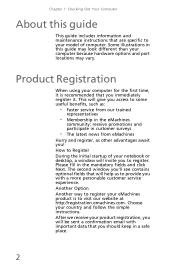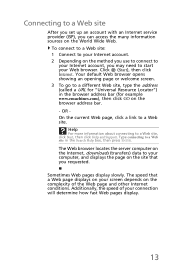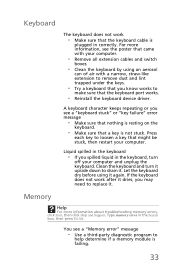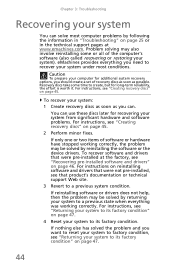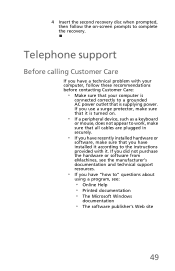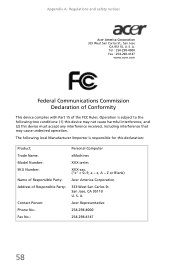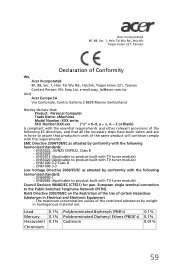eMachines ET1852 Support Question
Find answers below for this question about eMachines ET1852.Need a eMachines ET1852 manual? We have 1 online manual for this item!
Question posted by eetunfb on July 24th, 2012
What Motherboard Is In Emachines Et1852
Current Answers
Answer #1: Posted by LightofEarendil on July 24th, 2012 10:01 AM
If it was using an intel motherboard you could follow the steps here: http://www.intel.com/support/motherboards/desktop/sb/CS-030327.htm
This program determines most if not all motherboard models, it will be under mainborad tab:
http://www.cpuid.com/softwares/cpu-z.html
Or there is the good old, opening up the case to look up the serial number and model number ;-)
Cheers.
Related eMachines ET1852 Manual Pages
Similar Questions
I have a older emachines desktop computer and would like to use the case to build a new computer. Be...
i want to upgrade my motherboard and processor but still using the emachines et1350 casing tower. th...
i want to factory reset a emachine t3104 desktop i dont know the password and i dont have the reset ...
I need to know how much it will cost to buy a replacement motherboard for my model computer or an eq...
I have an emachines T1801 desktop computer and the motherboard is bad where do I fund a replacement ...