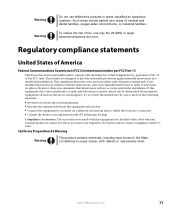eMachines ET1831-01 Support Question
Find answers below for this question about eMachines ET1831-01 - Desktop PC.Need a eMachines ET1831-01 manual? We have 1 online manual for this item!
Question posted by pleblancpands on April 12th, 2012
Where Can I Find User Guide For El1852g-52w
The person who posted this question about this eMachines product did not include a detailed explanation. Please use the "Request More Information" button to the right if more details would help you to answer this question.
Current Answers
Related eMachines ET1831-01 Manual Pages
Similar Questions
How Do I Open The Case On My Emachine El1852g-52w
(Posted by hmtruclar 9 years ago)
Et1831-01 Cpu Upgrade
I upgraded my ET1831-01 with Pentium dual-core cpu e6500, 2.93GHz couple years ago, now I feel it ru...
I upgraded my ET1831-01 with Pentium dual-core cpu e6500, 2.93GHz couple years ago, now I feel it ru...
(Posted by jpzgmdxx 9 years ago)
Volume Loss On Emachines El1852g-52w
I was playing a game on the computer, in the middle of the game a large yellow box appeared and said...
I was playing a game on the computer, in the middle of the game a large yellow box appeared and said...
(Posted by fallon2124 11 years ago)
Floppy Disk
How Can I Install A Floppy Disk In Emachine Et1831-01?
(Posted by aminopacheco 12 years ago)