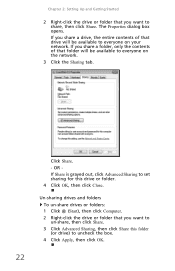eMachines ET1810-01 Support Question
Find answers below for this question about eMachines ET1810-01 - 2 GB RAM.Need a eMachines ET1810-01 manual? We have 1 online manual for this item!
Question posted by tbauto08 on September 22nd, 2012
Hard Drive And Ram
what is the bigest hdd and bigeest ram chip and where can i buy them cheapest and fastest
Current Answers
Related eMachines ET1810-01 Manual Pages
Similar Questions
Transfer Hard Drive Data
I have a C2160 eMachine, 2003, and am trying to transfer all data from the hard drive to a travel dr...
I have a C2160 eMachine, 2003, and am trying to transfer all data from the hard drive to a travel dr...
(Posted by ToddBulock 8 years ago)
Emachines El1352g-01w Hard Drive Replace
Is there a diagram somewhere showing how to remove and replace the hard drive in an emachines EL1352...
Is there a diagram somewhere showing how to remove and replace the hard drive in an emachines EL1352...
(Posted by dusenbery52 11 years ago)
Need Help With Choosing A Video Card.
(Posted by dm030513 11 years ago)
Recall Backup From A Restore
I did a restore a week or so ago and when doing that I was informed that all files would be backed u...
I did a restore a week or so ago and when doing that I was informed that all files would be backed u...
(Posted by belaboo 12 years ago)
Et1810-01 Powers Down Unexpectedly
Just replaced motherboard and same problem persists. Shortly after entering password, the PC shuts ...
Just replaced motherboard and same problem persists. Shortly after entering password, the PC shuts ...
(Posted by al 13 years ago)