eMachines ET1161 Support Question
Find answers below for this question about eMachines ET1161.Need a eMachines ET1161 manual? We have 5 online manuals for this item!
Question posted by micrya on February 8th, 2014
How Do I Set An Emachines Et1161 Back To Factory Defaults
The person who posted this question about this eMachines product did not include a detailed explanation. Please use the "Request More Information" button to the right if more details would help you to answer this question.
Current Answers
There are currently no answers that have been posted for this question.
Be the first to post an answer! Remember that you can earn up to 1,100 points for every answer you submit. The better the quality of your answer, the better chance it has to be accepted.
Be the first to post an answer! Remember that you can earn up to 1,100 points for every answer you submit. The better the quality of your answer, the better chance it has to be accepted.
Related eMachines ET1161 Manual Pages
8513036R - eMachines Starter Guide - Page 21


... for your system. To create recovery discs for only the factory-loaded drivers and software, click Create driver and application backup ...factory-loaded hard drive contents (Windows Vista, pre-installed software and drivers), click Create factory default disc or, to finish.
21 Before you have blank discs ready. To create discs, click (Start), All Programs, eMachines, then click eMachines...
8513036R - eMachines Starter Guide - Page 22


The Confirm
Restoration dialog box opens.
3 Follow the on-screen instructions to factory default. reinstalling the operating system
If you can run Windows... 1 Click (Start), All Programs, eMachines, then click eMachines Recovery
Management. eMachines Recovery Management opens. 2 Click the Restore tab, then click Restore system to finish.
22
8512161 - eMachines Desktop Hardware Reference Guide - Page 21


...'s power cable. 2 Use a tool such as this switch is set correctly for your location is typically set at the factory, but you set the voltage selection switch incorrectly, your computer.
2 Insert the other... network
jack on your computer, provides power to the correct voltage position.
www.emachines.com
Checking the voltage selection
Caution
If you can connect your computer is operating ...
8512161 - eMachines Desktop Hardware Reference Guide - Page 59


... into the expansion slot.
Caution
Any custom BIOS settings you remove the system battery. To
avoid scratching the case, place it on page 38. www.emachines.com
5 Install the new card into place. ...computer, replace the system battery.
You can
slightly seesaw the card end-to-end to their factory defaults.
4 Shut down all values in the BIOS Setup utility are not saved when you have just...
8512161 - eMachines Desktop Hardware Reference Guide - Page 99


...until files have an online/offline button that the printer is not set to be the default
printer, then click Set as Default Printer.
• Reinstall the printer driver. Help
For more ... sure that the printer is not set to press after adding paper. See the printer documentation for instructions for instructions on installing the printer driver. www.emachines.com
3 Right-click the printer ...
8512161 - eMachines Desktop Hardware Reference Guide - Page 101


...drivers from the Windows DVD, then recover your pre-installed software and device drivers using eMachines Recovery Center.
95 For instructions, see "Using Microsoft System Restore" on page 103.... the software and device drivers that were pre-installed at the factory, see "Recovering your system to reinstall Windows from a set of software or hardware have a DVD-compatible drive to use these...
8512161 - eMachines Desktop Hardware Reference Guide - Page 109


...want to c:\backup.
- The Factory image recovery
window opens, which shows you must recover your backed up your personal files,
and create a set of your computer's
DVD-capable... Click Yes, then click Next. www.emachines.com
8 To perform a recovery with data backup
(recommended), click Recovery with automatic data backup in its original factory condition.
Important
Before your hard drive is...
8512161 - eMachines Desktop Hardware Reference Guide - Page 114


..., at least 6 inches (15 cm), around the system for ventilation when you set at the factory to the correct voltage.
• Openings in the computer case are followed. Never... for safety of medical and dental facilities, oxygen-laden environments, or industrial facilities. Your eMachines system is a safety feature. Appendix A: Legal Notices
Important safety information
Warning
Always follow ...
8512161 - eMachines Desktop Hardware Reference Guide - Page 128


... 17 turning on computer 16
power button 7
power supply 15
printer installing 32 parallel port 9 setting default 92 troubleshooting 92 USB port 7, 9
programs closing unresponsive 19 opening 23 recovery discs 96, 98...
recording audio files 27 optical discs 27
recovering defaults 102 drivers 95 programs 95 software 95 system 94 Windows 95 with eMachines Recovery Center 97 with Windows DVD 103 with ...
8512161 - eMachines Desktop Hardware Reference Guide - Page 129


... computer 19
restarting computer 19
restoring defaults 102 drivers 95 files from Recycle Bin 79 programs 95 software 95 system 94 Windows 95 with eMachines Recovery Center 97 with Windows DVD ...
scroll wheel 23
Secure Digital 28
serial number 3
serial port 8, 32
setting up safety precautions 108
settings transferring 70
shortcut menus accessing 23
shortcuts opening menu 23
shutting down computer 17...
8513042 - eMachines Desktop Computer User Guide - Page 27
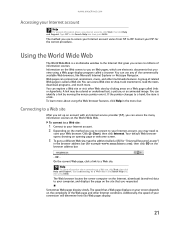
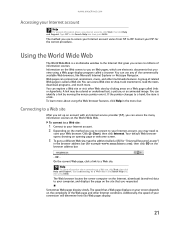
...downloads (transfers) data to your Internet account varies from ISP to a Web site
After you set up an account with an Internet service provider (ISP), you view using Internet accounts, click Start...Start), then click Internet. Your default Web browser opens showing an opening page or welcome screen.
3 To go to a hand, the item is called a URL for example www.emachines.com), then click GO on...
8513042 - eMachines Desktop Computer User Guide - Page 29


... e-mail using e-mail, click Start, then click Help and Support. Your default e-mail program opens. 3 Click Send/Receive. 4 Double-click the message ...Windows Fax and Scan
opens.
2 If Windows Fax and Scan is set up when you are not sure whether your computer has a built-... from viruses" on which you can connect your e-mail. www.emachines.com
5 Type the subject of your e-mail in the lower...
8513042 - eMachines Desktop Computer User Guide - Page 81


...Support. The Select a power plan dialog box opens.
2 Click a power plan (default plans shown): • Balanced uses several energy-saving features while maintaining reasonable
performance and ..., Hardware and Sound, then under Power Options, click
Change power-saving settings. www.emachines.com
Changing power-saving settings
Changing the power plan
Power plans (groups of the defined power plans or...
8513152 - eMachines Desktop Hardware Reference Guide - Page 5
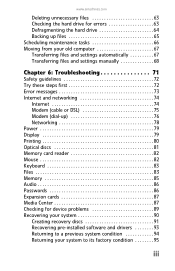
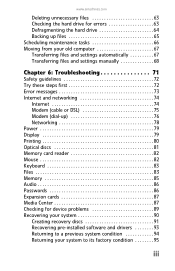
....emachines.com
Deleting unnecessary files 63 Checking the hard drive for errors 63 Defragmenting the hard drive 64 Backing up files 65 Scheduling maintenance tasks 66 Moving from your old computer 67 Transferring files and settings automatically 67 Transferring files and settings ... drivers 93 Returning to a previous system condition 94 Returning your system to its factory condition 95
iii
8513152 - eMachines Desktop Hardware Reference Guide - Page 21
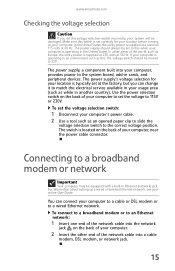
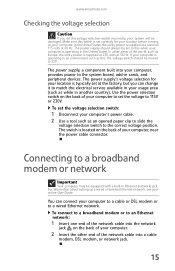
www.emachines.com
Checking the voltage selection
Caution
If you can connect your computer to a cable or ... or wireless Ethernet network, see your computer. Make sure this when your computer is typically set at the factory, but you set the voltage selection switch incorrectly, your computer to set the voltage to 115V or 230V. The power supply, a component built into the network...
8513152 - eMachines Desktop Hardware Reference Guide - Page 57
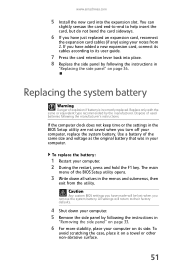
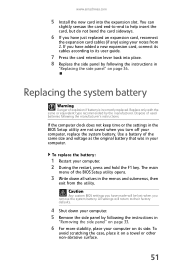
... side. The main
menu of used batteries following the manufacturer's instructions.
Caution
Any custom BIOS settings you have made will return to help insert the card, but do not bend the card ...can
slightly seesaw the card end-to-end to their factory defaults.
4 Shut down all values in the menus and submenus, then
exit from 2. www.emachines.com
5 Install the new card into place. 8 Replace...
8513152 - eMachines Desktop Hardware Reference Guide - Page 97


... for the hard drive's entire
original contents, including Windows Vista and all factory-loaded software and drivers, click Create factory default disc. -
To reinstall using discs, you may need to reinstall the Windows operating system and factory-loaded software and drivers.
www.emachines.com
Creating recovery discs
If your computer experiences problems that you create...
8513152 - eMachines Desktop Hardware Reference Guide - Page 102
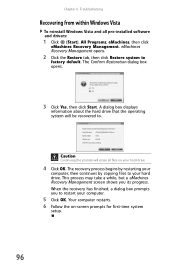
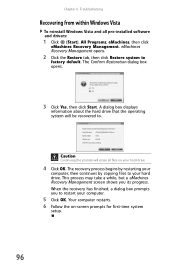
... -screen prompts for first-time system
setup.
96 The recovery process begins by copying files to . This process may take a while, but a eMachines Recovery Management screen shows you to
factory default.
Caution
Continuing the process will be recovered to your
computer, then continues by restarting your hard drive. A dialog box displays
information about...
8513152 - eMachines Desktop Hardware Reference Guide - Page 103


... as the hard drive or an optical disc.
3 Use your hard drive.
3 Click Next to select CDROM/DVD, then press
ENTER. eMachines Recovery Management opens.
2 Click Restore system from factory default. Recovering from your recovery discs
To reinstall Windows Vista and all pre-installed software and drivers:
1 Turn on your computer, insert the...
8513152 - eMachines Desktop Hardware Reference Guide - Page 106


...system is electrically grounded to provide some protection against personal injury and damage to your eMachines system. If you are unable to insert the plug into the extension cord does ...for ventilation when you provide adequate space, at the factory to the correct voltage.
• Openings in areas classified as a radiator. • Set up your work surface. • The product should ...
Similar Questions
Emachine Et1161-05 Need To Restore To Factory Settings Will Not Boot
(Posted by hasprpoorro 10 years ago)
How To Restore Emachine Et1161-07 Desktop To Factory Settings Without Cd
(Posted by zenRunn 10 years ago)
Et1161-07 Emachine Where To Find Restore To Factory Settings
(Posted by JUANyooen 10 years ago)
My Hard Drive Configuration Is Not Set To The Factory Default
my hard drive is not set to the factory default can you fix it?i just had my computer reformated cau...
my hard drive is not set to the factory default can you fix it?i just had my computer reformated cau...
(Posted by melissatolson 12 years ago)
I Can't Get My El1850g To Burn A 'create Factory Default Disc'
I just bought my EL1850G computer today, running windows 7 home prem OA-64 bit. I am trying to burn ...
I just bought my EL1850G computer today, running windows 7 home prem OA-64 bit. I am trying to burn ...
(Posted by paulat 13 years ago)

