eMachines ET1161 Support Question
Find answers below for this question about eMachines ET1161.Need a eMachines ET1161 manual? We have 5 online manuals for this item!
Question posted by CassCa on June 3rd, 2014
How Do I Reset My Emachine T6410 To Factory Settings
The person who posted this question about this eMachines product did not include a detailed explanation. Please use the "Request More Information" button to the right if more details would help you to answer this question.
Current Answers
There are currently no answers that have been posted for this question.
Be the first to post an answer! Remember that you can earn up to 1,100 points for every answer you submit. The better the quality of your answer, the better chance it has to be accepted.
Be the first to post an answer! Remember that you can earn up to 1,100 points for every answer you submit. The better the quality of your answer, the better chance it has to be accepted.
Related eMachines ET1161 Manual Pages
8512161 - eMachines Desktop Hardware Reference Guide - Page 21


...Insert one end of the network cable into a cable
modem, DSL modem, or network jack.
15 www.emachines.com
Checking the voltage selection
Caution
If you can connect your computer's power cable. 2 Use a tool ...User Guide.
You can change it to 230. To set at 60 Hz. The switch is supplied at a nominal 115 volts at the factory, but you set the voltage to a wired Ethernet network. Use the ...
8512161 - eMachines Desktop Hardware Reference Guide - Page 59


... new expansion card, connect its cables according to their factory defaults.
4 Shut down all values in
"Removing the side panel...key. If the computer clock does not keep time or the settings in your computer, replace the system battery. To replace the battery...instructions in the menus and submenus, then
exit from Step 2. www.emachines.com
5 Install the new card into place. 8 Replace the ...
8512161 - eMachines Desktop Hardware Reference Guide - Page 101


..."Recovering pre-installed software and drivers using eMachines Recovery Center.
95 To recover software and drivers that were pre-installed at the factory. www.emachines.com
• If only one or ...return your system to factory condition, see "Recovering your system to a previous state when everything was working correctly, the problem may be to reinstall Windows from a set of software or ...
8512161 - eMachines Desktop Hardware Reference Guide - Page 109


... have not already done so). www.emachines.com
8 To perform a recovery with data backup
(recommended), click Recovery with automatic data backup in its original factory condition.
When recovery is finished, the Recovery is recovered, your personal files will delete everything on your personal files,
and create a set of the system recovery.
You also...
8512161 - eMachines Desktop Hardware Reference Guide - Page 114


.... • Set up your dialup modem connection.
108 Never insert objects of fire, use eMachines products in the documentation before you set at least 6...eMachines system is fitted with a three-wire power cord to provide some protection against personal injury and damage to meet the latest standards for safety of static charges. Make sure you provide adequate space, at the factory...
8512161 - eMachines Desktop Hardware Reference Guide - Page 129


..., 95 Windows 94, 95 with eMachines Recovery Center 97 with Windows DVD 103 with Windows System Restore 99
removing files and folders 65
resetting computer 19
restarting computer 19
restoring ...
scroll wheel 23
Secure Digital 28
serial number 3
serial port 8, 32
setting up safety precautions 108
settings transferring 70
shortcut menus accessing 23
shortcuts opening menu 23
shutting down computer ...
8513042 - eMachines Desktop Computer User Guide - Page 3


...eMachines Web site 2 Using Help and Support 2 Contacting eMachines 3 Getting help for Windows Media Center 3 Using online help 3
Chapter 2: Using Windows 5
Using the Windows desktop 6 Using the Start menu 7 Adding icons to the desktop...Chapter 3: Using the Internet and Faxing 19
Learning about the Internet 20 Setting up an Internet account 20
Accessing your Internet account 21 Using the ...
8513042 - eMachines Desktop Computer User Guide - Page 19


...
For more information about searching for a particular file or folder or a set of the file and folder names containing
the letters you can be restored.... found using the Search:
1 Click (Start), then click Search. www.emachines.com
To empty the Recycle Bin: Caution
Emptying the Recycle Bin permanently erases... on the desktop. Help
For more information about emptying the Recycle Bin, click Start, then...
8513042 - eMachines Desktop Computer User Guide - Page 64


...your password, you can also limit the programs that a user can reset it . You can assign a password to each account so only the...slot on your computer. You have to return your computer to eMachines so we can install or run.
58
Help
For more information... to replace your computer with a call to your insurance agent, you set in computer security is very secure, and you cannot bypass it . ...
8513042 - eMachines Desktop Computer User Guide - Page 73


.... The Window Color and Appearance dialog box opens.
2 Click one of the desktop background.
Your new
color settings are applied.
3 For even more color adjustment options, such as the colors ... Color intensity slider, then click OK. www.emachines.com
Changing the appearance of windows and backgrounds
You can change the appearance of Windows desktop items, such as color schemes, shading effects,...
8513042 - eMachines Desktop Computer User Guide - Page 77


...an extension to your computer.
The Display Settings dialog box opens.
www.emachines.com
Setting up multiple monitors
Important
The dialog boxes shown in the Display Settings dialog box, click Identify Monitors. A ... windows. You may not represent the screens on your computer. Use the additional desktop space to install the driver from the disc supplied by the manufacturer or download ...
8513042 - eMachines Desktop Computer User Guide - Page 91


... files and folders 11
D
deleting files and folders 6, 12, 17
desktop adding icon 8 adding shortcut 8 adjusting settings 66 changing background 67 changing color scheme 67 extending 71 selecting screen saver... Host Configuration Protocol 50
E
Ease of Access Center 77
editing music track information 35
eMachines contact information 3 Web address 2 Web site 2
e-mail address 22 checking for messages...
8513042 - eMachines Desktop Computer User Guide - Page 93


www.emachines.com
starting 59 updating 61
...81 restricting programs 82 scheduling computer use 80 scheduling Internet access 80 setting up 78 time limits,setting 80
password hard drive 58 startup 58
pasting files and folders ...Shared Documents folder 73
sharing drives 53 folders 53 printer 54
shortcuts adding to desktop 8 closing programs 17 closing windows 17 copying 17 deleting files and folders 17...
8513152 - eMachines Desktop Hardware Reference Guide - Page 5
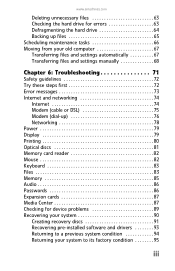
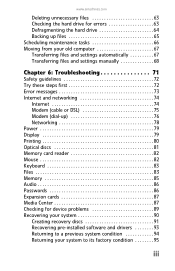
....emachines.com
Deleting unnecessary files 63 Checking the hard drive for errors 63 Defragmenting the hard drive 64 Backing up files 65 Scheduling maintenance tasks 66 Moving from your old computer 67 Transferring files and settings automatically 67 Transferring files and settings ... drivers 93 Returning to a previous system condition 94 Returning your system to its factory condition 95
iii
8513152 - eMachines Desktop Hardware Reference Guide - Page 21
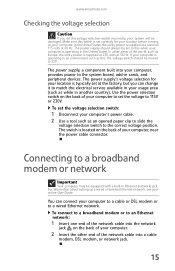
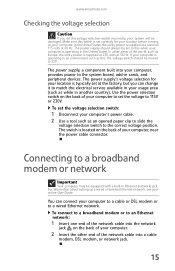
...modem, or network jack.
15 Use the power selection switch on the back of your computer to set the voltage to the system board, add-in cards, and peripheral devices. The switch is located on the...power is typically set at the factory, but you set correctly for your location is supplied at 230 volts at 60 Hz.
You can change it to the correct voltage position. www.emachines.com
Checking the...
8513152 - eMachines Desktop Hardware Reference Guide - Page 57
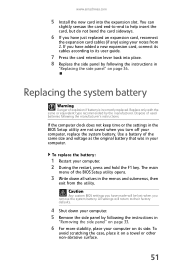
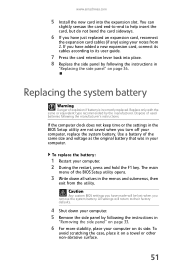
To replace the battery:
1 Restart your computer. www.emachines.com
5 Install the new card into place. 8 Replace the side panel by following...with the same or equivalent type recommended by following the manufacturer's instructions. Caution
Any custom BIOS settings you have made will return to their factory defaults.
4 Shut down all values in the BIOS Setup utility are not saved when you ...
8513152 - eMachines Desktop Hardware Reference Guide - Page 96
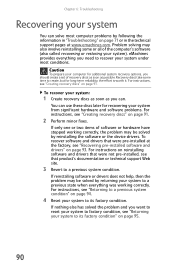
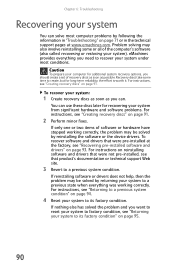
...some or all of recovery discs as soon as you should create a set of the computer's software (also called recovering or restoring your system from ... 95.
90 For instructions, see that were pre-installed at www.emachines.com. For instructions, see "Returning your system to its factory condition" on page 94.
4 Reset your system to recover your system:
1 Create recovery discs as soon...
8513152 - eMachines Desktop Hardware Reference Guide - Page 97


... drivers. To reinstall using discs, you must create the set of recovery disc as soon as possible.
91
OR To create recovery discs for the hard drive's entire
original contents, including Windows Vista and all factory-loaded software and drivers, click Create factory default disc. -
eMachines Recovery Management opens.
2 To create recovery discs for...
8513152 - eMachines Desktop Hardware Reference Guide - Page 106


...or CSA-certified telecommunication line cord for ventilation when you set at least 6 inches (15 cm), around the system for your eMachines system. Retain all instructions marked on the product and ... sure that the switch is a safety feature. Make sure you provide adequate space, at the factory to install the appropriate outlet.
• If you operate your system
• Read and follow...
8513152 - eMachines Desktop Hardware Reference Guide - Page 120
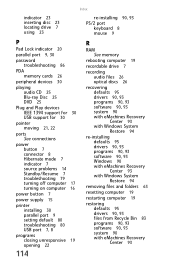
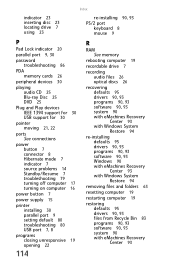
... 17 turning on computer 16
power button 7
power supply 15
printer installing 30 parallel port 9 setting default 80 troubleshooting 80 USB port 7, 8
programs closing unresponsive 19 opening 22
114
R
RAM ..., 93 software 90, 93 Windows 90 with eMachines Recovery Center 93 with Windows System Restore 94
removing files and folders 63
resetting computer 19
restarting computer 19
restoring defaults 95 ...
Similar Questions
How To Restore Emachine Et1161-07 Desktop To Factory Settings Without Cd
(Posted by zenRunn 10 years ago)
How To Restore Emachine To Factory Settings Without Cd
(Posted by rybLionRo 10 years ago)
Et1161-07 Emachine Where To Find Restore To Factory Settings
(Posted by JUANyooen 10 years ago)
Factory Settings Restore
How do I restore the el1200 to factory settings if windows will not function?
How do I restore the el1200 to factory settings if windows will not function?
(Posted by zwilbanks777 12 years ago)

