eMachines ET1161 Support Question
Find answers below for this question about eMachines ET1161.Need a eMachines ET1161 manual? We have 5 online manuals for this item!
Question posted by nenPatrog on March 22nd, 2014
How To Make A Recovery On Emachine Et1161-05
The person who posted this question about this eMachines product did not include a detailed explanation. Please use the "Request More Information" button to the right if more details would help you to answer this question.
Current Answers
There are currently no answers that have been posted for this question.
Be the first to post an answer! Remember that you can earn up to 1,100 points for every answer you submit. The better the quality of your answer, the better chance it has to be accepted.
Be the first to post an answer! Remember that you can earn up to 1,100 points for every answer you submit. The better the quality of your answer, the better chance it has to be accepted.
Related eMachines ET1161 Manual Pages
8513036R - eMachines Starter Guide - Page 2
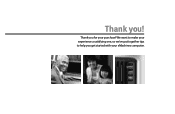
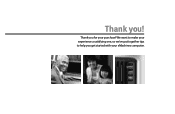
We want to make your experience a satisfying one, so we've put together tips to help you for your eMachines computer. Thank you get started with your purchase! Thank you!
8513036R - eMachines Starter Guide - Page 13


... Programs, then click Windows Media Player.
When your selections are checked, then click Start Rip. Make sure that the songs you want to create MP3s of home movies or special videos. Windows Media... rip, burn, play
Create a custom music CD with easy-to-use software already installed on your eMachines computer. If your computer came with a DVD burner, you can do it all with MP3s you must...
8513036R - eMachines Starter Guide - Page 21


.... To create discs, click (Start), All Programs, eMachines, then click eMachines Recovery Management. prepare to recover
When you have blank discs ready. To create recovery discs for only the factory-loaded drivers and software, click Create driver and application backup disc. Before you create these"recovery discs,"make a backup of the software that you first get...
8513036R - eMachines Starter Guide - Page 22


The Confirm
Restoration dialog box opens.
3 Follow the on-screen instructions to factory default. eMachines Recovery Management opens. 2 Click the Restore tab, then click Restore system to finish.
22 reinstalling the operating system
If you can run Windows... 1 Click (Start), All Programs, eMachines, then click eMachines Recovery
Management.
8513036R - eMachines Starter Guide - Page 23


If you restore your computer, it will appear with the same files and programs it had when it shipped from the hard drive or recovery discs, contact eMachines Customer Care for help.
• After you cannot run Windows... 1 Restart your computer, then press the ALT+F10 keys during startup. 2 Follow the on-screen...
8512161 - eMachines Desktop Hardware Reference Guide - Page 19


...of the
seat, or use the keyboard and touchpad. Setting up your computer desk and chair, make sure that is comfortable, distributes
your weight evenly, and keeps your body relaxed.
• Position... to focus on windows, and by installing shades or curtains on distant objects. www.emachines.com
Reducing eye strain
Sunlight or bright indoor lighting should not reflect on the monitor ...
8512161 - eMachines Desktop Hardware Reference Guide - Page 21


...moved to 230.
The power supply's voltage selection for your location is set at 50 Hz. Make sure this switch is typically set correctly for your location before turning on the back of the... the correct voltage position. In other end of your online User Guide. www.emachines.com
Checking the voltage selection
Caution
If you can connect your computer to a cable or DSL modem...
8512161 - eMachines Desktop Hardware Reference Guide - Page 33


... from music CDs. Copying optical discs
You can copy optical discs to your online User Guide. For more information, see your online User Guide. www.emachines.com
Playing a Blu-ray Disc
Blu-ray Disc is a high-capacity optical disc format that can store much more data than a DVD. A dual-layer Blu...
8512161 - eMachines Desktop Hardware Reference Guide - Page 57


..., then lift the processor retention bracket.
6 Remove the processor from the system board. 7 Install the new processor onto the system board. Make
sure that covers the gray thermal grease. www.emachines.com
5 Push the processor release lever down, lift it to the system board.
10 Connect the heat sink fan cable to...
8512161 - eMachines Desktop Hardware Reference Guide - Page 61


... after you install the new board.)
Tip
You can label each cable with tape to make it easier to re-connect them later.
5 Remove the four screws that secure the power supply
to the case.
55 www.emachines.com
3 Remove all memory modules by following the directions
in "Installing memory" on page...
8512161 - eMachines Desktop Hardware Reference Guide - Page 81


...
a DVD drive. For more information, see "Identifying optical drive types" on page 94. www.emachines.com
Troubleshooting
Troubleshooting topics are listed in the drive documentation.
• Reinstall the device driver.
75...not recognize a disc or the CD or DVD drive
• Make sure that you are trying to play a DVD, make sure that the disc label is configured correctly by pressing and ...
8512161 - eMachines Desktop Hardware Reference Guide - Page 83


...8226; Reinstall the device driver. www.emachines.com
Display
The screen resolution is not uniform
• Make sure that the display warms up for bent or damaged pins. • Make sure that the video cable is ...dialog box.
If the display is turned on, the power LED should be lit.
• Make sure that the display is dim or difficult to the
video port on the display is plugged in...
8512161 - eMachines Desktop Hardware Reference Guide - Page 85


...was accidentally deleted If a file was deleted while holding down and restart your computer. • Make sure that came with your expansion card.
• Reseat the card. The file is running ...the SHIFT key, the file cannot be restored.
A mixture of each Ethernet component. www.emachines.com
Your Ethernet network is running slower than you
expect, check the speed of Ethernet, Fast...
8512161 - eMachines Desktop Hardware Reference Guide - Page 90
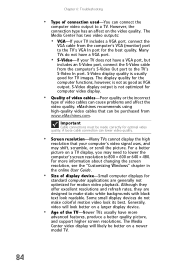
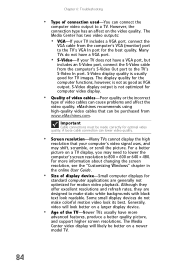
...'s VGA (monitor) port to make colorful motion video look readable. Many TVs do not make static white backgrounds with black text look its best. eMachines recommends using high-quality video cables...not optimized for the best quality. A loose cable connection can be purchased from www.eMachines.com. For more
advanced features, produce a better quality picture, and support higher screen...
8512161 - eMachines Desktop Hardware Reference Guide - Page 93
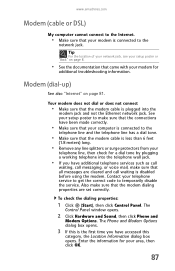
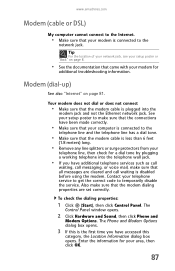
...Options dialog box opens.
3 If this
category, the Location Information dialog box opens. Also make sure that the modem dialing properties are cleared and call waiting is the first time you...the modem cable is connected to the
network jack.
www.emachines.com
Modem (cable or DSL)
My computer cannot connect to the Internet.
• Make sure that your modem is plugged into the telephone wall ...
8512161 - eMachines Desktop Hardware Reference Guide - Page 95
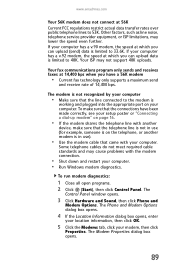
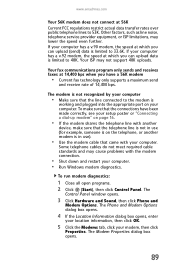
...appropriate port on page 16.
• If the modem shares the telephone line with another
device, make sure that the connections have a 56K modem
• Current fax technology only supports a maximum send...window opens.
3 Click Hardware and Sound, then click Phone and
Modem Options. www.emachines.com
Your 56K modem does not connect at 56K Current FCC regulations restrict actual data transfer rates ...
8512161 - eMachines Desktop Hardware Reference Guide - Page 100


.... Problem solving may also involve re-installing some or all of software and driver recovery discs as soon as possible. For instructions, see "Adjusting the volume" on page 31.
eMachines provides everything you are using external speakers: • Make sure that the universal jacks are configured
correctly. Caution
To prepare your system under...
8512161 - eMachines Desktop Hardware Reference Guide - Page 109


...turn on your system using the Windows Vista operating system DVD. When recovery is finished, the Recovery is recovered, your hard drive. For instructions, see "To create ... Next. Make sure that was not pre-installed on or restart your computer's pre-installed software and device drivers. www.emachines.com
8 To perform a recovery with data backup
(recommended), click Recovery with automatic...
8512161 - eMachines Desktop Hardware Reference Guide - Page 110


...AC outlet that is completely re-installed, use a surge protector, make sure that you have "how to" questions about using recovery discs" on -screen instructions.
5 After Windows is supplying power... page 98. Chapter 6: Troubleshooting
3 When the prompt "Press any key to boot from eMachines, see :
• Online Help • Printed documentation • The Microsoft Windows documentation...
8513042 - eMachines Desktop Computer User Guide - Page 75


...emachines.com
Changing gadgets
Gadgets are constantly running mini-programs that are visible on the right edge of the Sidebar and click
Add Gadgets. Although you can position them anywhere on your desktop...removed, resized, and configured according to the Sidebar. The gadget's configuration window
opens.
2 Make the changes you want , then click OK.
The gadget selection window opens.
2 Click ...
Similar Questions
Emachine Et1161-05 Won't Boot
So last night i was playing on my emachine ET1161-05, 6GB Ram, Nvidia 280 1GB graphics card and i sh...
So last night i was playing on my emachine ET1161-05, 6GB Ram, Nvidia 280 1GB graphics card and i sh...
(Posted by Goawayorbehacked 9 years ago)
How To Make Recovery Disks For Windows Vista Emachine Et1161-05
(Posted by fsghnn 10 years ago)
My Emachine Et1161-05 Will Not Turn On?
I have a emachine ET1161-05 desktop pc that will not turn on when I push the power switch. I tried a...
I have a emachine ET1161-05 desktop pc that will not turn on when I push the power switch. I tried a...
(Posted by franchel 12 years ago)

