eMachines ET1161 Support Question
Find answers below for this question about eMachines ET1161.Need a eMachines ET1161 manual? We have 5 online manuals for this item!
Question posted by Honestmase on August 22nd, 2012
Emachines 1161 Ethernet Card - Where To Buy?
Need the whole card. - It also has 2 USB ports on it, so it must be just for this unit?
Current Answers
There are currently no answers that have been posted for this question.
Be the first to post an answer! Remember that you can earn up to 1,100 points for every answer you submit. The better the quality of your answer, the better chance it has to be accepted.
Be the first to post an answer! Remember that you can earn up to 1,100 points for every answer you submit. The better the quality of your answer, the better chance it has to be accepted.
Related eMachines ET1161 Manual Pages
8513036R - eMachines Starter Guide - Page 8
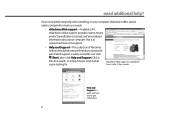
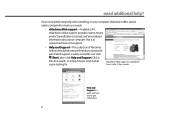
Click a link, do a search, or simply browse to find what you need additional help? If you 're looking for. Just click (Start), then click Help and Support. Visit it at www.emachines.com/support.
• Help and Support-This collection of Windows help with automated support, is a quick and easy way to get information...
8512161 - eMachines Desktop Hardware Reference Guide - Page 13


... power on or off. This jack is color-coded pink.
Plug USB (Universal Serial Bus) devices (such as a USB external drive, printer, scanner, camera, keyboard, or mouse) into the memory card reader. www.emachines.com
Component
Icon
Optical disc drive
Memory card reader
Power button/power indicator
USB ports
Microphone jack
Headphone jack
Description
Use this jack.
8512161 - eMachines Desktop Hardware Reference Guide - Page 15
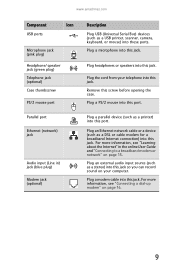
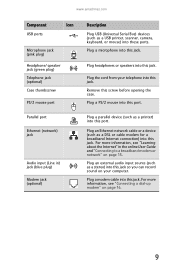
...Internet connection) into this jack. Plug a parallel device (such as a USB printer, scanner, camera, keyboard, or mouse) into this port.
www.emachines.com
Component
Icon
USB ports
Microphone jack (pink plug)
Headphone/ speaker jack (green plug) Telephone jack (optional) Case thumbscrew
PS/2 mouse port
Parallel port
Ethernet (network) jack
Audio input (Line in the online User Guide...
8512161 - eMachines Desktop Hardware Reference Guide - Page 84


..., make
sure that all computers have different IP addresses. For more information about your Ethernet card, see the documentation that came with your Ethernet card.
78 For more information, see the documentation that came with your Ethernet card.
• Reseat the card. Chapter 6: Troubleshooting
Ethernet
You cannot see the other computers on your network
• Make sure that...
8512161 - eMachines Desktop Hardware Reference Guide - Page 124


...cards...PS/2 keyboard 8 PS/2 mouse 9 to Ethernet network 9, 15 to Internet 9 to network... modem 9, 16 digital camera 7, 8, 9, 32 digital video camera 32 DSL modem 15 Ethernet 9, 15
118
external audio 9 external speakers 9 Firewire 32 headphone 7, 9 keyboard 7, ... 9 scanner 7, 9 serial 8 telephone 9 universal aduio 31 universal audio 94 USB 7, 9 Zip drive 7, 9
copying CDs and DVDs 27
CRT screen cleaning ...
8512161 - eMachines Desktop Hardware Reference Guide - Page 127


www.emachines.com
M
maintenance backing up files 68 BigFix 63 checking for drive errors 66 checking hard drive space 63 ...-clicking 23 scroll wheel 23 selecting screen objects 23 troubleshooting 91 USB port 7, 9
moving files from old computer 70 pointer 22, 23 screen objects 23 settings from old computer 70
MP3 player memory cards 28
multimedia adjusting volume 29 playing Blu-ray 27 playing DVD 26 ...
8512161 - eMachines Desktop Hardware Reference Guide - Page 128


... port 9 setting default 92 troubleshooting 92 USB port 7, 9
programs closing unresponsive 19 opening 23 recovery discs 96, 98 re-installing 95
PS/2 port keyboard 8 mouse 9
R
RAM See memory
rebooting computer 19
recordable drive 7
recording audio files 27 optical discs 27
recovering defaults 102 drivers 95 programs 95 software 95 system 94 Windows 95 with eMachines...
8512161 - eMachines Desktop Hardware Reference Guide - Page 130
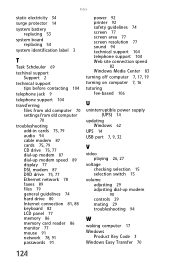
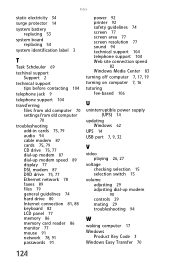
...drive 75, 77 Ethernet network 78 faxes 89 files 79 general guidelines 74 hard drive 80 Internet connection 81, 88 keyboard 82 LCD panel 77 memory 86 memory card reader 86 monitor ...computer 7, 16 tutoring fee-based 106
U
uninterruptible power supply (UPS) 14
updating Windows 62
UPS 14 USB port 7, 9, 32
V
video playing 26, 27
voltage checking selection 15 selection switch 15
volume adjusting 29 ...
8513042 - eMachines Desktop Computer User Guide - Page 51


... computer
To determine if an Ethernet card is a cable or DSL modem that provides access to the Internet. Cable/DSL modem
Router
Equipment you must install one is listed.
www.emachines.com
Attached to the router are all Ethernet components should be sure the model includes everything your network needs, including:
• Internet security features...
8513042 - eMachines Desktop Computer User Guide - Page 52


... setting up a network. Broadband Internet settings differ from any specific instructions they have for your network, you need to find out how soon after the installation the line will be activated. Be sure to install Ethernet cards and drivers on the bottom. For straight-through cables, used to connect computers to a router, and...
8513042 - eMachines Desktop Computer User Guide - Page 53


...emachines.com
In addition to a router, you need a straight-through cable for each computer on the network. 5 For an Internet connection, plug a straight-through network cable into the network jack on the router
(except the WAN port... numbered port on the computer.
Wireless Ethernet networking
Wireless Ethernet networking is identified by a label or a switch. A wireless Ethernet network ...
8513042 - eMachines Desktop Computer User Guide - Page 55
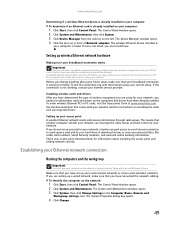
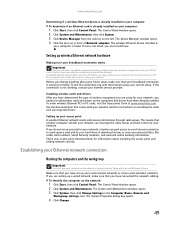
..., you have set up your personal data, like credit card numbers, Social Security numbers, and personal online banking information. To order wireless Ethernet PCI or PC cards, visit the Accessories Store at www.emachines.com. Use the documentation that you need to ISP.
Check your Ethernet network connection
Naming the computers and the workgroup
Important
You...
8513042 - eMachines Desktop Computer User Guide - Page 61


... Paste. www.emachines.com
Copying files across the network
To copy files across the network, you must install the device, then connect to communicate with your printer or from the manufacturer's Web site. To print files across the network:
1 Open the file you want to copy the file to a USB port on your...
8513152 - eMachines Desktop Hardware Reference Guide - Page 13


.... Press this button to operate in Standby/Resume mode or Hibernate mode. www.emachines.com
Component
Icon
Optical disc drive
Memory card reader
Power button/power indicator
USB ports
Microphone jack
Headphone jack
Description
Use this drive to listen to audio CDs, install games and programs, watch DVDs, and store large files onto recordable...
8513152 - eMachines Desktop Hardware Reference Guide - Page 33


... the computer to use the remove hardware icon in your card reader and the slots to re-enable the memory card reader. www.emachines.com
Memory card types
The memory card reader supports several memory card types. Double-click the drive letter (for each type of card, examine the face plate of specific sound devices in the...
8513152 - eMachines Desktop Hardware Reference Guide - Page 93
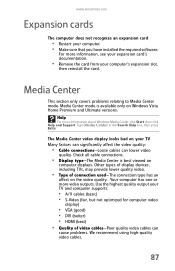
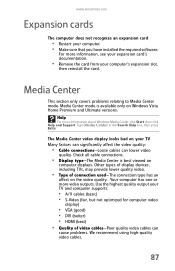
www.emachines.com
Expansion cards
The computer does not recognize an expansion card
• Restart your computer's expansion slot,
then reinstall the card. Help
For more video ...recommend using high-quality video cables.
87 For more information, see your expansion card's documentation.
• Remove the card from your computer. • Make sure that you have installed the required software...
8513152 - eMachines Desktop Hardware Reference Guide - Page 116
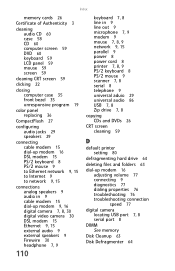
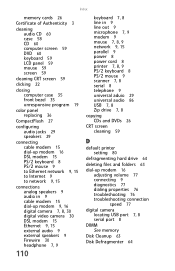
Index
memory cards 26
...
connections analog speakers 9 audio in 9 cable modem 15 dial-up modem 9, 16 digital camera 7, 8, 30 digital video camera 30 DSL modem 15 Ethernet 9, 15 external audio 9 external speakers 9 Firewire 30 headphone 7, 9
110
keyboard 7, 8 line in 9 line out 9 microphone 7, 9 modem ...camera locating USB port 7, 8 serial port 8
DIMM See memory
Disk Cleanup 63
Disk Defragmenter 64
8513152 - eMachines Desktop Hardware Reference Guide - Page 119


...-clicking 22 scroll wheel 22 selecting screen objects 22 troubleshooting 82 USB port 7, 8
moving files from old computer 67, 68 pointer 21, 22 screen objects 22 settings from old computer 67
MP3 player memory cards 26
multimedia adjusting volume 27 playing Blu-ray 25 playing DVD 25 using Windows Media Player 25
MultiMediaCard...
8513152 - eMachines Desktop Hardware Reference Guide - Page 120
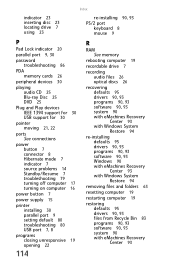
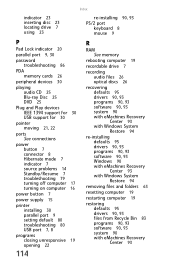
...
printer installing 30 parallel port 9 setting default 80 troubleshooting 80 USB port 7, 8
programs closing unresponsive 19 opening 22
114
R
RAM See memory
rebooting computer 19
recordable drive 7
recording audio files 26 optical discs 26
recovering defaults 95 drivers 90, 93 programs 90, 93 software 90, 93 system 90 with eMachines Recovery Center 93 with...
8513152 - eMachines Desktop Hardware Reference Guide - Page 122


... 75 DVD drive 81 Ethernet network 78 files 83 general guidelines 72 hard drive 83 Internet connection 74, 77 keyboard 83 LCD panel 79, 81 memory 85 memory card reader 82 monitor 79 ... System Restore 90 Windows Update 60 wired Ethernet
troubleshooting 78 working safely 12
X
xD 27
Z
Zip drive 65
U
uninterruptible power supply (UPS) 14
updating Windows 60
UPS 14 USB port 7, 8, 30
V
video playing 25
...
Similar Questions
How Do You Replace The Ethernet Card In The El1852 Emachine
(Posted by janvann 8 years ago)
Can A Et Machine Series Et1161 Support Two Video Cards
i want two montiors with different docs up
i want two montiors with different docs up
(Posted by tgeist 10 years ago)
Where Can I Buy Ethernet Card For El1358g-5w. Got Struck By Lightning.
(Posted by rose57 11 years ago)

