eMachines ET1161 Support Question
Find answers below for this question about eMachines ET1161.Need a eMachines ET1161 manual? We have 5 online manuals for this item!
Question posted by maubro on April 1st, 2014
Emachine T5254 Won't Boot Loading Windows Xp
The person who posted this question about this eMachines product did not include a detailed explanation. Please use the "Request More Information" button to the right if more details would help you to answer this question.
Current Answers
There are currently no answers that have been posted for this question.
Be the first to post an answer! Remember that you can earn up to 1,100 points for every answer you submit. The better the quality of your answer, the better chance it has to be accepted.
Be the first to post an answer! Remember that you can earn up to 1,100 points for every answer you submit. The better the quality of your answer, the better chance it has to be accepted.
Related eMachines ET1161 Manual Pages
8513036R - eMachines Starter Guide - Page 1
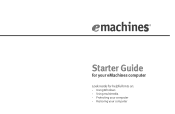
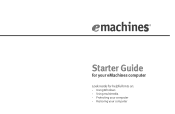
Starter Guide
for your eMachines computer
Look inside for helpful hints on: • Using Windows • Using multimedia • Protecting your computer • Restoring your computer
8513036R - eMachines Starter Guide - Page 7


... Maintenance.
Click Welcome Center and select an option. Get information about the newest features in Windows Vista®
7 The Welcome Center offers a wealth of options for getting more information about your computer
Transfer files and settings from eMachines partners! welcome to special deals from a previous computer to a new one
Learn about your...
8513036R - eMachines Starter Guide - Page 8
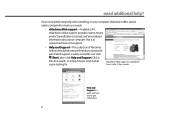
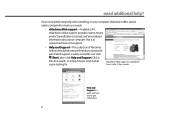
...
Help and Support is easily accessible.
Visit it at www.emachines.com/support.
• Help and Support-This collection of Windows help ? need a little extra help with automated support, is a quick and easy way to meet your needs:
• eMachines Web support-Available 24/7, eMachines' online support provides current drivers, product specifications, tutorials, and...
8513036R - eMachines Starter Guide - Page 12


Put the disc into the CD or DVD drive on your new eMachines computer. Note: You must have a DVD drive
to play, pause, or stop disc playback.
You...the CD or DVD you are playing are listed here
Click these buttons to play a DVD
Songs or scene selections from Windows Media Player. You can also control the volume here.
12
For more information about using media, see "Using Multimedia"...
8513036R - eMachines Starter Guide - Page 21


.... To create discs, click (Start), All Programs, eMachines, then click eMachines Recovery Management. Before you create these"recovery discs,"make a backup of the software that you first get your computer, it is a good idea to make sure that came with your factory-loaded hard drive contents (Windows Vista, pre-installed software and drivers), click...
8512161 - eMachines Desktop Hardware Reference Guide - Page 76


..., click Start a new transfer, then follow the
on-screen instructions to run other tasks on the new computer before running Windows Easy Transfer.
Important
If your old computer does not use Windows XP or Windows Vista, you want to transfer program settings to the new computer.
2 Click (Start), All Programs, Accessories, System
Tools, then...
8512161 - eMachines Desktop Hardware Reference Guide - Page 77


...Windows XP, click Start, then click My Documents. The My Documents window opens and displays many of your saved personal data files.
4 Copy your personal data files to removable media or to
another computer on the desktop. In Windows 98, Windows Me, or Windows...the documents folder:
1 In Windows Vista, click (Start), then click
Documents. Finding other files
Use Windows Find or Search to the...
8512161 - eMachines Desktop Hardware Reference Guide - Page 78


... Search, then click For Files or Folders. OR -
The Search Results window opens.
- The Search Results window opens.
- In Windows XP, click Start, then click Search.
The search results are displayed.
3 To learn about more search options, click Help.
72 The Search Results window opens.
2 Type the filename you want to search for, then press...
8512161 - eMachines Desktop Hardware Reference Guide - Page 92


...update the Program Guide
• You must also have at least Windows XP with Service Pack (SP) 1 or 2, Windows Media Player 9 or later, and the Windows patch Q810243 Update. You see a "Not enough memory" error message...Restart now and check for the memory card slots do not appear in the Computer window
• The memory card reader was temporarily uninstalled
using the Remove Hardware icon in...
8512161 - eMachines Desktop Hardware Reference Guide - Page 108


... solved by any of the other recovery options, you cannot run Windows: a Click (Start), All Programs, eMachines
Recovery Center, then click eMachines Recovery Center. Caution
A complete factory recovery deletes everything on your ...
restarts.
2 If you may need to recover its factory condition.
If Windows starts to load instead, restart the computer and try again.
3 Press the arrow keys on...
8512161 - eMachines Desktop Hardware Reference Guide - Page 110


... supplying power. If you did not purchase the hardware or software from CD
or DVD" appears, press any key to boot from eMachines, see :
• Online Help • Printed documentation • The Microsoft Windows documentation • The software publisher's Web site
104 Telephone support
Before calling Customer Care
If you have installed it...
8513042 - eMachines Desktop Computer User Guide - Page 45


www.emachines.com
7 Click any of data discs:
• Live File System writes files immediately to the recordable disc, ... how your optical disc drive.
Type live file system in the Search Help box, then press ENTER. Your DVD is compatible with Windows XP and later versions of the disc, then click Show formatting options. 4 Click Mastered, then click Next. The files are burned to...
8513042 - eMachines Desktop Computer User Guide - Page 64


...can also limit the programs that would be able to replace your computer with a call to eMachines so we can access files in the Documents folder.
Data security
The second step in computer...sure that you can buy a cable lock at most electronics stores and many department stores.
Windows user accounts
Windows lets you set up a user account for each person who uses your files. You have...
8513042 - eMachines Desktop Computer User Guide - Page 73


... look for the background, then click OK.
67 To change the Windows desktop background:
1 Click (Start), Control Panel, then under Appearance and Personalization, click Change the color scheme. www.emachines.com
Changing the appearance of windows and backgrounds
You can change the appearance of Windows desktop items, such as color schemes, shading effects, and screen
fonts...
8513152 - eMachines Desktop Hardware Reference Guide - Page 73
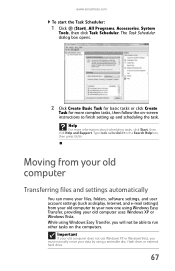
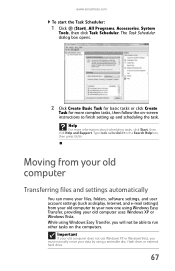
...box, then press ENTER.
www.emachines.com
To start the Task Scheduler:
1 Click (Start), All Programs, Accessories, System
Tools, then click Task Scheduler. While using Windows Easy Transfer, you must manually ..., and e-mail settings) from your old computer to your old computer does not use Windows XP or Windows Vista, you will not be able to finish setting up and scheduling the task. Help...
8513152 - eMachines Desktop Hardware Reference Guide - Page 74


...press ENTER. In Windows XP, click Start, then click My Documents.
The My Documents window opens and displays ...Windows Easy Transfer.
Type transferring files in the documents folder:
1 In Windows Vista, click (Start), then click
Documents. The My Documents window... hard drive, a network location, or a flash drive. Windows Easy Transfer copies only the software's settings, not the software...
8513152 - eMachines Desktop Hardware Reference Guide - Page 75
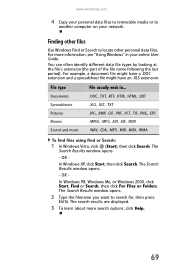
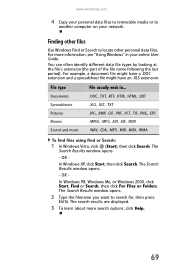
... Windows XP, click Start, then click Search. The Search Results window opens.
2 Type the filename you want to locate other personal data files.
The search results are displayed.
3 To learn about more information, see "Using Windows" in ... For example, a document file might have a .DOC extension and a spreadsheet file might have an .XLS extension.
www.emachines...
8513152 - eMachines Desktop Hardware Reference Guide - Page 94
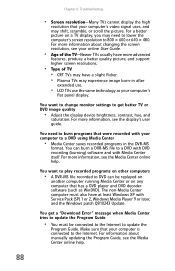
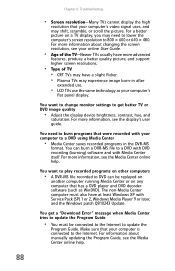
... DVD with DVD recording (burning) software and with Service Pack (SP) 1 or 2, Windows Media Player 9 or later, and the Windows patch Q810243 Update.
Chapter 6: Troubleshooting
• Screen resolution-Many TVs cannot display the high
...computer's video signal uses, and may have at least Windows XP with Media Center itself. You want to change monitor settings to update the
Program Guide.
8513152 - eMachines Desktop Hardware Reference Guide - Page 97


... experiences problems that you may need to reinstall the Windows operating system and factory-loaded software and drivers. To create recovery discs:
1 Click (Start), All Programs, eMachines, then click
eMachines Recovery Management. eMachines Recovery Management opens.
2 To create recovery discs for only the factory-loaded software and drivers, click Create driver and application backup...
8513152 - eMachines Desktop Hardware Reference Guide - Page 103


...emachines.com
Recovering from factory default. Recovering from the recovery disc you can select which device to complete the recovery.
97 Windows installs from your recovery discs
To reinstall Windows... the process will take several minutes. Your hard drive's original,
factory-loaded contents are recovered.
The
boot menu is where you inserted.
4 Insert the second recovery disc when ...
Similar Questions
How To Restore Emachine Desktop To Factory Settings With Windows Xp
(Posted by mussega 10 years ago)
Not Booting To Windows
how do I factory recovery without recovery disks
how do I factory recovery without recovery disks
(Posted by rarmstrong14 12 years ago)

