eMachines ET1161 Support Question
Find answers below for this question about eMachines ET1161.Need a eMachines ET1161 manual? We have 5 online manuals for this item!
Question posted by nativehomeremodeling on December 26th, 2011
Emachine Et1161-01
I turned my tower off and then turned it back on and the blue light come on but the monitor and the wirerless keyboard unit does not reconize it. I can hear its not but its not putting out info to my unit.
Current Answers
There are currently no answers that have been posted for this question.
Be the first to post an answer! Remember that you can earn up to 1,100 points for every answer you submit. The better the quality of your answer, the better chance it has to be accepted.
Be the first to post an answer! Remember that you can earn up to 1,100 points for every answer you submit. The better the quality of your answer, the better chance it has to be accepted.
Related eMachines ET1161 Manual Pages
8513036R - eMachines Starter Guide - Page 4


Other icons may be added depending on your screen is the Windows desktop
4
For more information about Windows, see on your computer's configuration. we do Windows
After you start ... Bin to delete them
Add icons of your own
Click (Start) to access programs and to turn off your computer
This is the Windows desktop.
The desktop includes a taskbar, Start button ( ), and Recycle Bin icon.
8513036R - eMachines Starter Guide - Page 10
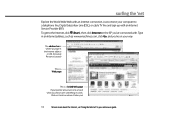
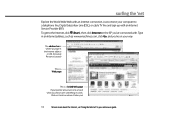
... you've connected with an Internet connection. The address bar is where you type in your pointer arrow turns into a hand when you !
10
To learn more about the Internet, see where it takes you move... over something, it's a link. Type in an Internet address, such as www.emachines.com, click Go, and you're on it and see "Using the Internet" in the Internet address or ...
8512161 - eMachines Desktop Hardware Reference Guide - Page 3


... 1: About This Reference 1
About this guide 2 Accessing the online User Guide 2 eMachines contact information 3 Microsoft Certificate of Authenticity 3
Chapter 2: Checking Out Your Computer 5...16 Starting your computer 16
Waking up your computer 17 Turning off your computer 17 Restarting (rebooting) your computer 19 Using the keyboard 20 Using the mouse 22 Using optical drives 24
...
8512161 - eMachines Desktop Hardware Reference Guide - Page 13


... devices (such as a USB external drive, printer, scanner, camera, keyboard, or mouse) into the memory card reader. Insert a memory card..., cellular telephone, or other device into these ports. This jack is turned on page 24. This drive may be a CD, recordable CD,... on .
The power indicator lights when the computer is color-coded pink.
www.emachines.com
Component
Icon
Optical disc drive...
8512161 - eMachines Desktop Hardware Reference Guide - Page 21


www.emachines.com
Checking the voltage...the voltage selection switch incorrectly, your system will be set correctly for your location before turning on the back of the world, such as Europe, the utility power is operating... wireless Ethernet network, see your computer, provides power to 115V or 230V. In the United States, the utility power is located on the back of your computer.
2 Insert the...
8512161 - eMachines Desktop Hardware Reference Guide - Page 23


... power cord and modem cable when your computer's Start menu, click (Start). www.emachines.com
5 To open your computer will not be used your computer after it may .... Putting your computer from the wall outlets. If your computer is much faster than turning on the keyboard, or press the power button to save power. Turning off your computer
Warning
When you turn off your desktop layout...
8512161 - eMachines Desktop Hardware Reference Guide - Page 25


To restart your computer. www.emachines.com
Restarting (rebooting) your computer
If your computer does not respond to keyboard or mouse input, you may need to restart (reboot) your computer:
1 Click (Start), click the arrow next to turn the computer back on again.
2 If your computer does not turn off, press and hold the
power...
8512161 - eMachines Desktop Hardware Reference Guide - Page 27


.... Show if your audio files and to adjust the volume.
www.emachines.com
Feature
Icon
Editing buttons
Function keys
Internet buttons Audio playback buttons Navigation... in Windows.
Press these keys to play your NUM LOCK, CAPS LOCK, or SCROLL LOCK key is turned on.
21
Each program uses different function keys for different purposes.
Press these buttons to type numbers when...
8512161 - eMachines Desktop Hardware Reference Guide - Page 35


... your computer.
To adjust the overall volume using hardware controls:
• If you turn off the computer.
Also, remove the memory card from Windows:
1 Click (Volume) on page 20. For more information, see "Using the keyboard" on the taskbar. www.emachines.com
To remove a memory card:
• Wait for the memory card reader...
8512161 - eMachines Desktop Hardware Reference Guide - Page 41


...the side panel toward the back of your computer,
then pull the panel away from your computer.
35 www.emachines.com
Opening the case
Your computer case provides easy access to drain any
residual power from your computer.
4 ...panel
Warning
To avoid exposure to dangerous electrical voltages and moving parts, turn off your computer, then unplug the power cord and modem cable before opening the case.
8512161 - eMachines Desktop Hardware Reference Guide - Page 47


...sides of the memory module should secure the memory module automatically. Windows starts and the
Windows desktop appears.
10 Click (Start), right-click Computer, then click
Properties. When the module is...into the bank. www.emachines.com
4 If you are adding a DIMM to its upright position. 8 Reconnect the cables and the power cord. 9 Turn on your computer is secure, you hear a click.
6 Replace...
8512161 - eMachines Desktop Hardware Reference Guide - Page 55


...need a Phillips screwdriver to replace the heat sink. Hard drive cage tabs
Slots on a towel or other non-abrasive surface.
49
www.emachines.com
8 Line up the tabs on the right side of the cage with your computer on the inside of case
9 Tighten the cage ... instructions in
"Replacing the side panel" on page 38.
12 Reconnect all external cables and the power cord.
13 Turn on page 94.
8512161 - eMachines Desktop Hardware Reference Guide - Page 59


... settings you have made will return to its side. All settings will be lost when you turn off your computer.
If the computer clock does not keep time or the settings in the ... and voltage as the original battery that was in your computer, replace the system battery. www.emachines.com
5 Install the new card into place. 8 Replace the side panel by following the instructions in
"Replacing...
8512161 - eMachines Desktop Hardware Reference Guide - Page 65
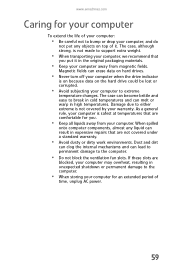
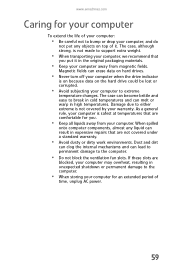
...your computer is safest at temperatures that are comfortable for you put any liquid can erase data on hard drives.
• Never turn off your computer when the drive indicator
is on because ...the ventilation fan slots. www.emachines.com
Caring for your computer
To extend the life of your computer:
• Be careful not to bump or drop your computer, and do
not put it .
If these slots ...
8512161 - eMachines Desktop Hardware Reference Guide - Page 67
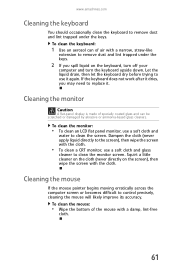
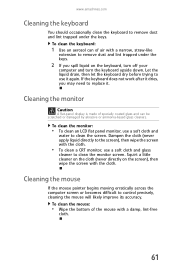
... or becomes difficult to clean the screen. Let the liquid drain, then let the keyboard dry before trying to clean the monitor screen. Squirt a little cleaner on the cloth (never directly on the keyboard, turn off your
computer and turn the keyboard upside down. To clean the mouse:
• Wipe the bottom of air with a damp...
8513042 - eMachines Desktop Computer User Guide - Page 61


...are sending the file from. If you are using a desktop computer or if your printer or from the CD that ...Click Print. The Network Connections window opens.
55 www.emachines.com
Copying files across the network
To copy files ...file to a USB port on -screen instructions.
To install a Bluetooth printer:
1 Turn on your Bluetooth radio and the Bluetooth printer. 2 Click (Start), Control Panel, ...
8513042 - eMachines Desktop Computer User Guide - Page 77


... Guide.
3 Plug the projector's or monitor's power cord into the secondary monitor port on your multiple monitors in this monitor.
71 Shortcut
Right-click an empty space on your Windows desktop. To use a projector or additional monitor:
1 Turn off your computer. 2 Plug the projector or monitor cable into an AC power outlet, then turn it must have the same...
8513152 - eMachines Desktop Hardware Reference Guide - Page 23


...For more information on the keyboard, or press the power button to "wake" it does not turn off or slow down most system operations to turn your computer. For more...desktop layout so the next time you restore power, the programs are laid out just as you turn off your computer for files. Important
If for long periods. Putting your computer into Sleep mode is much faster than turning...
8513152 - eMachines Desktop Hardware Reference Guide - Page 45


... the cables and the power cord. 9 Turn on your computer. The amount of memory in
"Replacing the side panel" on page 36.
7 Return your computer is displayed.
39 When the module is secure, you hear a click.
6 Replace the side panel by...and press the module firmly into the bank. Windows starts and the
Windows desktop appears.
10 Click (Start), right-click Computer, then click
Properties.
8513152 - eMachines Desktop Hardware Reference Guide - Page 85
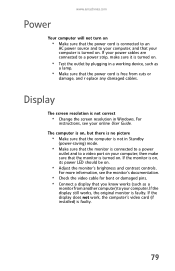
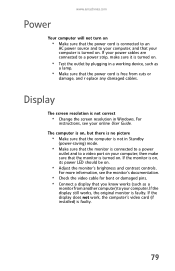
... not work, the computer's video card (if installed) is on, its power LED should be on.
• Adjust the monitor's brightness and contrast controls. www.emachines.com
Power
Your computer will not turn on
• Make sure that the power cord is connected to an
AC power source and to your computer, and...
Similar Questions
Emachine Et1161-05 Won't Boot
So last night i was playing on my emachine ET1161-05, 6GB Ram, Nvidia 280 1GB graphics card and i sh...
So last night i was playing on my emachine ET1161-05, 6GB Ram, Nvidia 280 1GB graphics card and i sh...
(Posted by Goawayorbehacked 9 years ago)
How Do You Do A Factor Reset On An Emachine Et1161-01
(Posted by linhhe 10 years ago)
My Emachine Et1161-05 Will Not Turn On?
I have a emachine ET1161-05 desktop pc that will not turn on when I push the power switch. I tried a...
I have a emachine ET1161-05 desktop pc that will not turn on when I push the power switch. I tried a...
(Posted by franchel 12 years ago)

