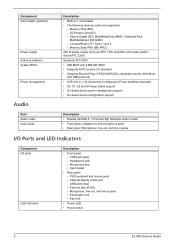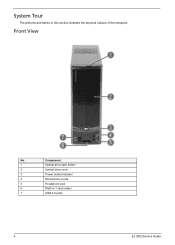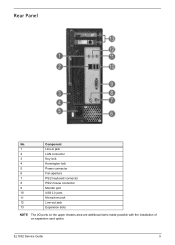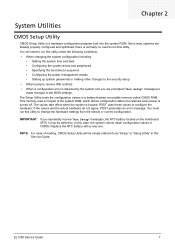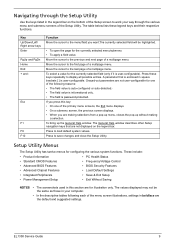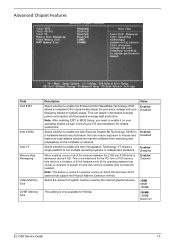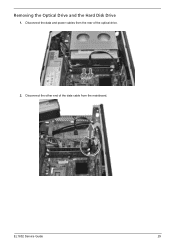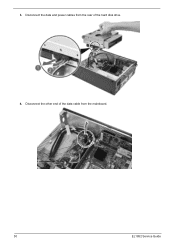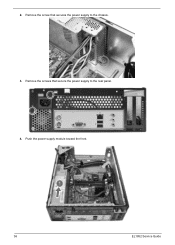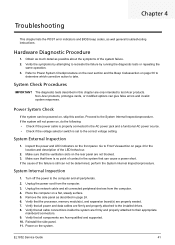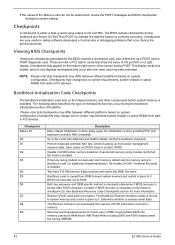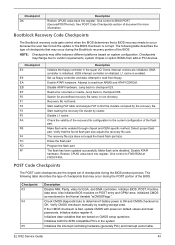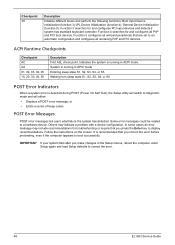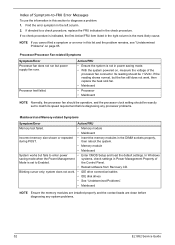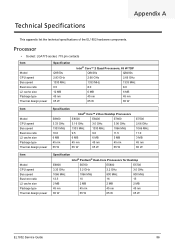eMachines EL1852G Support Question
Find answers below for this question about eMachines EL1852G.Need a eMachines EL1852G manual? We have 1 online manual for this item!
Question posted by graysherry69 on April 9th, 2013
What Can I Do When My Computer Won't Power On
The person who posted this question about this eMachines product did not include a detailed explanation. Please use the "Request More Information" button to the right if more details would help you to answer this question.
Current Answers
Answer #1: Posted by tintinb on April 9th, 2013 10:27 PM
First, you have to check the power cable of your eMachines EL1852G if plugged into the power outlet properly. If so, there can be a problem with the power supply of your computer. Make sure that the power supply is working properly. You can only determine this if you bring the computer to the service/repair center.
If you have more questions, please don't hesitate to ask here at HelpOwl. Experts here are always willing to answer your questions to the best of our knowledge and expertise.
Regards,
Tintin
Related eMachines EL1852G Manual Pages
Similar Questions
Desktop With No Power
e-machine et1331g-05w wich suddenly power off now won't turn on if I push the power button the fans ...
e-machine et1331g-05w wich suddenly power off now won't turn on if I push the power button the fans ...
(Posted by johnnymaldon 8 years ago)
How To Install A Larger Power Supply In An Emachines El1852g-52w?
(Posted by kech 10 years ago)
Volume Loss On Emachines El1852g-52w
I was playing a game on the computer, in the middle of the game a large yellow box appeared and said...
I was playing a game on the computer, in the middle of the game a large yellow box appeared and said...
(Posted by fallon2124 11 years ago)
What Kind Of Graphics Card Plug Does It Have?
I'm thinking of getting a new graphics card but i don,t know what kind of plug it has. (i don,t have...
I'm thinking of getting a new graphics card but i don,t know what kind of plug it has. (i don,t have...
(Posted by jjn4421 11 years ago)