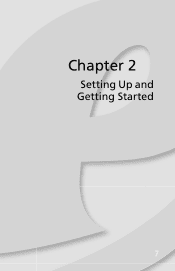eMachines EL1850 Support Question
Find answers below for this question about eMachines EL1850.Need a eMachines EL1850 manual? We have 1 online manual for this item!
Question posted by robertlevsey on March 22nd, 2015
How Do I Restore Model 1850 To Factory Settings
How do I restore model 1850 to factory settinngs
Current Answers
Answer #1: Posted by TommyKervz on March 23rd, 2015 8:53 AM
You must be talking about restoring your operating system to factory default.
If you have the system recovery disc click here if you don't then reinstall your operating system.
Related eMachines EL1850 Manual Pages
Similar Questions
When Restoring My E Machine El1850g Back To Factory Setting It Want Install Past
26 of 34 which is office 2010
26 of 34 which is office 2010
(Posted by sawdust727 10 years ago)
How To Restore Emachine To Factory Settings Without Cd
(Posted by rybLionRo 10 years ago)
'can I Upgrade The Video Card Of El1850? Please Recommend One. Thanks'
"can I upgrade the video card of el1850? Please recommend one. Thanks"
"can I upgrade the video card of el1850? Please recommend one. Thanks"
(Posted by rhodaramos06 11 years ago)
Is Emachine El1850 Desktop Wifi Enabled?
I want to connect an EL1850 desktop to internet via a wifi router. Is the EL1850 wifi enabled or do ...
I want to connect an EL1850 desktop to internet via a wifi router. Is the EL1850 wifi enabled or do ...
(Posted by glennjennyfisher2 11 years ago)