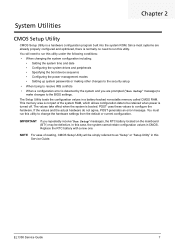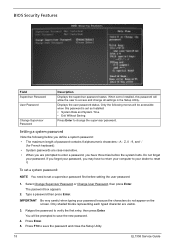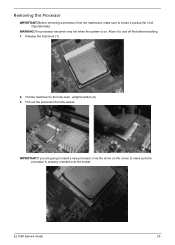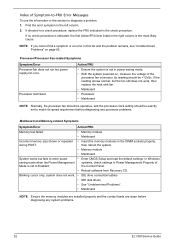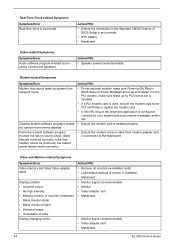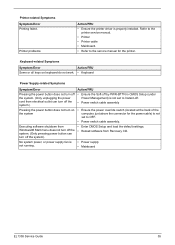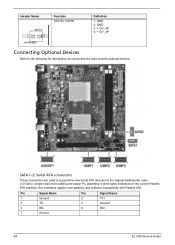eMachines EL1358 Support Question
Find answers below for this question about eMachines EL1358.Need a eMachines EL1358 manual? We have 1 online manual for this item!
Question posted by rileygebhard on June 15th, 2011
New Deskyp Sound Not Working Atall Everything Else Is Working Fine,
The person who posted this question about this eMachines product did not include a detailed explanation. Please use the "Request More Information" button to the right if more details would help you to answer this question.
Current Answers
Related eMachines EL1358 Manual Pages
Similar Questions
Keyboard Issues
my acer e machine ez1601 all in one, will not show "anything" on screen when i type. therefore i can...
my acer e machine ez1601 all in one, will not show "anything" on screen when i type. therefore i can...
(Posted by morales1971 11 years ago)
Digital
have digital speakers can one put a sound card in that's digital
have digital speakers can one put a sound card in that's digital
(Posted by linduh58 12 years ago)
Dvd Tray
When I press the eject button on my computer. It does not work. How can I FIX THIS PROBLEM.
When I press the eject button on my computer. It does not work. How can I FIX THIS PROBLEM.
(Posted by obimorah 12 years ago)
Driver Download
Do I need to downlaod a driver before I can use my new eMachine. It's set up and working, but there ...
Do I need to downlaod a driver before I can use my new eMachine. It's set up and working, but there ...
(Posted by emschmoore 12 years ago)
My Emachine Et1161-05 Will Not Turn On?
I have a emachine ET1161-05 desktop pc that will not turn on when I push the power switch. I tried a...
I have a emachine ET1161-05 desktop pc that will not turn on when I push the power switch. I tried a...
(Posted by franchel 12 years ago)