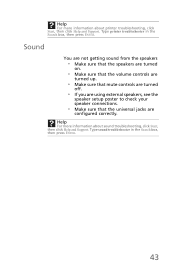eMachines EL1352G Support Question
Find answers below for this question about eMachines EL1352G.Need a eMachines EL1352G manual? We have 1 online manual for this item!
Question posted by allanh4 on May 22nd, 2011
Is There Any Way To Hook Up A Printer
I cannot find where to attach a printer to my Emachine, am I missing something
Current Answers
Related eMachines EL1352G Manual Pages
Similar Questions
El1352g Upgrades
hello I have a EL1352G emachine.I'd like to upgrade to the newest processor the mother board will al...
hello I have a EL1352G emachine.I'd like to upgrade to the newest processor the mother board will al...
(Posted by seanticlair 2 years ago)
Emachines El1352g-01w Hard Drive Replace
Is there a diagram somewhere showing how to remove and replace the hard drive in an emachines EL1352...
Is there a diagram somewhere showing how to remove and replace the hard drive in an emachines EL1352...
(Posted by dusenbery52 11 years ago)
I Need To Upgrade My Graphics Card On My Emachines El1352g
(Posted by mtzmoonshine 11 years ago)
Need Hookup Data(usb) From Hp Printer To E Machine T2484
(Posted by tombold1234 12 years ago)