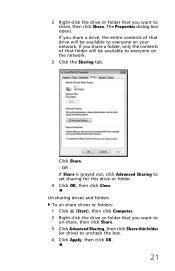eMachines EL1331G Support Question
Find answers below for this question about eMachines EL1331G.Need a eMachines EL1331G manual? We have 1 online manual for this item!
Question posted by valkricry on August 10th, 2012
How Many Cooling Fans Does This Computer Have?
Recently started makeing a funny sound. I only see one fan. Is there another?
Current Answers
Answer #1: Posted by Anonymous-84364 on November 16th, 2012 9:23 AM
It has one fan mounted over the CPU heatsink. The fan model number is AUB0812vh. This is the second one of these I have had the fan fail on. The last one I heard before it quit completely on the first it must have quit quickly and my first clue there was a problem was slowdowns and then the machine shutting down until it cooled off.
Related eMachines EL1331G Manual Pages
Similar Questions
Computer Cooling Fan
what size is the small cooling fan in the el1200-06w its a 2 pin and mine is very noisy need to buy ...
what size is the small cooling fan in the el1200-06w its a 2 pin and mine is very noisy need to buy ...
(Posted by machinist492002 8 years ago)
How Do I Do A Factory Set On My El1331g Without Administer Password?
I bought my emachine EL1331G used from a pawn shop. Now i cant change anything on it or cant do just...
I bought my emachine EL1331G used from a pawn shop. Now i cant change anything on it or cant do just...
(Posted by crystalann9283 9 years ago)
El1331g-01w It Shuts By It Self,why? Before It Was Once Wyle And I Could Restart
Now stays shut until it's cool down is that mean the fan problem, and please tell how to fix it, tha...
Now stays shut until it's cool down is that mean the fan problem, and please tell how to fix it, tha...
(Posted by boky1953 12 years ago)