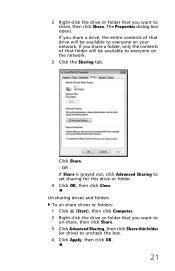eMachines EL1331G Support Question
Find answers below for this question about eMachines EL1331G.Need a eMachines EL1331G manual? We have 1 online manual for this item!
Question posted by crystalann9283 on December 24th, 2014
How Do I Do A Factory Set On My El1331g Without Administer Password?
I bought my emachine EL1331G used from a pawn shop. Now i cant change anything on it or cant do just about anything with out the password. I want to do a factory reset but i dont want to delet windows 7. Help me please.
Current Answers
Related eMachines EL1331G Manual Pages
Similar Questions
How Do I Factory Reset My Computer To Factory Preset
(Posted by ryangambill17 9 years ago)
Want To Factory Reset Emachine T3104
i want to factory reset a emachine t3104 desktop i dont know the password and i dont have the reset ...
i want to factory reset a emachine t3104 desktop i dont know the password and i dont have the reset ...
(Posted by arnoldpaz 10 years ago)
El1331g-01w It Shuts By It Self,why? Before It Was Once Wyle And I Could Restart
Now stays shut until it's cool down is that mean the fan problem, and please tell how to fix it, tha...
Now stays shut until it's cool down is that mean the fan problem, and please tell how to fix it, tha...
(Posted by boky1953 11 years ago)
Cpu/processor
Emachines El1331g-01w
What type of socket does this motherboard?Want to upgrade my processor and need to know it will exce...
What type of socket does this motherboard?Want to upgrade my processor and need to know it will exce...
(Posted by danielcapps 12 years ago)