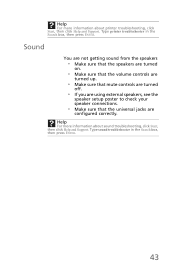eMachines EL1300G-02w Support Question
Find answers below for this question about eMachines EL1300G-02w - 2 GB RAM.Need a eMachines EL1300G-02w manual? We have 1 online manual for this item!
Question posted by npcenclosure on December 7th, 2012
When I Turn On My El1300g, Window Xp Will Not Start.
Current Answers
Answer #1: Posted by tintinb on January 25th, 2013 8:46 AM
1. Remove the power cable and plug it again to your computer system.
2. Clean your computer.
3. Press the power button with a pressure.
4. Test your power supply by using a working one
If you have more questions, please don't hesitate to ask here at HelpOwl. Experts here are always willing to answer your questions to the best of our knowledge and expertise.
Regards,
Tintin
Related eMachines EL1300G-02w Manual Pages
Similar Questions
windows xp home edition
I have the EL1300G-02w, they came from factory with 1gb ram, slot 1, slot 2 empty. Can I mix by putt...
why do my emachine el1300g-02w pc shuts off after a few seconds. i have tried moving the jumper and ...