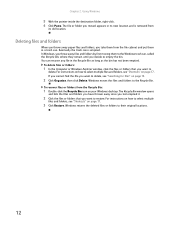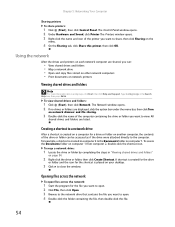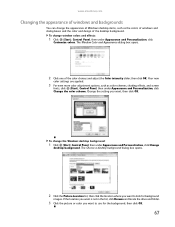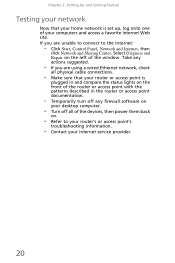eMachines EL1300 Support Question
Find answers below for this question about eMachines EL1300.Need a eMachines EL1300 manual? We have 3 online manuals for this item!
Question posted by samuelbelchior on November 4th, 2012
The Motherboar Of Le-1300 Is Atx Or Itx?
Current Answers
Answer #1: Posted by tintinb on January 24th, 2013 10:55 PM
For the power supply, you can buy different kinds of power supplies at Amazon.com. I have provided a link below for the list of available power supplies for your computer.
If you have more questions, please don't hesitate to ask here at HelpOwl. Experts here are always willing to answer your questions to the best of our knowledge and expertise.
Regards,
Tintin
Related eMachines EL1300 Manual Pages
Similar Questions
e-machine et1331g-05w wich suddenly power off now won't turn on if I push the power button the fans ...
When the top mounted eject button or the eject option when right clicking the drive icon will not ej...