eMachines EL1300 Support Question
Find answers below for this question about eMachines EL1300.Need a eMachines EL1300 manual? We have 3 online manuals for this item!
Question posted by johnyabrams on April 22nd, 2014
How Do I Factory Reset An Emachine El1300-02h Without A Disc...
The person who posted this question about this eMachines product did not include a detailed explanation. Please use the "Request More Information" button to the right if more details would help you to answer this question.
Current Answers
There are currently no answers that have been posted for this question.
Be the first to post an answer! Remember that you can earn up to 1,100 points for every answer you submit. The better the quality of your answer, the better chance it has to be accepted.
Be the first to post an answer! Remember that you can earn up to 1,100 points for every answer you submit. The better the quality of your answer, the better chance it has to be accepted.
Related eMachines EL1300 Manual Pages
eMachines Desktop PC User Guide (Windows Vista) - Page 3


... 1: Getting Help 1
Thank you for purchasing our computer 2 Using the eMachines Web site 2 Using Help and Support 2 Contacting eMachines 3 Getting help for Windows Media Center 3 Using online help 3
Chapter 2: Using Windows 5
Using the Windows desktop 6 Using the Start menu 7 Adding icons to the desktop 8 Identifying window items 8
Working with files and folders 10 Viewing...
eMachines Desktop PC User Guide (Windows Vista) - Page 19


... will list all files and folders of files or folders that have characteristics in the list.
www.emachines.com
To empty the Recycle Bin: Caution
Emptying the Recycle Bin permanently erases any files or folders in...Bin icon on your hard drive, you want to search on the desktop. Help
For more information about emptying the Recycle Bin, click Start, then click Help and Support.
eMachines Desktop PC User Guide (Windows Vista) - Page 37


... music CDs have copy protection software.
Playing an optical disc using Windows Media Player, click Help.
www.emachines.com
3 Click one of the following to control playback... about using Windows Media Player
Use Windows Media Player to listen to play an optical disc: Shortcut
Insert disc Á Windows Media Player automatically plays
1 Make sure that the speakers are turned on...
eMachines Desktop PC User Guide (Windows Vista) - Page 39


...Shuffle
Stop
Pause/Play
Mute
• Shuffle randomizes the playback order of the files on the disc.
• Repeat starts playing the list over again after it reaches the end.
• ...the location of
the microphone jacks, see "Playing audio and video files" on page 30.
www.emachines.com
5 Click one of the microphone jacks on your computer. Creating audio files and music libraries
...
eMachines Desktop PC User Guide (Windows Vista) - Page 41


Editing track information
After you add a WMA or MP3 file to your desktop to the
music library. You can add music tracks to your music library by ... create MP3 or WMA files from Windows Explorer or your music library, you want to build a music library. www.emachines.com
Building a music library
Use Windows Media Player to edit, then click Advanced Tag Editor.
You can edit the ...
eMachines Desktop PC User Guide (Windows Vista) - Page 43
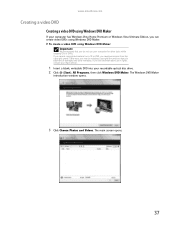
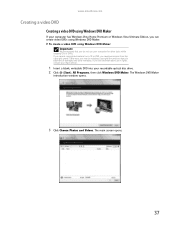
...into your computer for other remedies.
The Windows DVD Maker
introduction window opens.
3 Click Choose Photos and Videos. www.emachines.com
Creating a video DVD
Creating a video DVD using Windows DVD Maker
If your computer has Windows Vista Home Premium ...
We recommend that you do not use your recordable optical disc drive. 2 Click (Start), All Programs, then click Windows DVD Maker.
eMachines Desktop PC User Guide (Windows Vista) - Page 45
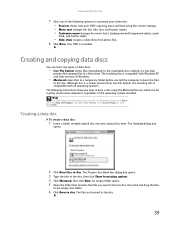
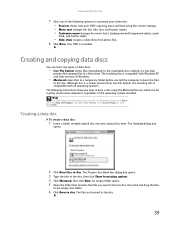
... the folder that contains the files you how to burn a disc using the Mastered format, which can burn two types of data discs:
• Live File System writes files immediately to the recordable disc, making it a one-step
process like copying files to disc. www.emachines.com
7 Click any of the following instructions show from...
eMachines Desktop PC User Guide (Windows Vista) - Page 47


www.emachines.com
3 Use the remote control navigation buttons to select a Media Center menu option, then
press OK.
• TV + Movies...play online games. • Tasks lets you set up your display and media types, shut down or restart your computer,
burn an optical disc (CD or DVD), and synchronize with another digital media device (such as an MP3 player).
• Pictures + Videos lets you view ...
eMachines Desktop PC User Guide (Windows Vista) - Page 61


...printer on the computer you are sending the file from. If you are using a desktop computer or if your printer or from the CD that contains the file you want to...Important
Your notebook may include printers, MP3 players, cellular telephones, and other Bluetooth-enabled devices. www.emachines.com
Copying files across the network
To copy files across the network, you can purchase a Bluetooth...
eMachines Desktop PC User Guide (Windows Vista) - Page 64


...folder for each account. Data security
The second step in your computer. Use a password that you can reset it . When you set up user accounts, Windows sets up a user account, you cannot replace ... then press ENTER. Startup and hard drive password
Use a startup and hard drive password to eMachines so we can remember but that you use a password you set in computer security is preventing...
eMachines Desktop PC User Guide (Windows Vista) - Page 77


... outlet, then turn it must have the same content), click to install the driver from the disc supplied by the manufacturer or download the driver from the manufacturer's Web site.
5 After the ...the check box for Extend my Windows desktop onto this section are for its driver.
Tip
To help identify your computer. If your computer. www.emachines.com
Setting up multiple monitors
Important
...
eMachines Desktop PC User Guide (Windows Vista) - Page 91


...files across network 55 files and folders 11, 17 text and graphics 17
creating data disc 39 desktop icon 8 desktop shortcut 8 document 15 folder 10 MP3 file 34 music file 34 video DVD 37...6
using Start menu 7
DHCP 44, 50
disconnecting from Internet 20
display using screen saver 68
documentation eMachines Web site 2 help 2 Help and Support 2 online help 3
documents creating 15 opening 16 printing 16...
eMachines Desktop PC User Guide (Windows Vista) - Page 93


www.emachines.com
starting 59 updating 61
O
online help 2, 3
opening documents 16 files 7 files across network 54 folders 10 programs 7
optical disc creating data 39 playing 31
Outlook 20
...serial number 3
Shared Documents folder 73
sharing drives 53 folders 53 printer 54
shortcuts adding to desktop 8 closing programs 17 closing windows 17 copying 17 deleting files and folders 17 keyboard 17 ...
eMachines Desktop PC User Guide (Windows Vista) - Page 94
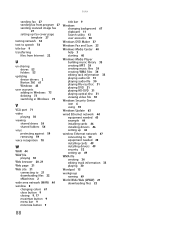
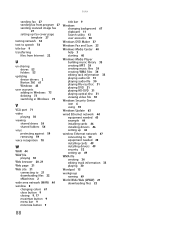
...44 WAV file
playing 30 Web browser 20, 21 Web page 21 Web site 21
connecting to 21 downloading files 22 eMachines 2 wide area network (WAN) 44 window 8 changing colors 67 close button 9 closing 9, 17 maximize button 9... playing audio CD 31 playing audio file 30 playing Blu-ray Disc 31 playing DVD 31 playing HD-DVD 31 playing optical disc 31 viewing video file 30
Windows Security Center icon 6 using ...
eMachines Setup Guide - Page 10


... 44 Power 44 Printer 44 Sound 46 Recovering your system 47 Creating recovery discs 48 Recovering pre-installed software and drivers . 49 Returning your system to its factory condition . 50 Creating Labelflash Disc Labels 52 What is Labelflash 52 Creating disc labels with LabelPrint 52 Telephone support 58 Before calling Customer Care 58 Self...
eMachines Setup Guide - Page 57
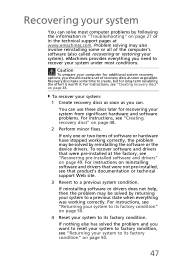
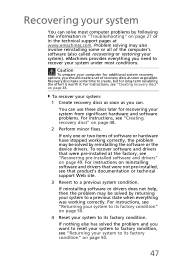
... of the computer's software (also called recovering or restoring your system:
1 Create recovery discs as soon as possible. Caution
To prepare your computer for additional system recovery options, you want to reset your system to factory condition, see "Returning your system to its factory condition. To recover your system). For instructions on page 50...
eMachines Setup Guide - Page 58


... to reinstall the Windows operating system and factory-loaded software and drivers. eMachines Recovery Management opens.
2 To create recovery discs for only the factory-loaded software and drivers, click Create driver and application backup disc. The first disc begins recording, and you must create the set of 2." When the disc finishes recording, the drive ejects it. 4 Remove...
eMachines Setup Guide - Page 59
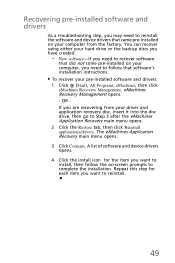
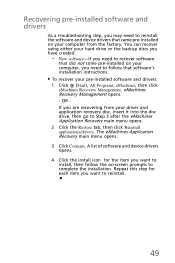
....
4 Click the install icon for each item you want to reinstall.
49 The eMachines Application Recovery main menu opens.
3 Click Contents. OR If you need to recover software..., eMachines, then click eMachines Recovery Management. You can recover using either your hard drive or the backup discs you have created.
• New software-If you need to Step 3 after the eMachines Application...
eMachines Setup Guide - Page 60
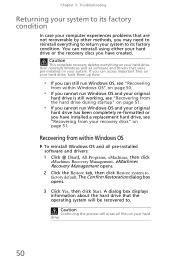
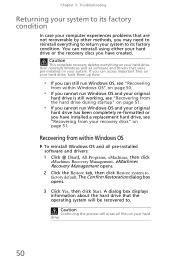
... from your hard drive or the recovery discs you cannot run Windows OS and your original
hard drive is still working, see "Recovering
from the hard drive during startup" on page 51. eMachines Recovery Management opens. 2 Click the Restore tab, then click Restore system to factory default. Chapter 3: Troubleshooting
Returning your system to...
eMachines Setup Guide - Page 61


... boot menu is where you to open the boot menu. eMachines Recovery Management opens. 2 Click Restore system from the recovery disc you its progress.
Caution
Continuing the process will take a while, but a eMachines Recovery Management screen shows you inserted.
51
Your hard drive's original, factory-loaded contents are recovered. This process will erase all...
Similar Questions
Want To Factory Reset Emachine T3104
i want to factory reset a emachine t3104 desktop i dont know the password and i dont have the reset ...
i want to factory reset a emachine t3104 desktop i dont know the password and i dont have the reset ...
(Posted by arnoldpaz 11 years ago)

