eMachines EL1200 Support Question
Find answers below for this question about eMachines EL1200.Need a eMachines EL1200 manual? We have 5 online manuals for this item!
Question posted by Jvsjrs on October 2nd, 2014
What Is The Number One Problem With Emachine El1200-06w
The person who posted this question about this eMachines product did not include a detailed explanation. Please use the "Request More Information" button to the right if more details would help you to answer this question.
Current Answers
There are currently no answers that have been posted for this question.
Be the first to post an answer! Remember that you can earn up to 1,100 points for every answer you submit. The better the quality of your answer, the better chance it has to be accepted.
Be the first to post an answer! Remember that you can earn up to 1,100 points for every answer you submit. The better the quality of your answer, the better chance it has to be accepted.
Related eMachines EL1200 Manual Pages
8513036R - eMachines Starter Guide - Page 9


... people who know if it . Click Help, then click Tutorial to -understand information on your eMachines computer, BigFix checks your eMachines computer, see the provided Reference Guide or online User Guide. Check your online user guide for problems and conflicts and lets you on a variety of topics
*May not be available in all...
8513036R - eMachines Starter Guide - Page 14


...information stored on your computer:
• Windows Security-Provides access to -date. keeping your computer safe
Your eMachines computer comes with hardware and software features that can help you if something is detected
14
For more information on...the chances of a virus affecting your computer • BigFix-Monitors your computer for problems, and alerts you keep your online user guide.
8513036R - eMachines Starter Guide - Page 18
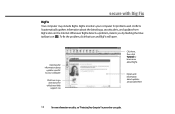
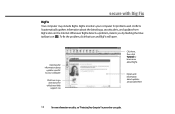
... safety, see"Protecting Your Computer"in your computer
Click here to go directly to the
eMachines Web support site
Click here, then click Tutorial to learn more about BigFix
Details and ....
To fix the problem, click that icon and BigFix will open. Whenever BigFix detects a problem, it alerts you by flashing the blue taskbar icon ( ). Click here for problems and conflicts. secure with...
eMachines Desktop PC User Guide (Windows Vista) - Page 8


...from Information from Microsoft. Use Help and Support to answer questions about your new eMachines computer for years to familiarize yourself with the best product possible. You can find...brand-name components at www.emachines.com/.
Tip
You can also search for purchasing our computer! We are provided with your new computer.
You have a problem, our knowledgeable, dedicated ...
eMachines Desktop PC User Guide (Windows Vista) - Page 9
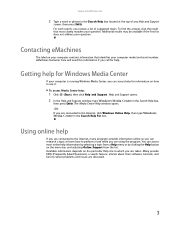
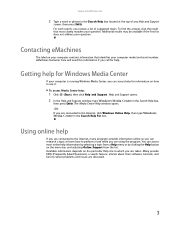
...search feature, articles about their software, tutorials, and forums where problems and issues are using the program. For each search, you ...help for Windows Media Center
If your computer model and serial number. Using online help information by selecting a topic from the... can access most closely matches your question. Contacting eMachines
The label on the menu bar and selecting Online...
eMachines Desktop PC User Guide (Windows Vista) - Page 33
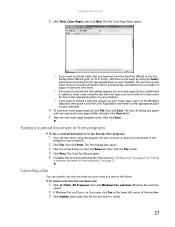
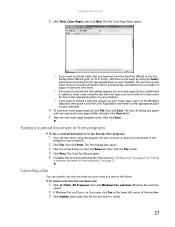
... the arrow button to cancel.
27 Windows Fax and Scan
opens.
2 If Windows Fax and Scan is automatically calculated (such as number of the window. 3 Click Outbox, then right-click the fax you want to open your document in the
program it was created... place on your personal cover pages folder already in the Save in the future. www.emachines.com
3 Click Tools, Cover Pages, then click New.
eMachines Desktop PC User Guide (Windows Vista) - Page 53
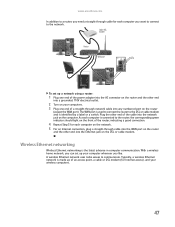
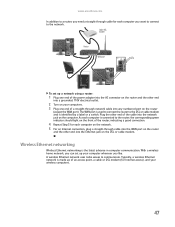
...label or a switch.
With a wireless home network, you can set up your wireless computers.
47 www.emachines.com
In addition to a router, you need a straight-through cable for each computer on the network. ... outlet.
2 Turn on the router
(except the WAN port). Plug the other end into any numbered port on your computers. 3 Plug one end of the router, indicating a good connection.
4 ...
eMachines Desktop PC User Guide (Windows Vista) - Page 55


... you need to download viruses or view your personal data, like credit card numbers, Social Security numbers, and personal online banking information.
The System and Maintenance window opens. 3 ... not working correctly.
The System Properties dialog box opens.
4 Click Change.
49 www.emachines.com
Determining if a wireless Ethernet device is already installed on your computer To determine if...
eMachines Desktop PC User Guide (Windows Vista) - Page 77


... or monitor's power cord into the secondary monitor port on the desktop Á Personalize Á Display Settings.
6 Right-click the second...properties such as Resolution or Color Quality if necessary.
A large number appears on your computer. 2 Plug the projector or monitor cable ...not represent the screens on your computer. www.emachines.com
Setting up multiple monitors
Important
The dialog...
eMachines Desktop PC User Guide (Windows Vista) - Page 93


www.emachines.com
starting 59 updating 61
O
online help 2, 3
opening documents 16 files 7 files across network 54 folders 10...user accounts 58 Windows Security Center 62 Windows Update 63 wireless Ethernet 52
serial number 3
Shared Documents folder 73
sharing drives 53 folders 53 printer 54
shortcuts adding to desktop 8 closing programs 17 closing windows 17 copying 17 deleting files and folders 17...
eMachines Desktop PC User Guide (Windows XP) - Page 3


... 1
Thank you for purchasing our computer 2 Using the eMachines Web site 2 Using your Reference Guide 2 Using Help and Support 2
Searching for a topic 3 Using online help 3 Getting technical support 4
Finding your model and serial number 4 Microsoft Certificate of Authenticity 4
Chapter 2: Using Windows XP 5
Using the Windows desktop 6 Using the Start menu 7 Adding icons to...
eMachines Desktop PC User Guide (Windows XP) - Page 10
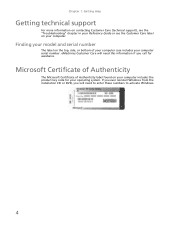
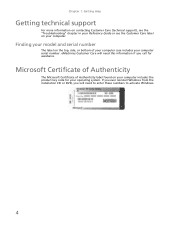
Microsoft Certificate of Authenticity
The Microsoft Certificate of your computer case includes your computer serial number. If you ever reinstall Windows from the installation CD or DVD, you will need to enter these numbers to activate Windows.
4 eMachines Customer Care will need this information if you call for your operating system. Chapter 1: Getting Help...
eMachines Desktop PC User Guide (Windows XP) - Page 31
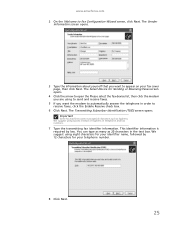
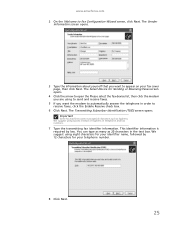
... by law. www.emachines.com 2 On the Welcome to open the Please select the fax device list, then click the modem you are using spaces instead of hyphens in telephone and fax numbers.
7 Type the ...
Some fax machines cannot use special characters such as 20 characters in order to appear on your telephone number.
8 Click Next.
25 We suggest using to send and receive faxes.
5 If you want the...
eMachines Desktop PC User Guide (Windows XP) - Page 33
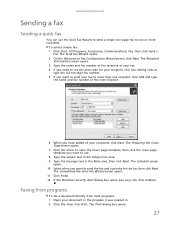
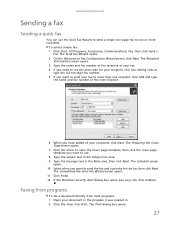
...fax and a priority for your recipient, click Use dialing rules to
type the full ten-digit fax number. 5 If you want to Fax Configuration Wizard screen, click Next. Faxing from programs
To fax ...simple fax: 1 Click Start, All Programs, Accessories, Communications, Fax, then click Send a
Fax.
www.emachines.com
Sending a fax
Sending a quick fax
You can use the Send Fax Wizard to send a simple ...
eMachines Desktop PC User Guide (Windows XP) - Page 35


... fax, click Inbox, then double-click the fax you can view and print the fax.
29
www.emachines.com To automatically cancel a failed fax: 1 Click Start, then click Control Panel. The fax viewer..., where you want to select the Automatically delete failed faxes after check box and specify the number of days. 7 Click OK.
Click View installed printers or fax printers. The Printers and Faxes...
eMachines Desktop PC User Guide (Windows XP) - Page 55
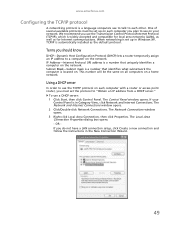
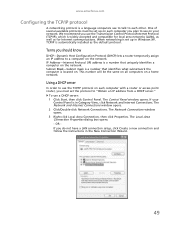
...and Internet Connections window opens. 2 Click/Double-click Network Connections. Subnet Mask-Subnet mask is a number that uniquely identifies a computer on a home network. If your network. OR If you plan to...from a DHCP server."
When networking is set the protocol to use on . www.emachines.com
Configuring the TCP/IP protocol
A networking protocol is a language computers use to talk...
eMachines Desktop PC User Guide (Windows XP) - Page 91


... folders 6, 11, 12, 18
desktop adding icons 7 adding shortcuts 7 adjusting settings 58 changing background 61 changing color depth 58 changing color scheme 60 changing number of colors 58 extended 63 selecting ...Dynamic Host Configuration Protocol 49
E
editing music track information
37
video 39
editing video 38
eMachines Web address 2 Web site 2
e-mail address 23 checking for messages 23 sending 23...
eMachines Desktop PC User Guide (Windows XP) - Page 93


www.emachines.com
music library...
saving documents 16 video 39
screen adjusting settings 58 changing color depth 58 changing number of colors 58 changing resolution 59 resolution 64 saver 62
Search utility 13
searching ...
security settings modifying 80
sharing drives 52 folders 52 printer 53
shortcuts adding to desktop 7 closing programs 18 closing windows 18 copying 18 cutting 18 deleting files and...
MU.NAE00.001 - eMachines Desktop Hardware Reference Guide - Page 64


...eMachines, see :
• Online Help • Printed documentation • The Microsoft Windows
documentation
• The software publisher's Web site
• See the troubleshooting section of your computer is supplying power. Liquid has been spilled into your computer problem...• Have your customer ID, serial number, and order
number available, along with your computer, follow ...
MU.NAE00.001 - eMachines Desktop Hardware Reference Guide - Page 69


...harm to file a complaint with the essential requirements and other information, the FCC Registration Number and Ringer Equivalence Number (REN) for USA
This equipment complies with the equipment, discontinue use only No. ...FCC rules. "TBR 21"] for EU countries
Hereby, eMachines, declares that could affect the proper functioning of problems, you will also be notified as soon as possible.
Similar Questions
How To Restore A Emachines El1200-06w To Factory Settings
(Posted by jnswea 9 years ago)
How To Reboot Hardware Drive For Emachines El1200-06w Without Setup Disk
(Posted by BliAmor 10 years ago)

