eMachines EL1200 Support Question
Find answers below for this question about eMachines EL1200.Need a eMachines EL1200 manual? We have 5 online manuals for this item!
Question posted by blreyes1 on August 12th, 2014
Emachine El1200-06w How To Take Cd Rom Out
The person who posted this question about this eMachines product did not include a detailed explanation. Please use the "Request More Information" button to the right if more details would help you to answer this question.
Current Answers
There are currently no answers that have been posted for this question.
Be the first to post an answer! Remember that you can earn up to 1,100 points for every answer you submit. The better the quality of your answer, the better chance it has to be accepted.
Be the first to post an answer! Remember that you can earn up to 1,100 points for every answer you submit. The better the quality of your answer, the better chance it has to be accepted.
Related eMachines EL1200 Manual Pages
8513036R - eMachines Starter Guide - Page 12


... To listen to play , pause, or stop disc playback. Put the disc into the CD or DVD drive on DVD, click (Start), All Programs, then click Windows Media Player....CD or video DVD plays from the CD or DVD you are playing are listed here
Click these buttons to favorite music CDs or watching DVDs with software already installed on your listening and viewing pleasure... for your new eMachines...
8513036R - eMachines Starter Guide - Page 13


...To create an MP3, click (Start), All Programs, then click Windows Media Player.
Put a music CD in your online user guide.
13 When your selections are checked, then click Start Rip. Make sure ...will create MP3s and save content such as data or movies to -use software already installed on your eMachines computer. If your computer came with a DVD burner, you can do it all with MP3s you ...
eMachines Desktop PC User Guide (Windows Vista) - Page 37


... or headphones are all optical discs. You may not be able to CDs or watch movies on your computer.
www.emachines.com
3 Click one of the following to control playback:
Repeat
Rewind
...Help.
Type playing discs in the Search Help box, then press ENTER. Important
Some music CDs have copy protection software. For more information about using Windows Media Player
Use Windows Media Player ...
eMachines Desktop PC User Guide (Windows Vista) - Page 41


...you create MP3 or WMA files from the tracks on your
music CD, Windows Media Player automatically adds these files to your music library....Media Player. Editing track information
After you are automatically added to your desktop to the Internet, WMA and MP3
files that you download are having .... www.emachines.com
Building a music library
Use Windows Media Player to edit, then ...
eMachines Desktop PC User Guide (Windows Vista) - Page 43
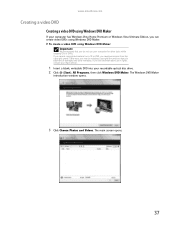
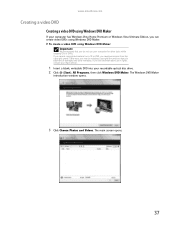
...introduction window opens.
3 Click Choose Photos and Videos. If you record copyrighted material on a CD or DVD, you can create video DVDs using Windows DVD Maker. To create a video ... copyright law and be subject to payment of damages and other tasks while creating CDs or DVDs. The main screen opens.
37
www.emachines.com
Creating a video DVD
Creating a video DVD using Windows DVD Maker
If your...
eMachines Desktop PC User Guide (Windows Vista) - Page 47


www.emachines.com
3 Use the remote control navigation buttons to select a Media Center menu option, then
press OK.
• TV +... games. • Tasks lets you set up your display and media types, shut down or restart your computer,
burn an optical disc (CD or DVD), and synchronize with another digital media device (such as an MP3 player).
• Pictures + Videos lets you view individual pictures...
eMachines Desktop PC User Guide (Windows Vista) - Page 61


..., click Next, then follow the on the computer you are using a desktop computer or if your notebook does not have a Bluetooth radio built-in...You can obtain the printer driver and installation instructions from the CD that contains the file you want to copy. 3 Browse... sending the file from the manufacturer's Web site.
www.emachines.com
Copying files across the network
To copy files across ...
eMachines Desktop PC User Guide (Windows Vista) - Page 91


... files and folders 14
C
cable modem 20, 44, 46
CD adding tracks to library 35 creating audio 36 creating data 39 editing...11, 17 text and graphics 17
creating data disc 39 desktop icon 8 desktop shortcut 8 document 15 folder 10 MP3 file 34 music ... 44, 50
disconnecting from Internet 20
display using screen saver 68
documentation eMachines Web site 2 help 2 Help and Support 2 online help 3
documents...
eMachines Desktop PC User Guide (Windows Vista) - Page 93


www.emachines.com
starting 59 updating 61
O
...82
projector color quality 71 connecting 71 screen resolution 71
R
recording audio file 33 CD tracks 34
recovering files and folders 12
Recycle Bin 6 deleting files and folders ...
Shared Documents folder 73
sharing drives 53 folders 53 printer 54
shortcuts adding to desktop 8 closing programs 17 closing windows 17 copying 17 deleting files and folders 17 ...
eMachines Desktop PC User Guide (Windows XP) - Page 10
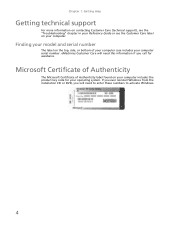
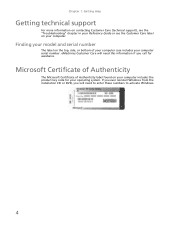
... on the top, side, or bottom of Authenticity label found on your computer. If you ever reinstall Windows from the installation CD or DVD, you call for your computer serial number.
eMachines Customer Care will need this information if you will need to enter these numbers to activate Windows.
4 Microsoft Certificate of...
eMachines Desktop PC User Guide (Windows XP) - Page 15
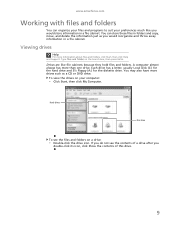
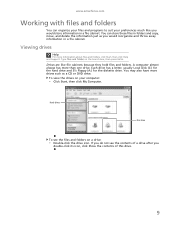
... the drives on a drive:
• Double-click the drive icon. Drives are like you would store information in the Search box, then press ENTER.
www.emachines.com
Working with files and folders
You can store these files in folders and copy, move, and delete the information just as...
eMachines Desktop PC User Guide (Windows XP) - Page 39


... may not be able to add an internal or external drive, visit the Accessory Store at www.emachines.com. Help
For more information about playing optical discs, click Start, then click Help and Support.
Type playing CDs or playing DVDs in your computer.
If you do not have copy protection software. www...
eMachines Desktop PC User Guide (Windows XP) - Page 43


...emachines.com
7 Click Rip Music. You can organize your music tracks (individual MP3 or WMA audio files) by categories, find a track quickly by :
• Creating MP3 or WMA files-When you create MP3 or WMA files from the tracks
on your music CD...the file again.
• Downloading files from Windows Explorer or your
desktop to the music library. Caution
During the download process, WMA and ...
eMachines Desktop PC User Guide (Windows XP) - Page 45


www.emachines.com
3 If the wizard does not open, click Capture From Video Device.
4 Complete the screens in the Video Capture Wizard,... drive. Under Movie Tasks:
• Click Save to My Computer to save your movie to your hard drive. • Click Save to CD to save it on your video, click Help, then click Help Topics in Windows Movie Maker.
A one . For information about the editing your...
eMachines Desktop PC User Guide (Windows XP) - Page 47


... list, click OK.
7 Click Start Burn. After all the songs are copied to CD/DVD. The files are added to your CD or DVD drive. 2 If a dialog box opens, click Take no action, then ... then click Write these CDs and you may not be able to listen to the playlist. Creating data CDs and DVDs
To create a data CD or DVD: Important
Some CDs have copy protection software. www.emachines.com 5 Click Edit ...
eMachines Desktop PC User Guide (Windows XP) - Page 49


... previous screen, change the screen display aspect ratio, and get more .
Let you first use the Media Center remote control:
1 Press the Start starts. www.emachines.com
Button(s)
Transport buttons
Navigation buttons
Functions
Let you replay recorded TV and radio programs and play the...
eMachines Desktop PC User Guide (Windows XP) - Page 61


...To copy files across the network: 1 Open the file you are sending the file from the CD that has built-in wireless networking. • Use a wireless print server.
55
The My...Copy. 6 Double-click the folder where you can obtain the printer driver and installation instructions from . www.emachines.com
4 Double-click the folder containing the file, then double-click the file. You can add a...
eMachines Desktop PC User Guide (Windows XP) - Page 69


...or monitor cable into the secondary VGA port on your computer.
63 You can use the additional desktop space to roughly double the size of the VGA port on your computer, see the poster or.... 3 Turn on your
computer.
To turn on extended desktop: 1 Right-click any empty space on your computer. www.emachines.com
Using an extended desktop
If your computer supports dual monitors (it must have two...
eMachines Desktop PC User Guide (Windows XP) - Page 91


...21 ISP 21 user 67
adding icons to desktop 7 user accounts 67
address e-mail 23 Web 22
AU file 33
audio playing 32, 33
audio CD adding tracks to library
37
editing track ...
DHCP 49
disconnecting from Internet
21
display changing resolution 59 properties 63, 64 using screen saver 62
documentation eMachines Web site 2 help 2 Help and Support 2 online help 3
documents creating 15 opening 16 printing 17...
eMachines Desktop PC User Guide (Windows XP) - Page 93


www.emachines.com
music library ...color quality 64 display properties 63, 64 screen resolution 64
R
recording audio file 35 CD tracks 36
recovering files and folders
11
Recycle Bin 6 deleting files and folders
11
...
security settings modifying 80
sharing drives 52 folders 52 printer 53
shortcuts adding to desktop 7 closing programs 18 closing windows 18 copying 18 cutting 18 deleting files and ...

