eMachines E732 Support Question
Find answers below for this question about eMachines E732.Need a eMachines E732 manual? We have 1 online manual for this item!
Question posted by ciresaretnorf on December 11th, 2012
I Forgot Bios Passwords
sir good day , i need help how to remove the bios password,
Current Answers
There are currently no answers that have been posted for this question.
Be the first to post an answer! Remember that you can earn up to 1,100 points for every answer you submit. The better the quality of your answer, the better chance it has to be accepted.
Be the first to post an answer! Remember that you can earn up to 1,100 points for every answer you submit. The better the quality of your answer, the better chance it has to be accepted.
Related eMachines E732 Manual Pages
eMachines eME732 Series Service Guide - Page 1


for more information,
please refer to http://csd.acer.com.tw
PRINTED IN TAIWAN eMachines E732/E732G/E732Z/E732ZG Service Guide
Service guide files and updates are available on the ACER/CSD web;
eMachines eME732 Series Service Guide - Page 7


... 13 Hardware Specifications and Configurations 14
System Utilities
29
BIOS Setup Utility 29 Navigating the BIOS Utility 29 Information 30 Main 31 Security 32 Boot 35 Exit 36
BIOS Flash Utility 37 DOS Flash Utility 37 WinFlash Utility 38
Remove HDD/BIOS Password Utilities 39 Removing BIOS Passwords 40 Miscellaneous Utilities 41
Machine Disassembly and Replacement
43
Disassembly...
eMachines eME732 Series Service Guide - Page 8
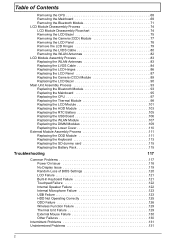
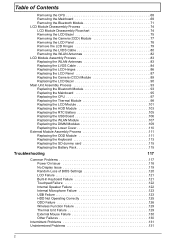
... Module Disassembly Flowchart 74 Removing the LCD Bezel 75 Removing the Camera (CCD) Module 77 Removing the LCD Panel 78 Remove the LCD Hinges 79 Removing the LVDS Cable 80 Removing the WLAN Antennas 82 ...117
Common Problems 117 Power On Issue 118 No Display Issue 119 Random Loss of BIOS Settings 120 LCD Failure 121 Built-In Keyboard Failure 121 Touchpad Failure 122 Internal Speaker...
eMachines eME732 Series Service Guide - Page 9
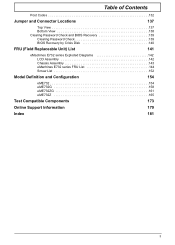
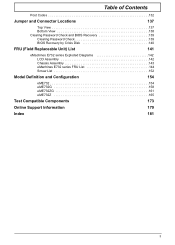
... Connector Locations
137
Top View 137 Bottom View 138 Clearing Password Check and BIOS Recovery 139 Clearing Password Check 139 BIOS Recovery by Crisis Disk 140
FRU (Field Replaceable Unit) List
141
eMachines E732 series Exploded Diagrams 142 LCD Assembly 142
Chassis Assembly 143
eMachines E732 series FRU List 144 Screw List 152
Model Definition and...
eMachines eME732 Series Service Guide - Page 23


... between the display screen, external monitor (if connected) and both. Return to access most of the computer's controls like screen brightness, volume output and the BIOS utility.
Increases the sound volume. Play/Pause Stop Previous Next
Play or pause a selected media file.
Stop playing the selected media file. Turns the internal...
eMachines eME732 Series Service Guide - Page 25
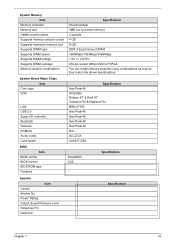
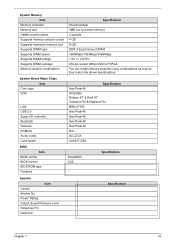
... Peak-M Arrandale Robson XT & Park XT Capilano-Pro & Madison-Pro BRM 57780 Ibex Peak-M Ibex Peak-M Ibex Peak-M Ibex Peak-M N/A ALC272X AU6437-GBL
BIOS Item
BIOS vendor BIOS version BIOS ROM type Features
InsydeH20 0.06
•
Specification
Speaker
Item Vendor Module No. System Memory Item
Memory controller Memory size DIMM socket number Supports memory...
eMachines eME732 Series Service Guide - Page 39
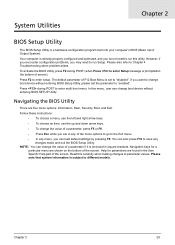
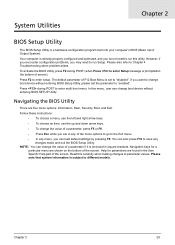
...; Press Esc while you may need to enter multi-boot menu. Follow these instructions:
• To choose a menu, use the left and right arrow keys.
• To choose an item, use the up and down arrow keys.
• To change boot device without entering BIOS SETUP Utility. Help for a particular menu are in...
eMachines eME732 Series Service Guide - Page 40
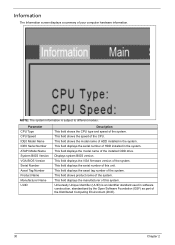
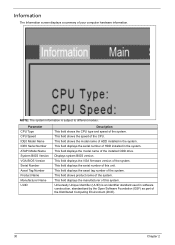
...summary of the system.
This field shows the model name of the system. Displays system BIOS version. This field displays the manufacturer of the Distributed Computing Environment (DCE).
30
Chapter ... Type CPU Speed IDE0 Model Name IDE0 Serial Number ATAPI Model Name System BIOS Version VGA BIOS Version Serial Number Asset Tag Number Product Name Manufacturer Name UUID
Description This ...
eMachines eME732 Series Service Guide - Page 42
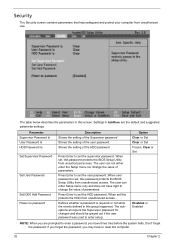
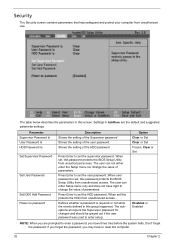
Security
The Security screen contains parameters that help safeguard and protect your computer from unauthorized access. The table below describes the parameters in this group happened. When set this password protects the BIOS Setup Utility from unauthorized access. The user can enter Setup menu only and does not have right to change the value...
eMachines eME732 Series Service Guide - Page 43
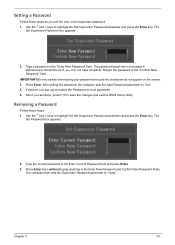
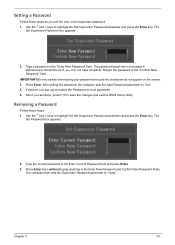
... in the Enter Current Password field and press Enter. 3. Removing a Password
Follow these steps as you set the user or the supervisor password: 1. Type the current password in the "Confirm New Password" field.
Type a password in the Enter New Password and Confirm New Password fields. Press Enter. After setting the password, the computer sets the User Password parameter to highlight the...
eMachines eME732 Series Service Guide - Page 44
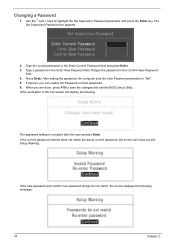
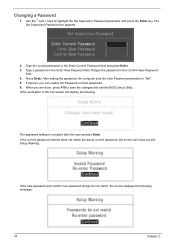
... to save the changes and exit the BIOS Setup Utility. Press Enter.
If the new password and confirm new password strings do not match, the screen displays the following . Type the current password in the Confirm New Password
field. 4. If the current password entered does not match the actual current password, the screen will display as following...
eMachines eME732 Series Service Guide - Page 46
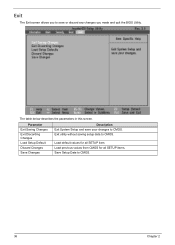
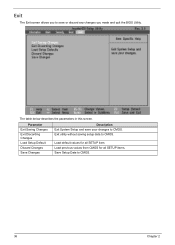
... 2 Exit utility without saving setup data to CMOS. Load default values for all SETUP item.
Exit
The Exit screen allows you made and quit the BIOS Utility.
The table below describes the parameters in this screen. Parameter Exit Saving Changes Exit Discarding Changes Load Setup Default Discard Changes Save Changes
Description...
eMachines eME732 Series Service Guide - Page 49
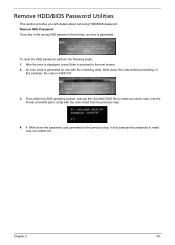
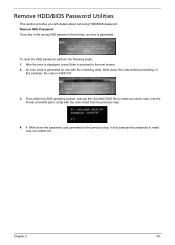
... unlock code. From within the DOS operating system, execute the UnlockHD.EXE file to the next screen. 2. Write down this example, the code is 54591747.
3. Remove HDD/BIOS Password Utilities
This section provides you with details about removing HDD/BIOS password: Remove HDD Password: If you key in the previous step.
eMachines eME732 Series Service Guide - Page 50
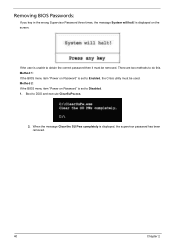
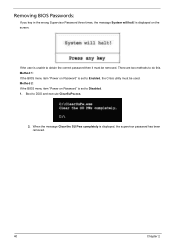
... DOS and execute ClearSuPw.exe.
2. Boot to Disabled. 1. is displayed on Password" is set to obtain the correct password then it must be removed. Removing BIOS Passwords:
If you key in the wrong Supervisor Password three times, the message System will halt! Method 1: If the BIOS menu item "Power on the screen.
If the user is displayed, the...
eMachines eME732 Series Service Guide - Page 135
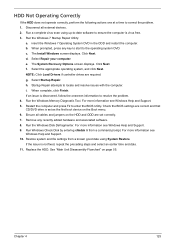
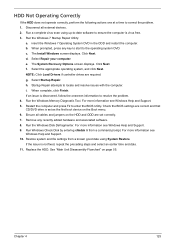
...Repair. Run the Windows Memory Diagnostic Tool. Remove any key to start to locate and resolve ...all external devices. 2. Chapter 4
125 f. Check the BIOS settings are required. If the issue is set correctly....Help and Support. 10. For more information see Windows Help and Support. 9. When complete, click Finish. Run Windows Check Disk by entering chkdsk /r from a known good...
eMachines eME732 Series Service Guide - Page 149
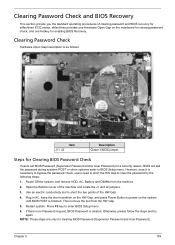
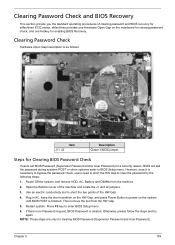
... menu. Then remove the tool from the machine.
2. However, once it is finished. Press F2 key to power on the HW Gap, and press Power Button to enter BIOS Setup menu.
6.
Plug in AC, keep the short condition on the system until BIOS POST is necessary to bypass the password check, users need to short...
eMachines eME732 Series Service Guide - Page 151


... FRU (Field Replaceable Unit) listing in the FRU list of this chapter whenever ordering for parts to repair or for repair and service of eMachines E732 series.
For whatever reasons a part number change is made, it . Please note that WHEN ORDERING FRU PARTS, you should check the most up-to return...
eMachines eME732 Series Service Guide - Page 152
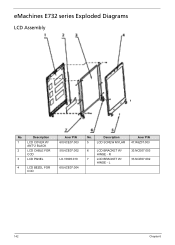
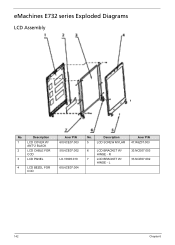
Description
5
LCD SCREW MYLAR
Acer P/N 47.R6Z07.003
6
LCD BRACKET W/
HINGE - L
33.NCE07.003 33.NCE07.002
142
Chapter 6 R
7
LCD BRACKET W/
HINGE -
Description
1
LCD COVER W/
ANT*2 BLACK
2
LCD CABLE FOR
CCD
3
LCD PANEL
4
LCD BEZEL FOR
CCD
Acer P/N 60.NCE07.003 50.NCE07.002 LK.15605.010 60.NCE07.004
No. eMachines E732 series Exploded Diagrams
LCD Assembly
No.
eMachines eME732 Series Service Guide - Page 154
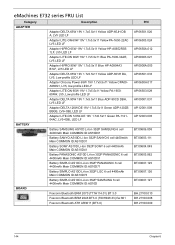
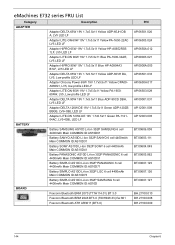
eMachines E732 series FRU List
Category ADAPTER
BATTERY BOARD
Description
Adapter DELTA 65W 19V 1.7x5.5x11 Yellow ADP-65JH DB A, LV5 LED LF Adapter LITE-ON 65W ...
eMachines eME732 Series Service Guide - Page 189
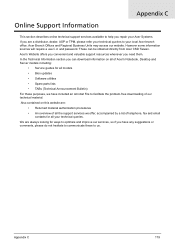
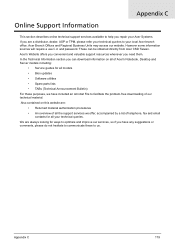
...password.... Also contained on all of telephone, fax and email contacts for all models
• Bios updates
• Software utilities
• Spare parts lists
• TABs (Technical Announcement Bulletin... C
This section describes online technical support services available to help you repair your Acer Systems.
If you need them.
Appendix C
179 These can download information on this...
Similar Questions
My E732 Laptop Won't Boot, No Blue Led, Nothing
My ACER e732 won't boot, battery & PSU both excellent. Press power on, no blue LED comes on &...
My ACER e732 won't boot, battery & PSU both excellent. Press power on, no blue LED comes on &...
(Posted by houdini0001 9 years ago)
Emachines E732 Is Not Support Linux.
Actually Im Using win7 in that my laptop wifi is working good but im install linux like back track o...
Actually Im Using win7 in that my laptop wifi is working good but im install linux like back track o...
(Posted by kailashp6700 10 years ago)
Having Trouble Rebooting My Laptop.cannot
Find My Instulation Cd? Need Help
(Posted by Anonymous-85876 11 years ago)
How Do I Get Past The Bios Password
But I Forgot My Password
(Posted by hoffmanjustin117 11 years ago)
Need Manual For E732. How Do I Recover Windows Password Without Recovery Disc
(Posted by katelawler 11 years ago)

