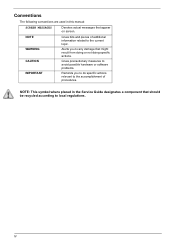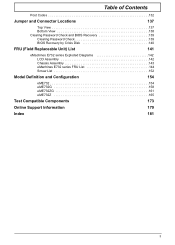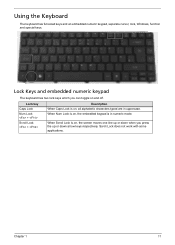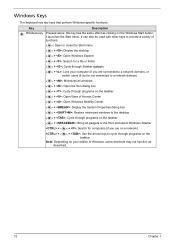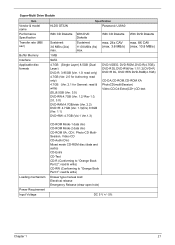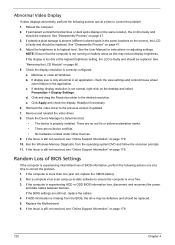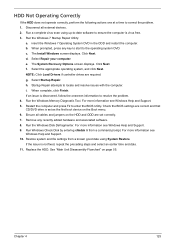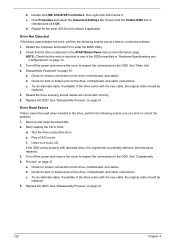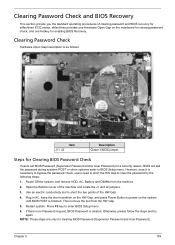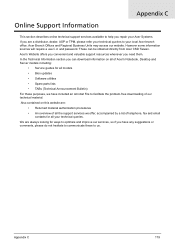eMachines E732 Support Question
Find answers below for this question about eMachines E732.Need a eMachines E732 manual? We have 1 online manual for this item!
Question posted by katelawler on May 11th, 2012
Need Manual For E732. How Do I Recover Windows Password Without Recovery Disc
The person who posted this question about this eMachines product did not include a detailed explanation. Please use the "Request More Information" button to the right if more details would help you to answer this question.
Current Answers
Related eMachines E732 Manual Pages
Similar Questions
Emachines E732z Laptop Recovery Mode Not Working From Function Keys.
We once got the recovery mode to work with Alt F10 but now nothing wants to activate the recovery mo...
We once got the recovery mode to work with Alt F10 but now nothing wants to activate the recovery mo...
(Posted by phillip55874 10 years ago)
My Laptop Machines E528 Just Crashed And I Don't Have The Recovery Disc
(Posted by cubecalirican 11 years ago)
I Forgot Bios Passwords
sir good day , i need help how to remove the bios password,
sir good day , i need help how to remove the bios password,
(Posted by ciresaretnorf 11 years ago)
Connecting E732 To Tv With Hdmi Cable.
I am having difficulty connecting my E732 laptop to my Samsung LED TV using an HDMI cable - the TV k...
I am having difficulty connecting my E732 laptop to my Samsung LED TV using an HDMI cable - the TV k...
(Posted by jkerridge2000 11 years ago)