eMachines E528 Support Question
Find answers below for this question about eMachines E528.Need a eMachines E528 manual? We have 1 online manual for this item!
Question posted by Anonymous-22690 on February 17th, 2011
Screen Doesn't Work
the computer comes on but the screen doesn't
Current Answers
There are currently no answers that have been posted for this question.
Be the first to post an answer! Remember that you can earn up to 1,100 points for every answer you submit. The better the quality of your answer, the better chance it has to be accepted.
Be the first to post an answer! Remember that you can earn up to 1,100 points for every answer you submit. The better the quality of your answer, the better chance it has to be accepted.
Related eMachines E528 Manual Pages
User Guide - Page 5


... must meet the requirements for that is a safety feature. The grounding pin is not properly grounded may result in damage and will often require extensive work by the operating instructions, since improper adjustment of voltages; 100 to 120 or
220 to normal condition. v
Warning! The power cord included with the system...
User Guide - Page 6


...came bundled with a hot or cold battery may present a risk of another battery may not work temporarily, even when the battery is especially limited in a humid, wet or corrosive environment. Replace..., store or leave your battery only with the approved chargers designated for example, when you come into contact with the leaked fluids, rinse thoroughly with the same type as in a closed...
User Guide - Page 10


..., and warmer climates. • Automatically go into "display sleep" and "computer sleep" mode
after 15 and 30 minute of physical injury.
Long work periods, bad posture, poor work habits, stress, inadequate working in the hands, wrists, arms, shoulders, neck or back:
• numbness, or a burning or tingling sensation • aching, soreness or tenderness...
User Guide - Page 11


... desk to minimize neck strain
Taking care of your vision
Long viewing hours, wearing incorrect glasses or contact lenses, glare, excessive room lighting, poorly focused screens, very small typefaces and low-contrast displays could stress your eyes.
Display
• Keep your display clean. • Keep your head at a higher level than...
User Guide - Page 12


... maintain a healthy body.
Note: For more relaxing and productive:
• Take short breaks regularly and often. • Perform some stretching exercises. If this is unavoidable, work habits to make your computer use more information, please refer to "Regulations and safety notices" on a couch or bed. xii
Developing good...
User Guide - Page 13


... User Guide contains useful information applying to all models in Portable Document Format (PDF) and comes preloaded on the computer, simply press and release the power button below will run the Adobe... are only contained in the text with setting up your computer. Follow the instructions on the screen to use your eMachines notebook, we have designed a set of guides:
First off
To turn...
User Guide - Page 23


...the external USB floppy drive? In Windows, look at the volume control
(speaker) icon on the screen.
Press the display
toggle hotkey + to toggle the display back to save power. I turned on... that may be set to the computer.
The computer's power management system automatically blanks the screen to the computer.
• If the Sleep indicator is lit, the computer is heard from...
User Guide - Page 24


...or paperclip into the hole and push to a USB port on the computer. The printer does not work.
Note: If your notebook. Before performing a restore operation, please check the BIOS settings. 1 ... the following:
• Make sure that the printer is connected to a power outlet and that it works, contact your C: drive. (Your C: drive will be reformatted and all data files before using this option...
User Guide - Page 26


... recharge the battery while you connect the computer to have an extra fully charged battery pack available as backup. To maximize your computer's battery will come in a significantly faster charge time. The battery is advisable to the AC adapter.
User Guide - Page 29


...
computer. Shut down . When the battery-low warning appears, the recommended course of action depends on the computer and resume work . Turn off the computer if you want to become fully depleted and the computer shuts down the operating system to turn off...Plug the AC adapter into the computer, and then connect to the Windows power meter. Resume work . Save all necessary files. 2.
User Guide - Page 31


... fall. Press + or close the display cover whenever you :
• AC adapter and power cord • The printed Quick Guide Note that can damage the screen. To resume, open the display (if closed), then press and release the power button. Failure to bring anything with you are moving from the
drive(s).
User Guide - Page 32


.... Allow the
computer to return to room temperature, and inspect the screen for use your computer at home, you may require you , leave...Follow these guidelines to protect your computer while traveling to and from work on your computer at home for instance, from your office building to... allow the computer to come to add an external keyboard, monitor or mouse. Airport security may want ...
User Guide - Page 35


... Password and press to access the BIOS utility.
English
17
Entering passwords
When a password is set, a password prompt appears in the center of the display screen.
• When the Supervisor Password is
enabled, a prompt appears at boot-up .
• Type the User Password and press to use the computer. Important...
User Guide - Page 38


..., activate the BIOS utility, then select Boot from the categories listed at the top of the screen. To activate the BIOS utility, press during the POST;
Your computer is already properly configured and...boot, activate the BIOS utility, then select Security from the categories listed at the top of the screen and use the and keys to set a password on boot: and use the and keys to run...
User Guide - Page 42


... the Backup page.
3 Select the type of backup (factory default or drivers and applications) you would like to burn to disc.
4 Follow the instructions on screen to browse the contents and install selected drivers and applications, create a drivers and application backup instead - If you wish to have a disc that contains your...
User Guide - Page 43


... Restore page by clicking Restore.
3 You can choose to restore the system from a factory default image or reinstall drivers and applications.
4 Follow the instructions on screen to restore or recover the system from a factory default image or from previously created CD and DVD backups. English
25
Restore
The restore feature allows...
User Guide - Page 44


... can select which device to boot from.
5 Use the arrow keys to insert the first backup disc and enable the F12 Boot Menu. 1 Turn on screen prompts to complete the restore.
7 Remove the recovery disc from the optical drive once the restore is for general reference only. Restart your computer. 2 The...
User Guide - Page 51


... indicates no assurance that any item will accept no more information about applicable countries, please refer to the Public Switched Telephone Network (PSTN). Telecom will work correctly in different countries, the approval does not, of itself, give an unconditional assurance of correct operation at the higher speeds for compliance with Telecom...
User Guide - Page 53


Please see http://ec.europa.eu/enterprise/rtte/ implem.htm for human contact during normal operation is minimized as follows: 1 Users are requested to the screen section and all persons.
For further information, please contact local office in the country of European Union, as well as Norway, Switzerland, Iceland and Liechtenstein. ...
User Guide - Page 54
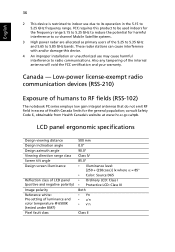
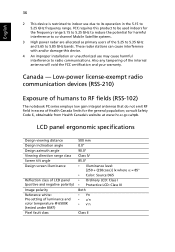
... cause harmful interference to radio communications. Canada - LCD panel ergonomic specifications
Design viewing distance Design inclination angle Design azimuth angle Viewing direction range class Screen tilt angle Design screen illuminance
Reflection class of LCD panel (positive and negative polarity) Image polarity Reference white: Pre-setting of the internal antenna will void the...

