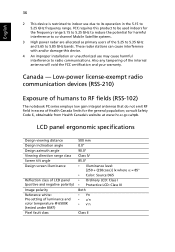eMachines E527 Support Question
Find answers below for this question about eMachines E527.Need a eMachines E527 manual? We have 1 online manual for this item!
Question posted by mnellie21 on July 17th, 2012
Lcd Inverter
My LCD inverter needs to be replaced. How do I know which one is compatiple with my eMachines E527/E727?
Current Answers
Related eMachines E527 Manual Pages
Similar Questions
How Do I Get My E527 Laptop To Do A Factory Restore
ive tried the left alt f10 thing and it didnt work
ive tried the left alt f10 thing and it didnt work
(Posted by revalutionevolution123 10 years ago)
Machine 620
My laptop shows no operating system found. I obtained this used. What do I need to do? Is this somet...
My laptop shows no operating system found. I obtained this used. What do I need to do? Is this somet...
(Posted by tramsey56 11 years ago)
I Have An Emachines E527 Laptop There Is No Caplock Indicator?
I HAVE A EMACHINES E527 LAPTOP ITS GREAT ONE PROBLEM THERE IS NO LAPTOP INDICATOR SO I NEVER KNOW ...
I HAVE A EMACHINES E527 LAPTOP ITS GREAT ONE PROBLEM THERE IS NO LAPTOP INDICATOR SO I NEVER KNOW ...
(Posted by hillgrovehouse 11 years ago)
I Have E527 Laptop And It Is Showing Pluggin Ur Web Cam What Is The Problem ?plz
(Posted by harrysingh90417 11 years ago)
I Need To Know How To Crash My Labtop To Start Fresh How Do I Do That
(Posted by lilsassymissy69 12 years ago)