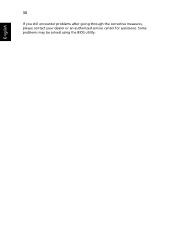eMachines E527 Support Question
Find answers below for this question about eMachines E527.Need a eMachines E527 manual? We have 1 online manual for this item!
Question posted by harrysingh90417 on October 8th, 2012
I Have E527 Laptop And It Is Showing Pluggin Ur Web Cam What Is The Problem ?plz
The person who posted this question about this eMachines product did not include a detailed explanation. Please use the "Request More Information" button to the right if more details would help you to answer this question.
Current Answers
Related eMachines E527 Manual Pages
Similar Questions
How Do I Get My E527 Laptop To Do A Factory Restore
ive tried the left alt f10 thing and it didnt work
ive tried the left alt f10 thing and it didnt work
(Posted by revalutionevolution123 9 years ago)
I Have An Emachines E527 Laptop There Is No Caplock Indicator?
I HAVE A EMACHINES E527 LAPTOP ITS GREAT ONE PROBLEM THERE IS NO LAPTOP INDICATOR SO I NEVER KNOW ...
I HAVE A EMACHINES E527 LAPTOP ITS GREAT ONE PROBLEM THERE IS NO LAPTOP INDICATOR SO I NEVER KNOW ...
(Posted by hillgrovehouse 11 years ago)
Web Cam Software
how can i download eMachines E630 web cam software?
how can i download eMachines E630 web cam software?
(Posted by shorminishat 12 years ago)
Web Cam And Bluetooth Problem
How to start the bluetooth of this model how to start the webcam of this model
How to start the bluetooth of this model how to start the webcam of this model
(Posted by viveksonu48 12 years ago)