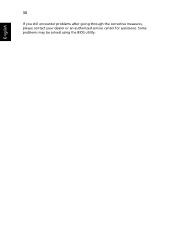eMachines E442 Support Question
Find answers below for this question about eMachines E442.Need a eMachines E442 manual? We have 1 online manual for this item!
Question posted by onalex on November 21st, 2013
What's The File Name Must Have A 'bios' File?
what's the file name must have a "bios" file to use it to flash bios with Fn+Esc key from USB flash, when laptop is fully not booting?
Current Answers
Related eMachines E442 Manual Pages
Similar Questions
Emachines E442-v133 Will Not Turn On
Emachine E442-V133 will power up When I push the power button the light above the light bulb comes o...
Emachine E442-V133 will power up When I push the power button the light above the light bulb comes o...
(Posted by clshaffer 11 years ago)
Bluetooth File Exchange
how can i exchange files with other devices through bluetooth using emachines E442 acer computer
how can i exchange files with other devices through bluetooth using emachines E442 acer computer
(Posted by tewodrosma 11 years ago)
Em350-21g16ikk File: Windows /system32/config/system Status 0xc000000f
(Posted by fuzzyb1988 12 years ago)
How Do I Use The Restore Cd?
I put the restore CD 1 of 3 into the drive and all I get is a notepad file telling me that the drive...
I put the restore CD 1 of 3 into the drive and all I get is a notepad file telling me that the drive...
(Posted by LJDeAngelis 12 years ago)