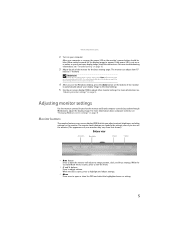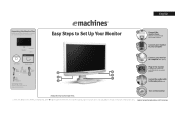eMachines E202H Support Question
Find answers below for this question about eMachines E202H.Need a eMachines E202H manual? We have 2 online manuals for this item!
Question posted by Christiandcarrera on May 20th, 2013
Can I Connect My Xbox 360 Via Vga Connection?
The person who posted this question about this eMachines product did not include a detailed explanation. Please use the "Request More Information" button to the right if more details would help you to answer this question.
Current Answers
Related eMachines E202H Manual Pages
Similar Questions
Connect Dvd Player To Emachines Lcd Monitor
how can i make my computer screen (emachines lcd monitor , model no. E202hl,
how can i make my computer screen (emachines lcd monitor , model no. E202hl,
(Posted by johnnyhsmokepot20 9 years ago)
I Can't Find Were To Connect The Power Adapter To My Emachine E15tr Lcd Monitor.
(Posted by wahii 10 years ago)
Vga Part Number???
connect to emachine 568 eview 15L flat screen to dell presario S4020WM tower
connect to emachine 568 eview 15L flat screen to dell presario S4020WM tower
(Posted by taresar 11 years ago)
My Monitor Displayed 'cable Not Connected'
after making sure that all ports and cables are properly installed (I have Acer netbook-my sister ha...
after making sure that all ports and cables are properly installed (I have Acer netbook-my sister ha...
(Posted by bethnarra 12 years ago)