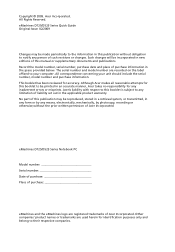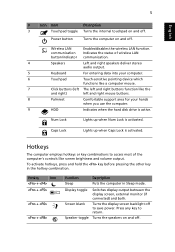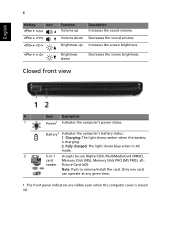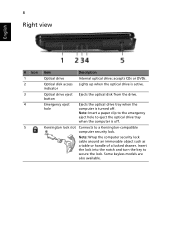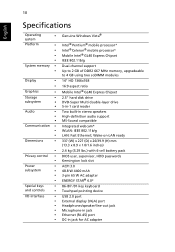eMachines D725 Support Question
Find answers below for this question about eMachines D725.Need a eMachines D725 manual? We have 5 online manuals for this item!
Question posted by cashlamb on July 10th, 2013
Where's The Sound Button. I Turned Off The Sound,help
The person who posted this question about this eMachines product did not include a detailed explanation. Please use the "Request More Information" button to the right if more details would help you to answer this question.
Current Answers
Answer #1: Posted by baklogic on July 10th, 2013 8:58 AM
Try the combination buttons-HOLD DOWN FN THEN PRESS F8
Check out the manual here-page 5, and 6
http://support.gateway.com/emachines/Manuals/emachines/eMachines_E525_E725_Eng_QG_0227.pdf
25 years playing with computers/laptops, software, and 10 years a geek/nerd -always learning
Related eMachines D725 Manual Pages
Similar Questions
I Cant Hear Sound On My Emachines D725 Windows 7 Notebook Without Headphone.
what should i do to solve this problem.. plz help me..plz
what should i do to solve this problem.. plz help me..plz
(Posted by bhumikadhanani07 10 years ago)
No Sound On Laptop
Hi, I have an emachines E620 the sound is not working also there is no sound when i am conected to ...
Hi, I have an emachines E620 the sound is not working also there is no sound when i am conected to ...
(Posted by phildale 11 years ago)
Acer Emachine D725 Sound Error
My computer has sound driver is enable, but out put not hear the song, How I do, Please help me?
My computer has sound driver is enable, but out put not hear the song, How I do, Please help me?
(Posted by mcckawthaung 11 years ago)