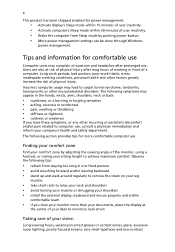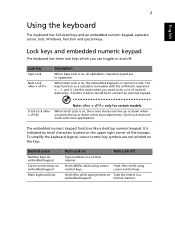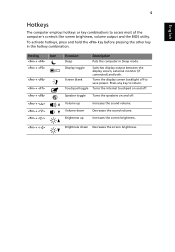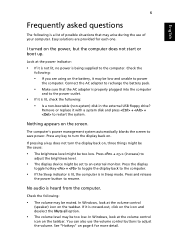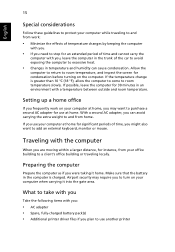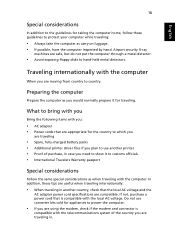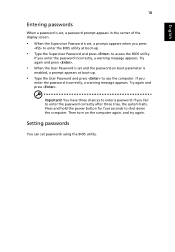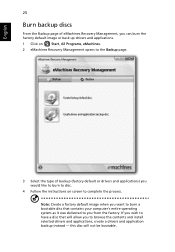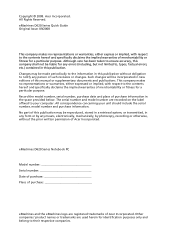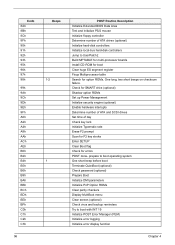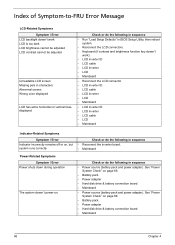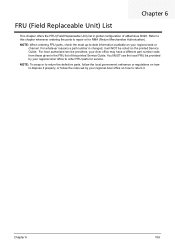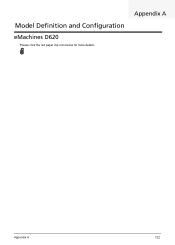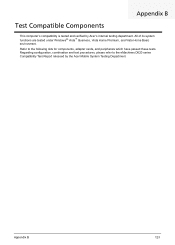eMachines D620 Support Question
Find answers below for this question about eMachines D620.Need a eMachines D620 manual? We have 3 online manuals for this item!
Question posted by ebartholomew on November 9th, 2012
The Screen On My Machine Is Too Dark For Me To See To Log On Or Do Anything..
The person who posted this question about this eMachines product did not include a detailed explanation. Please use the "Request More Information" button to the right if more details would help you to answer this question.
Current Answers
Answer #1: Posted by tintinb on February 1st, 2013 10:25 AM
You can setup the brightness of your eMachines D620 laptop by pressing certain shortcut keys on your keyboard. To do this, just press the Fn key located at the left part of the keyboard. While pressing the Fn key, press the Arrow Right button which is located at the right side of the keyboard. You can refer to the supporting image I have provided below.
If you have more questions, please don't hesitate to ask here at HelpOwl. Experts here are always willing to answer your questions to the best of our knowledge and expertise.
Regards,
Tintin
Supporting Image
You can click the image below to enlargeRelated eMachines D620 Manual Pages
Similar Questions
Problems With Emachines D620 Laptop Black Screen When Going To Desktop
(Posted by Annampk 10 years ago)
How To Find Screen Information To Replace Laptop Screen For Emachines E528
(Posted by Mshwordj 10 years ago)
Emachines D620 Laptop
i have the above laptop and all of my usb ports have stopped working at the same time, how can i res...
i have the above laptop and all of my usb ports have stopped working at the same time, how can i res...
(Posted by samilee 11 years ago)